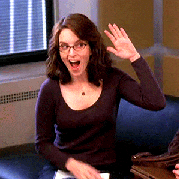eco-viz
ECOviz is an end-to-end system for summarizing time-evolving networks in a domain-specific manner (i.e., by using the egonets of domain-specific nodes of interest), and interactively visualizing the summary output.
Web Application
After completing the requirements and installation process below, here is how to start the web app:
- Start ArangoDB (on Mac OS, the command is
/usr/local/opt/arangodb/sbin/arangod &). - Run the following in the repo's root.
source venv/bin/activate
python app.py- Navigate to
localhost:3000/tc-viz(ECOviz-Time) orlocalhost:3000/con-viz(ECOviz-Pair) in your browser.
Requirements
- Make sure the required packages are installed. To create an isolated Python environment, install virtualenv. Then run the following in the repo's root.
# Create and activate the virtual environment
virtualenv venv --distribute
source venv/bin/activate
# Install all requirements
pip install -r requirements.txt- Install ArangoDB by following the instructions for your OS.
Installation
Data Generation
We used a UM fMRI dataset that includes 61 subjects in two states: rest and mindful rest. Download the data here. Note that due to memory limitations of your machine, you will likely only be able to analyze a subset of the subjects' data at once.
In this step, the fMRI data will be converted into edge lists according to some threshold and time step parameters that you specify. Then you will import these edge lists into ArangoDB.
- The files are originally in
<subject_id>_<MindfulRest|Rest>.csvformat.- Make two directories,
m_rest_brains/andrest_brains/. - Convert the corresponding mindful/resting files to
<subject_id>_roiTC.matformat.
- Make two directories,
- Clone the
lisjinbranch and follow the "Usage for New Data" instructions to generate edge lists from the fMRI data. - Move all files generated in the previous step to the
arango-scripts/edge_lists/directory in this repo. - Within
arango-scripts/edge_lists, runsh conv_all.shto convert the edge lists to JSON format. Once finished, runmv *.json ..to move the JSON files up one directory. - Start ArangoDB (on Mac OS, the command is
/usr/local/opt/arangodb/sbin/arangod &).- Create a database by running
arangoshand thendb._createDatabase('tc-viz')within the shell.
- Create a database by running
- Run
sh import.shto import all JSON edge lists into your ArangoDB database.- If you make a mistake, delete all graphs in ArangoDB by running
sh drop.shand try importing again.
- If you make a mistake, delete all graphs in ArangoDB by running
TimeCrunch
To summarize the time-evolving networks, we use a modified version of TimeCrunch (original paper by Shah et al.). You will run TimeCrunch on the time-evolving graph edge lists, then convert them to JSON format.
- Clone the
lisjin-tc-egonetbranch, which is TimeCrunch modified for egonet extraction, and follow the instructions.- You will need the
.txt(not JSON) edge lists generated in step 2 of the previous section.
- You will need the
- After running TimeCrunch, you will have one file ending with
_greedy.tmodelfor each temporal graph.- Run the command
mkdir preprocess/tmodels/in this repo. - Move all files ending in
_greedy.tmodelfrom thelisjin-tc-egonetbranch topreprocess/tmodels/.
- Run the command
- From within the
preprocess/directory of this repo, runsh parse_all.sh. (This will convert the.tmodelTimeCrunch output into JSON format, which is friendlier to the web app.) - You will now have JSON files that are prefixed by a subject ID (e.g., MH01).
- For each subject, create run the command
mkdir data/<subject_id>/in the root of this repo. - Move all JSON files of a subject into its corresponding directory in
data/(e.g.,MH01*.jsonwill go todata/MH01/)
- For each subject, create run the command
You're done.