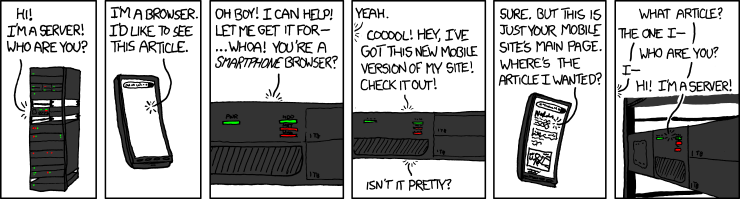A HTTP library for ClojureScript.
cljs-http returns core.async channels, so you need to import the
go macro and the <! function.
(ns example.core
(:require-macros [cljs.core.async.macros :refer [go]])
(:require [cljs-http.client :as http]
[cljs.core.async :refer [<!]]))All HTTP functions in cljs-http return a core.async
channel. When a request has completed or failed it is put on that
channel. You can take the response from that channel with the <!
function within a go block.
(go (let [response (<! (http/get "https://api.github.com/users"
{:with-credentials? false
:query-params {"since" 135}}))]
(prn (:status response))
(prn (map :login (:body response)))))You can pass your own response channel. This is useful when using a transducers.
(http/get "http://example.com" {:channel (chan 1 (map :body))})cljs-http can serializes the body of a request and set the Content-Type header accordingly. You can send the body params in mutiple formats:
(http/post "http://example.com" {:edn-params {:foo :bar}})
(http/post "http://example.com" {:json-params {:foo :bar}})
;;(JSON is auto-converted via `cljs.core/clj->js`)
(http/post "http://example.com" {:transit-params {:key1 "value1" :key2 "value2"}})
(http/post "http://example.com" {:form-params {:key1 "value1" :key2 "value2"}})To send form parameters (an array of values):
(http/post "http://example.com" {:form-params {:key1 [1 2 3] :key2 "value2"}})To upload a file using Multipart parameters:
(http/post "http://example.com" {:multipart-params [["key1" "value1"] ["my-file" my-file]]})Where my-file can be a JavaScript Blob instance
(def my-file (js/Blob. #js ["<h1>Hello</h1>"] #js {:type "text/html"}))or a HTML file input field.
<input id="my-file" type="file">(def my-file
(-> (.getElementById js/document "my-file")
.-files first))If you want to set the name of the file use a vector as my-file.
(def my-file ["myfile" [value filename]])See https://developer.mozilla.org/en-US/docs/Web/API/FormData/append#Syntax for more details.
(http/get "http://example.com" {:basic-auth {:username "hello" :password "world"}})(http/get "http://example.com" {:with-credentials? false
:oauth-token "SecretBearerToken"})(http/post "https://example.com"
{:with-credentials? false
:headers {"Authorization" "SuperSecretToken"}})(let [progress-channel (async/chan)]
(http/post "http://example.com" {:multipart-params [["key1" "value1"] ["my-file" my-file]] :progress progress-chan}))The progress-channel will receive progress events: {:directon dir :loaded uploaded_or_downloaded :total size}
- :direction is :upload or :download
- in some cases :total can be missing
(http/jsonp "http://example.com" {:callback-name "callback" :timeout 3000})Where callback-name is used to specify JSONP callback param
name. Defaults to “callback”. timeout is the length of time, in
milliseconds. This channel is prepared to wait for for a request
to complete. If the call is not competed within the set time span,
it is assumed to have failed.
Copyright (C) 2012-2016 r0man
Distributed under the Eclipse Public License, the same as Clojure.