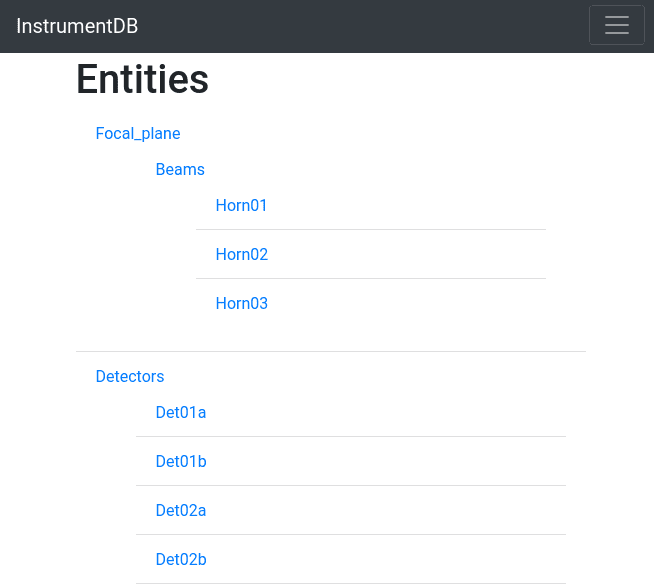A RESTful database to manage specifications of complex scientific instruments
Explore the docs »
View Demo
·
Report Bug
·
Request Feature
InstrumentDB is a customizable Django application with a database schema that can be used to store information about scientific instruments. An example of the website is available at https://insdbdemo.fisica.unimi.it: use demo as username and planckdbdemo as password.
The database provides a RESTful interface; a high-level Python wrapper is available in the repository https://github.com/ziotom78/libinsdb.
To get a local copy up and running follow these simple steps.
You must have Python 3; it is advised to create a virtual environment before installing InstrumentDB.
-
Clone the repo:
git clone https://github.com/litebird/instrumentdb.git && cd instrumentdb
-
Install all the dependencies using
poetry:poetry install
-
Create a custom configuration file and customize it. Be sure to put some random password in
SECRET_KEY!cp .env.example .env && vim .env -
Create the database
poetry run python3 manage.py migrate
-
Create a superuser
poetry run python3 manage.py createsuperuser
-
Fire up the web server
poetry run python3 manage.py runserver
-
Connect to http://127.0.0.1:8000/ and enjoy!
See the documentation.
See the open issues for a list of proposed features (and known issues).
Contributions are what make the open source community such an amazing place to be learn, inspire, and create. Any contributions you make are greatly appreciated.
- Fork the Project
- Create your Feature Branch (
git checkout -b feature/AmazingFeature) - Commit your Changes (
git commit -m 'Add some AmazingFeature') - Push to the Branch (
git push origin feature/AmazingFeature) - Open a Pull Request
Distributed under the GPL3 License. See LICENSE.md
for more information.
Maurizio Tomasi - @MaurizioTomasi2 - litebird{at}gmail.com
Project Link: https://github.com/litebird/instrumentdb
-
The LiteBIRD Instrument Model team for many ideas: Sophie Henrot-Versillé, Hirokazu Ishino, Tomotake Matsumura.
-
The ASI (Agenzia Spaziale Italiana) SSDC Team for testing the code: Fabrizio Fabri, Antonio Guerra, Gemma Luzzi, Daniele Navarra, Gianluca Polenta