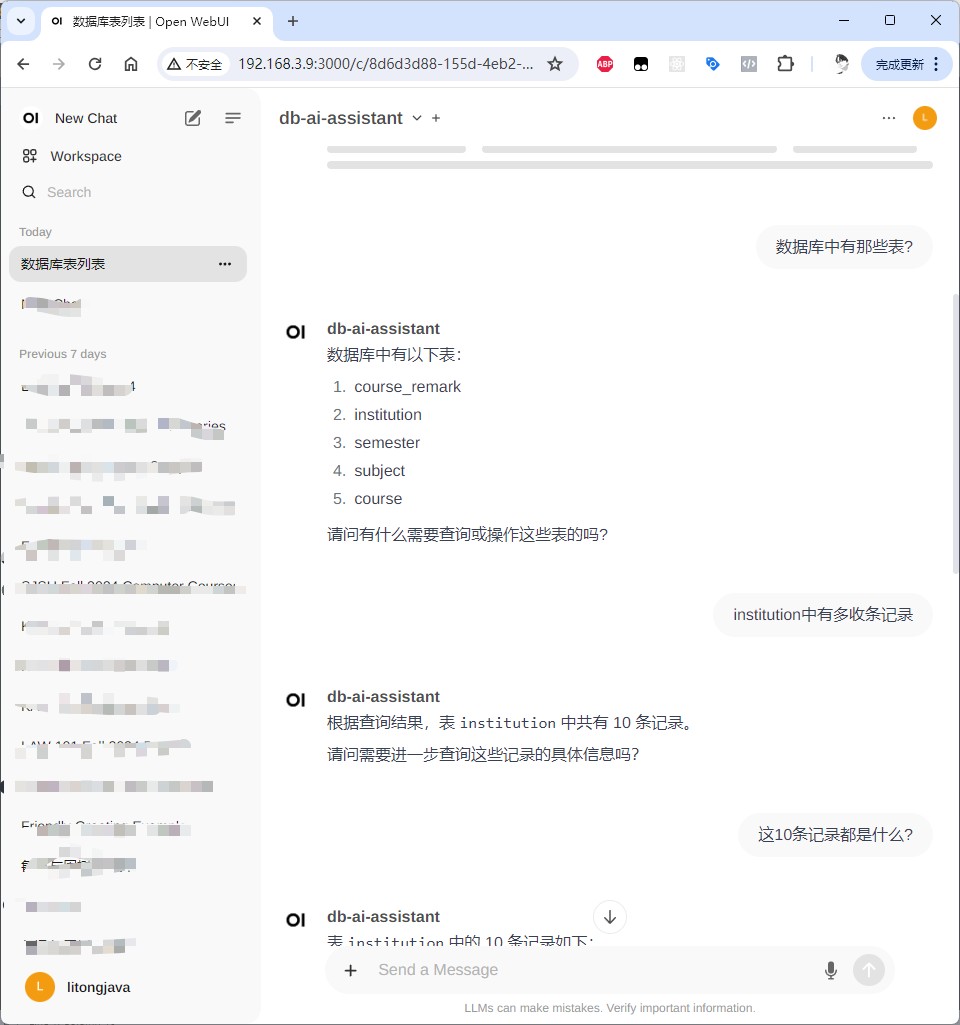A data query framework developed based on the tio-boot framework in Java, which currently supports open-webui.
Main Features
- text-to-sql: Converts user input from natural language to SQL, executes SQL, and returns visual query results
EXPORT OPENAI_API_KEY=""
java -jar target/db-ai-assistant-1.0.jarOnce launched, it listens on port 80. For example, my IP address is http://192.168.3.8.
docker run -d -p 3000:8080 \
-v open-webui:/app/backend/data \
-e OPENAI_API_BASE_URLS="http://192.168.3.8/openai/v1" \
-e OPENAI_API_KEYS="contact https://github.com/litongjava" \
--name open-webui \
--restart always \
ghcr.io/open-webui/open-webui:mainSet OPENAI_API_BASE_URLS to the backend IP of db-ai-assistant. The OPENAI_API_KEYS can be any string; db-ai-assistant will automatically parse the message and replace it with the specified OPENAI_API_KEY.
Test the setup:
- The web interface receives the input message (from open-webui).
- open-webui forwards the message to the application backend (db-ai-assistant).
- db-ai-assistant sends the message to the large model (OpenAI ChatGPT).
- ChatGPT returns the message to db-ai-assistant, which in turn sends it back to open-webui.
- open-webui displays the message.
Developers can customize db-ai-assistant for specific domain AI agents.