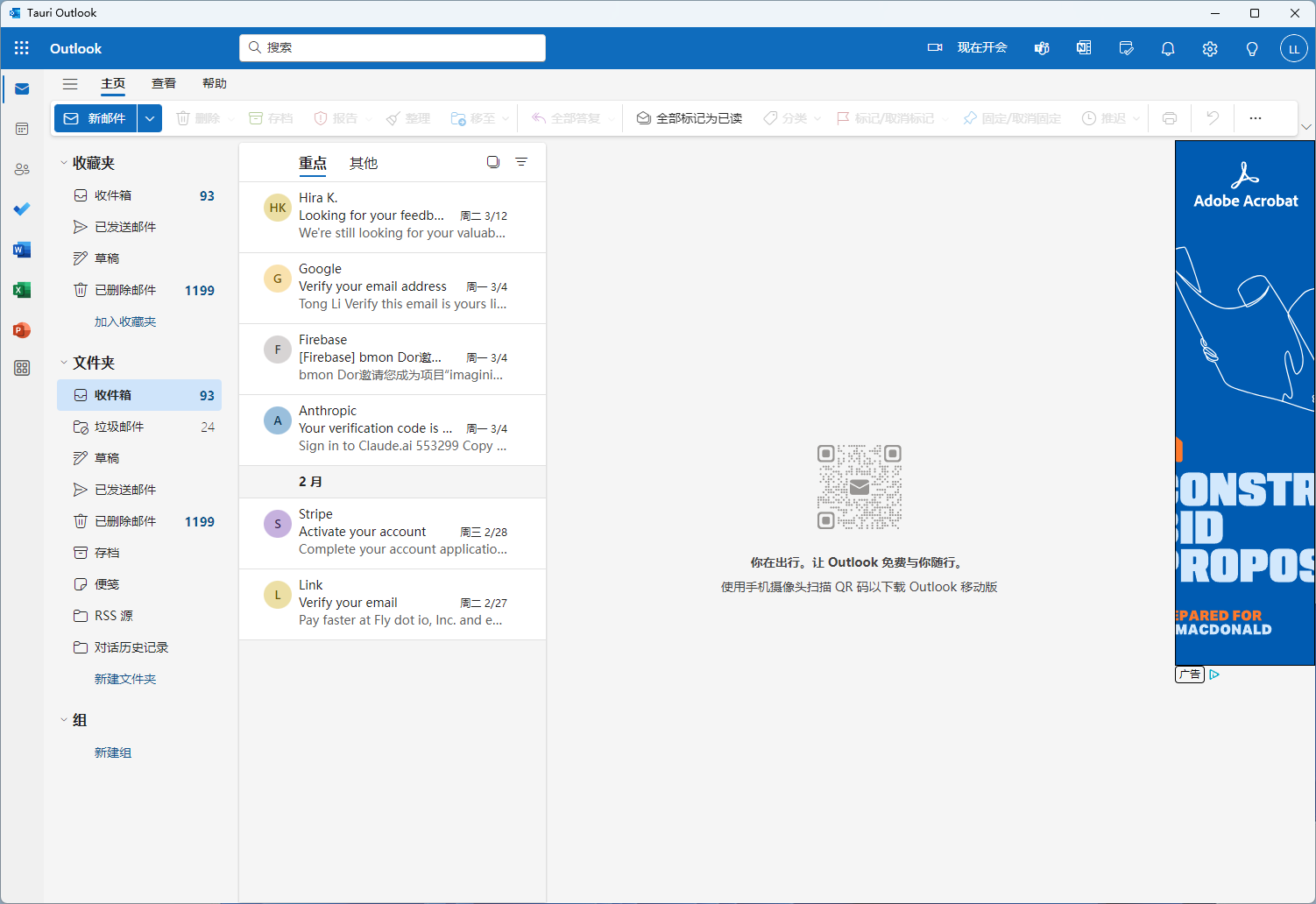- Native Experience: Interact with Outlook directly from your desktop without needing a browser.
- Fast and Lightweight: Built using Tauri, the application is light on resources and starts up quickly.
- Cross-Platform: Available for Windows, macOS, and Linux.
You can download the pre-built binaries for your platform from the Releases page.
- Clone this repository:
git clone https://github.com/litongjava/tauri-outlook
- Navigate to the project directory:
cd tauri-outlook - Install tauri:
cargo install tauri-cli
- Build the application:
cargo tauri build
- Launch the application.
- Interact with Outlook directly from the app interface.
Cache Folder
- windows C:\Users\Administrator\AppData\Local\com.litongjava.tauri.Outlook
Pull requests are welcome! For major changes, please open an issue first to discuss what you'd like to change.