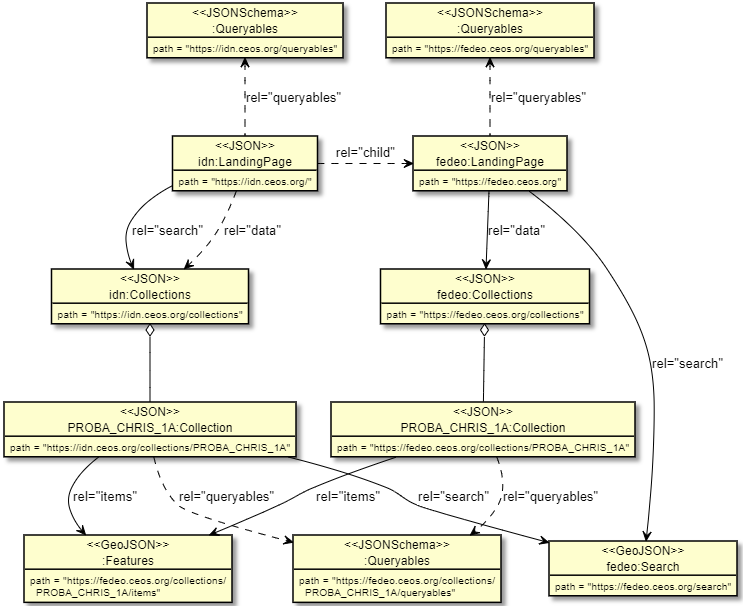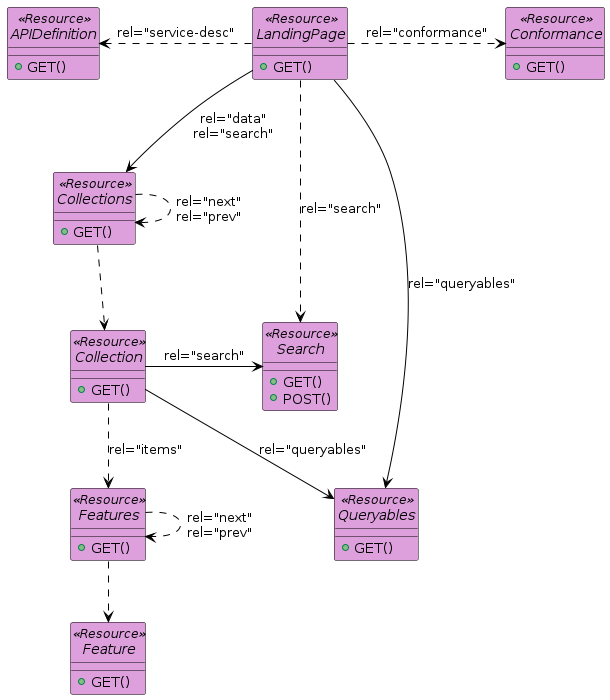- Title: Federated Search
- Identifier: https://stac-extensions.github.io/template/v1.0.0/schema.json
- Field Name Prefix: fed
- Scope: Collection
- Extension Maturity Classification: Proposal
- Dependencies
- Owner: @littleidiot40 @ycespb
This document explains the Federated Search Extension to the SpatioTemporal Asset Catalog (STAC) specification. This extension provides support fo the federated discovery use case. It uses the OGC API-Records specification to achieve this.
- Examples:
- Item example: Shows the basic usage of the extension in a STAC Item
- Collection example: Shows the basic usage of the extension in a STAC Collection
- JSON Schema
- Changelog
The following Link relation must exist in the Landing Page (root).
| rel | href | type | From | Description |
|---|---|---|---|---|
search |
/collections |
application/json |
Extension | REQUIRED URL for the Collection Search endpoint |
queryables |
/collections/queryables |
application/schema+json |
OAFeat Part 3 | REQUIRED URL advertising available queryables for collection search as per §6.2 of OGC API-Features - Part 3:Filtering. |
data |
/collections |
application/json |
OAFeat | REQUIRED URL for the list of collections |
This search link relation must have a type of application/json. It is assumed to represent a GET request. The
collection search link can be distinguished from a regular item search link as the type for the
item search should be application/geo+json instead. The
OGC API-Features specification
requires also a link to /collections
using the data relation, but this does not allow client applications to discover that
search capabilities are available at the /collections endpoint, therefore both
link relations are required.
NOTE: The above link is different from the rel=
searchlink referring to/searchas defined in the STAC Item Search API. Both itstypeandhrefare different.
In a federated search scenario, both a "federating" catalogue (e.g. IDN, CMR or FedEO) and individual data partner
"federated" catalogues are involved. Each are expected to have their individual landing pages. The paths
(href) to the individual resources of the STAC API are shown in the tables as relative paths. They should be
understood to be relative to the corresponding API landing page. When we need to distinguish between a landing
Page of a "federating" catalog and a data partner catalog, we use the notation [federating]/collections
or [federated]/collections.
In a typical federated search scenario, the federating catalogue may have a local copy of all partner collections
it federates. They can be harvested by the federating catalogue from the data partners which make them available
via the "rel=data" link in the data partner catalogue. The federating catalogue makes available all the partner
collections via a collection search endpoint via the "rel=search" link in the federating landing page. There
is no requirement for the data partners to have a collection search endpoint. Providing the list of STAC
collections via rel="data" with each of these collections having a rel="items" endpoint and a rel="queryables"
endpoint declaring available granule search parameters is sufficient.
This would be equivalent to the current CEOS practice in which partner collections including the URL of the items
level search interface (OSDD) are provided in DIF10 format for publication by IDN.
The figure below depicts how a federating catalog (e.g. IDN) and federated catalog (e.g. FedEO) can share items search endpoints in a STAC context to allow for a two-step search as currently supported by the CEOS Best Practices for OpenSearch. In this example, a collection (PROBA CHRIS) advertises its item search endpoint in the collections advertised by the federating catalog (IDN).
This extension also requires the endpoint below to be implemented as a local resources catalogue.
| Endpoint | Returns | Description |
|---|---|---|
/collections |
List of Collections | Collection Search endpoint. When invoked without any query parameters, no filter is applied. |
The response format is application/json and is an extension of the /collections response defined
by OGC API-Features and
STAC API-Collections.
It may include pagination link as depicted in the figure below.
See OGC API-Records §6.3 where the endpoint /collections is
provided as typical example of a local resources catalogue. See also §9 "Simple Query" of
OGC API - Common - Part 2: Geospatial Data for
additional information about the expected response content.
The following list of parameters is used to narrow search queries. They can all be represented as query string parameters in a GET request (REQUIRED), or as JSON entity fields in a POST request.
The core parameters for STAC collection search are borrowed from the STAC API - Item Search. This extension adds a few additional parameters for convenience.
| Parameter | Type | Source API | Description |
|---|---|---|---|
| limit | integer | OAFeat | REQUIRED The maximum number of results to return (page size). |
| bbox | [number] | OAFeat | REQUIRED Requested bounding box. |
| datetime | string | OAFeat | REQUIRED Single date+time, or a range ('/' separator), formatted to RFC 3339, section 5.6. Use double dots .. for open date ranges. |
| intersects | GeoJSON Geometry | STAC | Searches Collections by performing intersection between their geometry and provided GeoJSON geometry. All GeoJSON geometry types must be supported. |
| ids | [string] | STAC | REQUIRED Array of Collection ids to return. |
| q | [string] | OGC API-Records | REQUIRED String value for textual search. |
| type | [string] | OGC API-Records | Resource type. |
| externalId | [string] | OGC API-Records | External identifier associated with the collection. |
Collections shall advertise the query parameters they support at the /collections/{collection-id}/queryables endpoint that
shall return a JSON Schema document as defined in OGC API-Features - Part 3:Filtering.
See STAC Collection Specification.
Note that OGC API-Records §6.7 defines a different list of possible
fields for Collection in §6.7, e.g. publisher instead of providers. We will have to propose the actual list
of mandatory elmements if mixing STAC and API-Records.
The following Link relations must exist in the Collection as Link Object.
| rel | href | type | From | Description |
|---|---|---|---|---|
items |
/collections/{collection-id}/items |
application/geo+json |
OAFeat | REQUIRED URI for the Item Search endpoint as per §8.4 of OGC API-Records. The current extension does not require that the href is relative to the landing page to allow for federated search as explained below. |
queryables |
/collections/{collection-id}/queryables |
application/schema+json |
OAFeat Part 3 | REQUIRED URI advertising available queryables as per §6.2 of OGC API-Features - Part 3:Filtering. |
In a typical federated search scenario, the intention is to have a two-step search first identifying the appropriate collection(s) via
the federating catalogue's collection search endpoint, followed by an item search in that collection. For the federating catalogue to
be able to use directly the item search endpoint provided by the federated catalog of the data partner, the constraint from OAFeat
that the href of the link "rel=items" in a (STAC) collection should be relative to the local landing page and should correspond
to /collections/{collection-id}/items needs to be relaxed. We propose that the collections made available at the federating
catalogue are allowed to have "rel=items" links referring directly to the federated catalog publishing the same collection,
thus [federated-1]/collections/{collection-id}/items. This allows that a federating catalog can delegate item search to the
corresponding federated catalog and does not need to implement itself item search endpoints locally.
Alternatively, if a federated catalog does not only advertise rel="items" links in its collections, but advertises also a STAC search endpoint (rel="search") in its landing page, the federating catalog can include this cross-collection search endpoint via a rel="search" link in the collection metadata obtained from the federated catalog. With this approach, the OAFeat convention for the href of a rel="items" endpoint does not need to be relaxed and can be considered an approach defined by the current Extension.
| role | type | Description |
|---|---|---|
metadata |
application/dif10+xml |
Collection metadata file in DIF-10 format. |
The API for Item Search is derived from STAC Item Search and OGC API-Features. The current section defines the mandatory requirements.
This conformance class also requires the endpoint below to be implemented.
| Endpoint | Returns | Description |
|---|---|---|
/collections/{collection-id}/items |
Item Collection | Item Search endpoint. |
The core parameters for STAC collection search are borrowed from the STAC API - Item Search. This extension adds a few additional parameters for convenience.
| Parameter | Type | Source API | Description |
|---|---|---|---|
| limit | integer | OAFeat | REQUIRED The maximum number of results to return (page size). |
| bbox | [number] | OAFeat | REQUIRED Requested bounding box. |
| datetime | string | OAFeat | REQUIRED Single date+time, or a range ('/' separator), formatted to RFC 3339, section 5.6. Use double dots .. for open date ranges. |
| intersects | GeoJSON Geometry | STAC | Searches Collections by performing intersection between their geometry and provided GeoJSON geometry. All GeoJSON geometry types must be supported. TBD: this allowed on a STAC /search endpoint and not on an OAFeat /items endpoint ? |
| ids | [string] | STAC | REQUIRED Array of item ids to return. TBD: this allowed on a STAC /search endpoint and not on an OAFeat /items endpoint ? |
| externalId | [string] | OGC API-Records | External identifier associated with the item. |
Which item properties from which STAC extensions will CEOS recommend ? A list of possibilities is shown in the STAC/OGC17-003r2 Crosswalk.
CEOS Best Practices CEOS-BP-12, CEOS-BP-12B, CEOS-BP-12C, CEOS-BP-12D and CEOS-BP-12E can be implemented using Link objects or Asset objects. The following recommendations apply.
In a catalog federation, the definition of the relation types should be interpreted with respect to the landing page and the structure of the catalog at the data provider (federated catalog). Indeed, a data provider is not expected to modify metadata properties or links when he is being included in one or more federating catalogs.
| type | Description |
|---|---|
root |
URL to the root STAC entity (Catalog or Collection) in the data provider (federated) catalogue, not at the federating catalog side. |
parent |
URL to the parent STAC entity (Catalog or Collection) in the data provider (federated) catalogue, not at the federating catalog side . |
collection |
STRONGLY RECOMMENDED. URL to a Collection in the data provider (federated) catalogue, not at the federating catalog side. |
NOTE: This may make it difficult to find the item search endpoint at the data provider side as it is presumably not visible inside the collection metadata itself but possibly via a local
/searchendpoint.
CEOS-BP-012C
| role | type | Description |
|---|---|---|
metadata |
application/vnd.iso.19139+xml |
Granule metadata file in ISO 19139 format. |
metadata |
application/gml+xml;profile=http://www.opengis.net/spec/EOMPOM/1.1 |
Granule metadata file in OGC 10-157r4 format. |
CEOS-BP-012D
| role | type | Description |
|---|---|---|
metadata |
various | Granule metadata file in particular format indicated by media type. |
thumbnail |
various | Thumbnail image. |
overview |
various | Quicklook or browse image. Image of the data typically used for making data request decisions |
data |
various | Data file or other science data resource; may be large in size. |
All contributions are subject to the STAC Specification Code of Conduct. For contributions, please follow the STAC specification contributing guide Instructions for running tests are copied here for convenience.
The same checks that run as checks on PR's are part of the repository and can be run locally to verify that changes are valid.
To run tests locally, you'll need npm, which is a standard part of any node.js installation.
First you'll need to install everything with npm once. Just navigate to the root of this repository and on your command line run:
npm installThen to check markdown formatting and test the examples against the JSON schema, you can run:
npm testThis will spit out the same texts that you see online, and you can then go and fix your markdown or examples.
If the tests reveal formatting problems with the examples, you can fix them with:
npm run format-examples