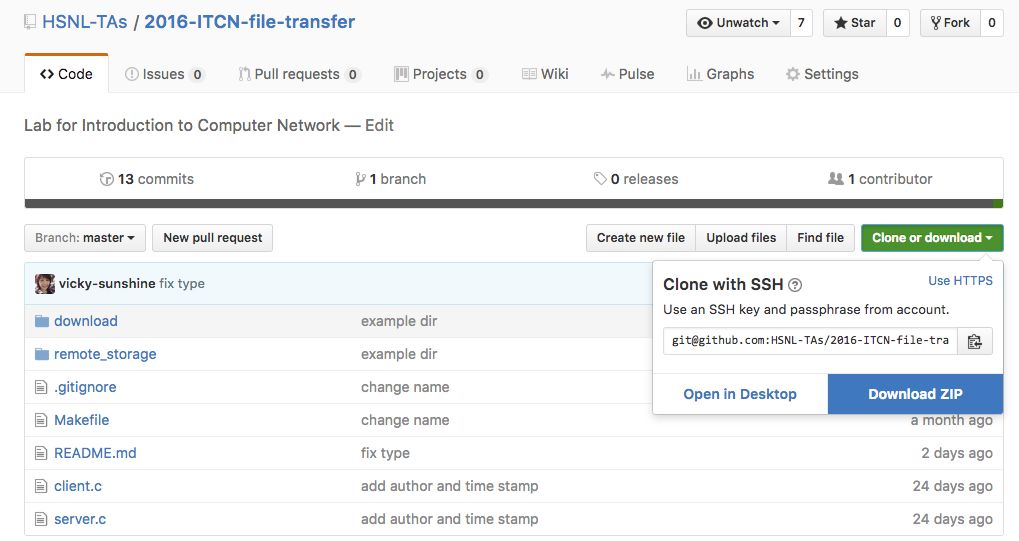You will need to write simple file transfer client and server in language C.
Please modify the sample code to achieve this goal.
Fill in your own code by following the TODO Hint in the code.
/**
TODO:
print something here.
**/You can click Download ZIP to download a zip file directly
- Install
Giton your system$ sudo apt-get install git
- Open command prompt
- Input
git clone https://github.com/HSNL-TAs/2016-ITCN-file-transfer.git
What in makefile
all: server.c client.c
gcc server.c -o server
gcc client.c -o client
clean:
rm -rf server
rm -rf client$ make$ ./server 8888Open another termial.
$ ./client 127.0.0.1 8888-
User can assign port to server
-
Returns files list to client when the client connects immediately to the server. (We have provided this function which scans all the file under the same directory.)
# Client side $ ./client 127.0.0.1 8888 [✓] Connect to server. [✓] Server reply! ----------- Files on server: lab3_2_spec.pdf test.png test.txt ----------- Enter the filename:
-
Returns files which client wants to download.
# Client side Enter the filename: test.txt [-] Downloading `test.txt` ... [✓] Download successfully! ----------- Enter the filename: # user can continue to send download request.
- User can assign ip address and port to connect the server with command line argument.
- Support user inputs the file name to download file from server, per file per input.
- Input
.exitto disconnect from server.
NOTE: Server and client should keep connected unless user inputs .exit
Please also uplaod your code and a screenshot of your result to ilms system.
( Package them as .zip format and name after your student ID)
- Deadline: 100%, before 2016/11/20 23:59 (Sun.)
- Deadline: 80%, before 2016/11/27 23:59 (Sun.)
- Deadline: 60%, before 2016/12/4 23:59 (Sun.)
After 2016/12/4, your submission is not accepted.
Please feel free to ask questions at
- Here, or
- On the iLms forum, or
- Come at Office Hour (15:30 ~ 17:20 on Wednesday, 綜二 705)