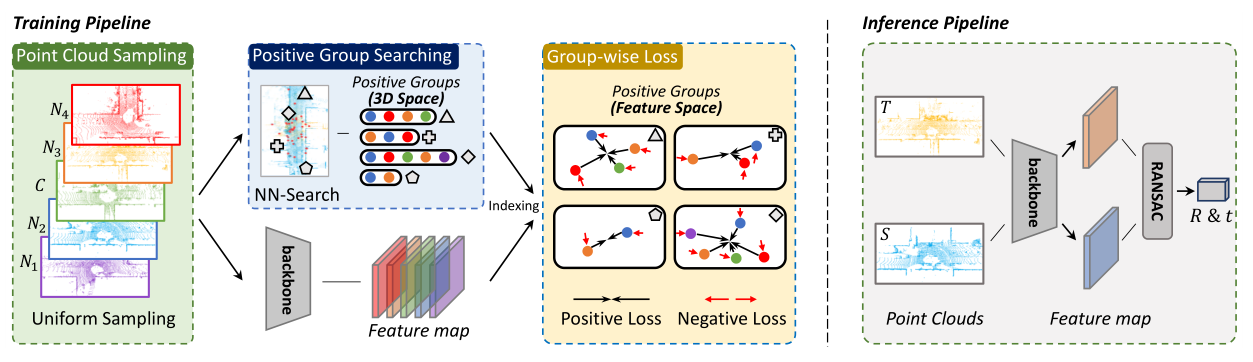Registration of distant outdoor LiDAR point clouds is crucial to extending the 3D vision of collaborative autonomous vehicles, and yet is challenging due to small overlapping area and a huge disparity between observed point densities. In this paper, we propose Group-wise Contrastive Learning (GCL) scheme to extract density-invariant geometric features to register distant outdoor LiDAR point clouds. We mark through theoretical analysis and experiments that, contrastive positives should be independent and identically distributed (i.i.d.), in order to train density-invariant feature extractors. We propose upon the conclusion a simple yet effective training scheme to force the feature of multiple point clouds in the same spatial location (referred to as positive groups) to be similar, which naturally avoids the sampling bias introduced by a pair of point clouds to conform with the i.i.d. principle. The resulting fully-convolutional feature extractor is more powerful and density-invariant than state-of-the-art methods, improving the registration recall of distant scenarios on KITTI and nuScenes benchmarks by 40.9% and 26.9%, respectively.
Paper links: Camera-ready, Arxiv preprint
This repository is the implementation of FCGF+GCL upon FCGF. KPConv+GCL is available in a separate repository here.
20231113 - Pretrained weights are released here.
20230808 - Source code is released.
20230713 - Our paper has been accepted by ICCV'23!
All results below are tested at a registration criterion of TE<2m, RE<5°. The metrics of RR(%), RRE(°) and RTE(cm) are reported.
KITTI:
| Method | RR | RRE | RTE |
|---|---|---|---|
| FCGF | 97.8 | 0.35 | 12.6 |
| FCGF+APR | 98.2 | 0.34 | 9.6 |
| Predator | 100.0 | 0.31 | 7.4 |
| Predator+APR | 100.0 | 0.30 | 7.3 |
| GCL+Conv | 98.6 | 0.26 | 6.62 |
| GCL+KPConv | 99.2 | 0.25 | 7.50 |
LoKITTI:
| Method | RR | RRE | RTE |
|---|---|---|---|
| FCGF | 22.2 | 2.02 | 55.2 |
| FCGF+APR | 32.7 | 1.74 | 51.9 |
| Predator | 42.4 | 1.75 | 43.4 |
| Predator+APR | 50.8 | 1.64 | 39.5 |
| GCL+Conv | 72.3 | 1.03 | 25.9 |
| GCL+KPConv | 55.4 | 1.28 | 27.8 |
nuScenes:
| Method | RR | RRE | RTE |
|---|---|---|---|
| FCGF | 93.6 | 0.46 | 50.0 |
| FCGF+APR | 94.5 | 0.45 | 37.0 |
| Predator | 97.8 | 0.58 | 20.2 |
| Predator+APR | 99.5 | 0.47 | 19.1 |
| GCL+Conv | 99.2 | 0.30 | 16.7 |
| GCL+KPConv | 99.7 | 0.35 | 15.9 |
LoNuScenes:
| Method | RR | RRE | RTE |
|---|---|---|---|
| FCGF | 49.1 | 1.30 | 60.9 |
| FCGF+APR | 51.8 | 1.40 | 62.0 |
| Predator | 50.4 | 1.47 | 54.5 |
| Predator+APR | 62.7 | 1.30 | 51.8 |
| GCL+Conv | 82.4 | 0.70 | 46.8 |
| GCL+KPConv | 86.5 | 0.84 | 46.5 |
- Ubuntu 14.04 or higher
- CUDA 11.1 or higher
- Python v3.7 or higher
- Pytorch v1.6 or higher
- MinkowskiEngine v0.5 or higher
For KITTI dataset preparation, please first follow the KITTI official instructions to download the 'velodyne laser data', 'calibration files', and (optionally) 'ground truth poses'.
Since the GT poses provided in KITTI drift a lot, we recommend using the pose labels provided by SemanticKITTI instead, as they are more accurate. Please follow the official instruction to download the split called 'SemanticKITTI label data'.
Extract all compressed files in the same folder and we are done. We denote KITTI_ROOT as the directory that have the following structure: {$KITTI_ROOT}/dataset/poses and {$KITTI_ROOT}/dataset/sequences/XX.
The option to use KITTI original pose is still preserved which can be enabled by setting use_old_pose to True in the scripts, although we highly discourage doing so due to performance degredation. Please note that all of the methods reported in our paper are retrained on the label of SemanticKITTI instead of OdometryKITTI.
The vanilla nuScenes dataset structure is not friendly to the registration task, so we propose to convert the lidar part into KITTI format for ease of development and extension. Thanks to the code provided by nuscenes-devkit, the conversion requires only minimal modification.
To download nuScenes, please follow the nuscenes official page to obtain the 'lidar blobs' (inside 'file blobs') and 'Metadata' of the 'trainval' and 'test' split in the 'Full dataset (v1.0)' section. Only LiDAR scans and pose annotations are used.
Next, execute the following commands to deploy nuscenes-devkit and our conversion script:
git clone https://github.com/nutonomy/nuscenes-devkit.git
conda create -n nuscenes-devkit python=3.8
conda activate nuscenes-devkit
pip install nuscenes-devkit
cp ./assets/export_kitti_minimal.py ./nuscenes-devkit/python-sdk/nuscenes/scripts/export_kitti_minimal.py
Cater the nusc_dir and nusc_kitti_dir parameter in ./nuscenes-devkit/python-sdk/nuscenes/scripts/export_kitti_minimal.py line 51 & 52 to your preferred path. Parameter nusc_dir specifies the path to the nuScenes dataset, and nusc_kitti_dir will be the path to store the converted nuScenes LiDAR data. Start conversion by executing the following instructions:
cd ./nuscenes-devkit/python-sdk
python nuscenes/scripts/export_kitti_minimal.py
The process may be slow (can take hours).
We recommend conda for installation. First, we need to create a basic environment to setup MinkowskiEngine:
conda create -n gcl python=3.7 pip=21.1
conda activate gcl
conda install pytorch=1.9.0 torchvision cudatoolkit=11.1 -c pytorch -c nvidia
pip install numpy
Then install Minkowski Engine along with other dependencies:
pip install -U git+https://github.com/NVIDIA/MinkowskiEngine -v --no-deps --install-option="--blas_include_dirs=${CONDA_PREFIX}/include" --install-option="--blas=openblas"
pip install -r requirements.txt
As the major focus of this paper, we divide the PCL registration datasets into different slices according to the distance --pair_min_dist and --pair_max_dist, which can be found in ./scripts/train_{$method}_{$dataset}.sh. For example, setting
--pair_min_dist 5 \
--pair_max_dist 20 \
will set
Note: This strategy is NOT NEEDED for GCL to converge, but is still necessary for PCL methods like FCGF.
Specifically, we recommend following the two-stage training paradigm for FCGF as pointed out in our paper:
- Pretrain a model with the following distance parameters:
--pair_min_dist 5 --pair_max_dist 20. Record the pretrained model path that is printed at the beginning of the training. It shoud be some path like this:./outputs/Experiments/PairComplementKittiDataset-v0.3/HardestContrastiveLossTrainer//SGD-lr1e-1-e200-b4i1-modelnout32/YYYY-MM-DD_HH-MM-SS - Finetune a new model on
--pair_min_dist 5 --pair_max_dist {$YOUR_SPECIFIC_DISTANCE}, and paste the pretrained model path to--resume "{$PRETRAINED_PATH}/chechpoint.pth"and--resume_dir "{$PRETRAINED_PATH}". Do not forget to set--finetune_restart true.
Emperically, the pretraining strategy helps a lot in FCGF model convergence especially when the distance is large; Otherwise the model just diverges.
Notes:
- Remember to set
--use_old_poseto true when using the nuScenes dataset. - When dealing with GCL training, there is no need to alter the
pair_min_dist, pair_max_dist, min_dist, max_distparameters. The former two parameters specifies the dataset split used to assess model performance during validation, which will not affect the model itself; The latter two are used to specify the minimum and maximum range to select neighborhood point clouds in GCL, which is our selected optimal parameter.
To train FCGF+GCL on either dataset, run either of the following command inside conda environment gcl:
./scripts/train_gcl_kitti.sh
./scripts/train_gcl_nuscenes.sh
The baseline method FCGF can be trained similarly with our dataset:
./scripts/train_fcgf_kitti.sh
./scripts/train_fcgf_nuscenes.sh
To test FCGF+GCL on either dataset, you can choose to use SC2-PCR to speedup the result with a slight performance increase, by setting use_RANSAC to false. Do not forget to set OUT_DIR to the specific model path before running the corresponding script inside conda environment gcl:
./scripts/test_gcl_kitti.sh
./scripts/test_gcl_nuscenes.sh
The baseline method FCGF can be tested similarly:
./scripts/test_fcgf_kitti.sh
./scripts/test_fcgf_nuscenes.sh
Our simple integration of GCL and SC2-PCR achieves 7 FPS inference speed on an RTX 3090 GPU.
Install pytorch3d by the following command:
pip install pytorch3d
Then download ETH dataset from the official website, and organize the gazebo_summer, gazebo_winter, wood_autmn, and wood_summer splits in the following structure:
--ETH--gazebo_summer
|--gazebo_winter
|--wood_autmn
|--wood_summer
Change the checkpoint in generalization_ETH/evaluate.py, line 235 to your specified model checkpoint path, then run the following commands:
cd generalization_eth
python evaluate.py
We thank FCGF for the wonderful baseline, SC2-PCR for a powerful and fast alternative registration algorithm, and nuscenes-devkit for the convenient dataset conversion code.