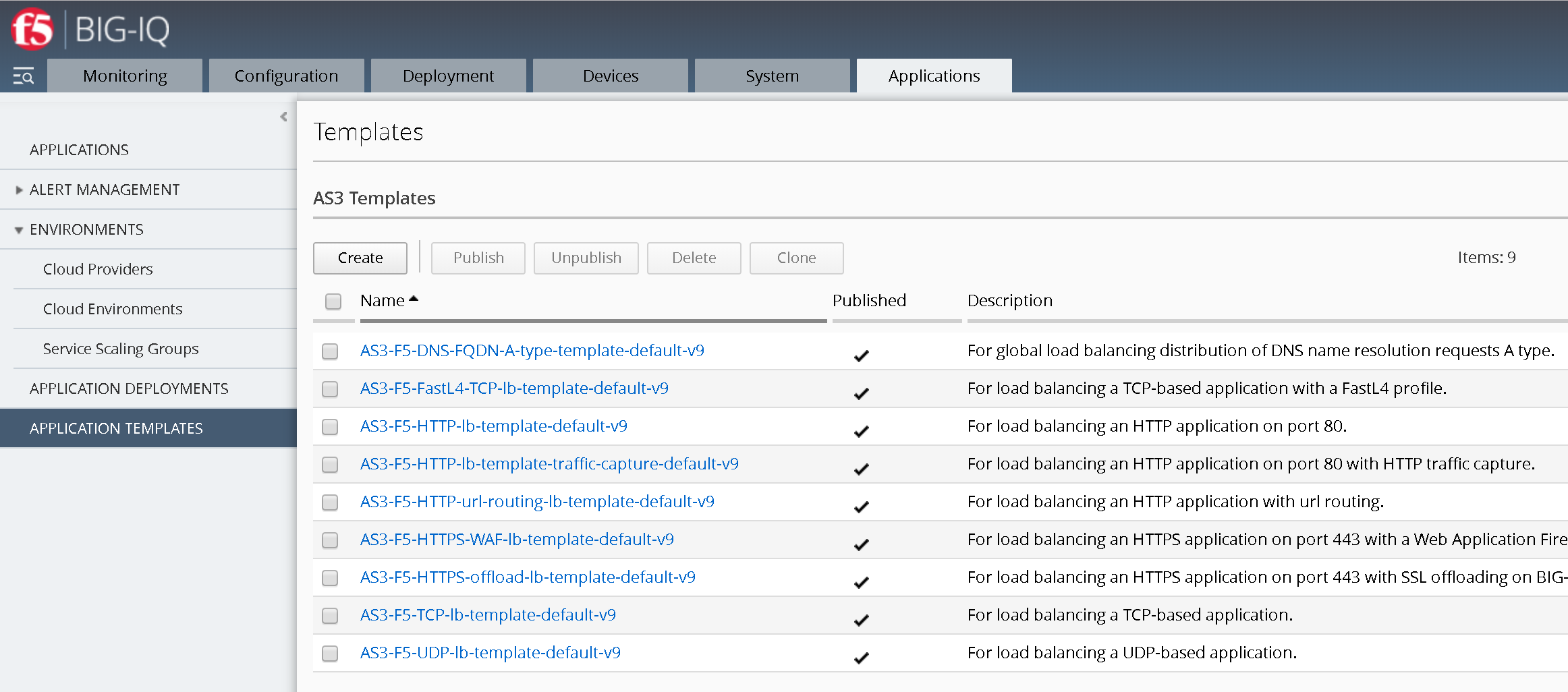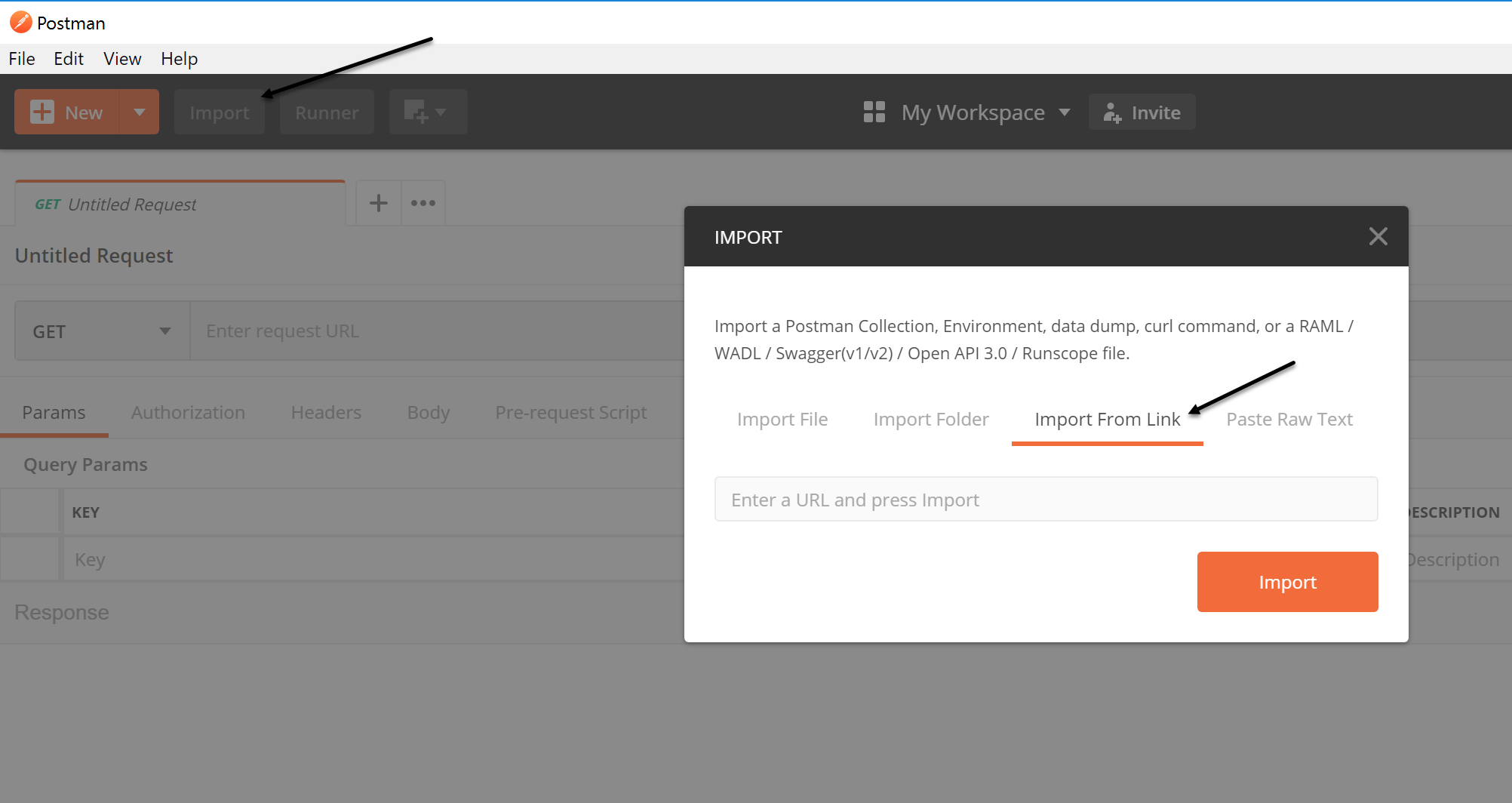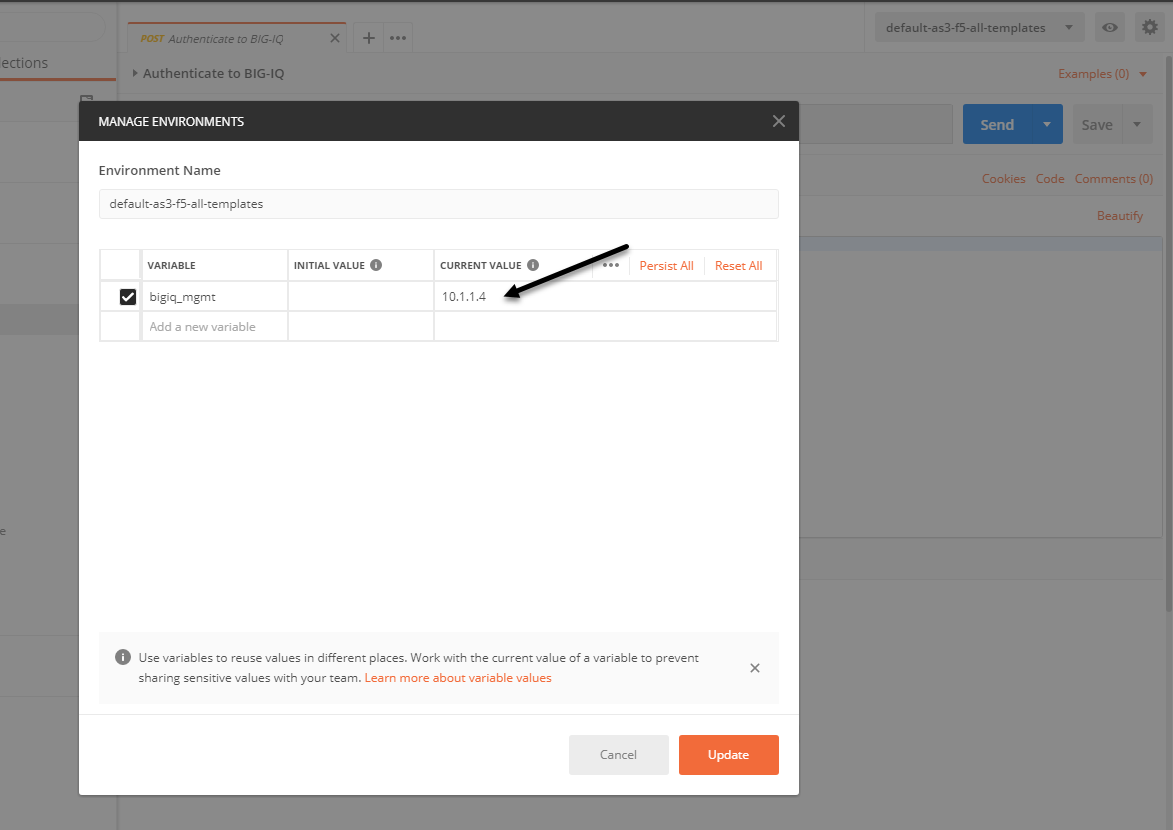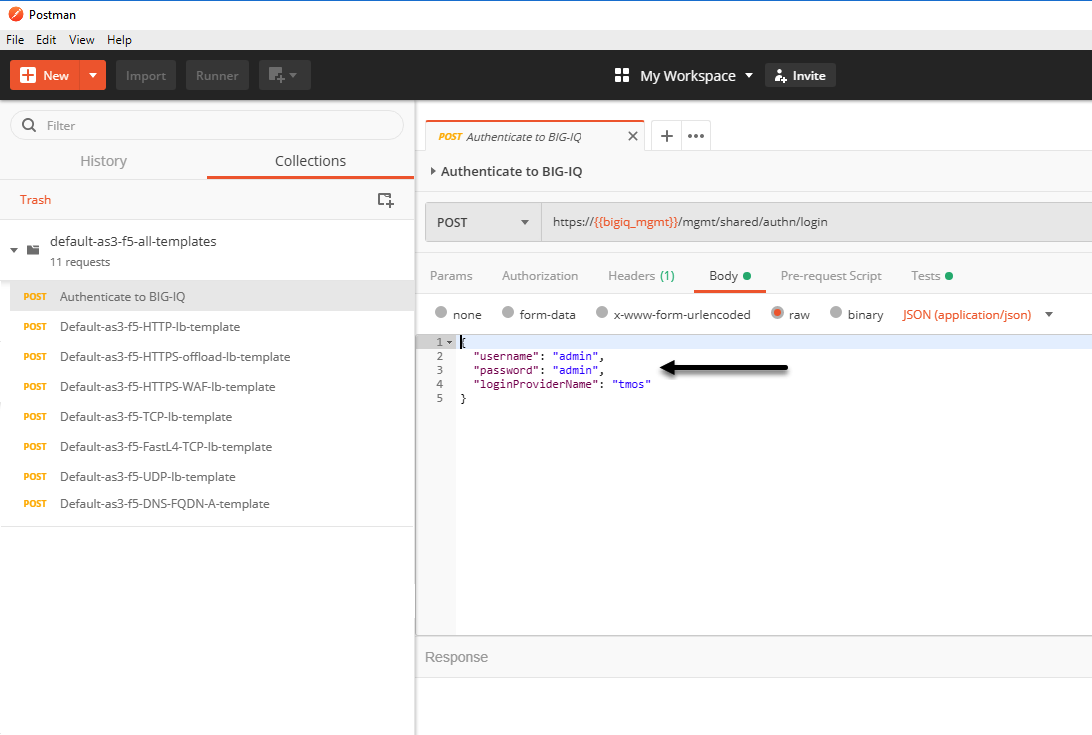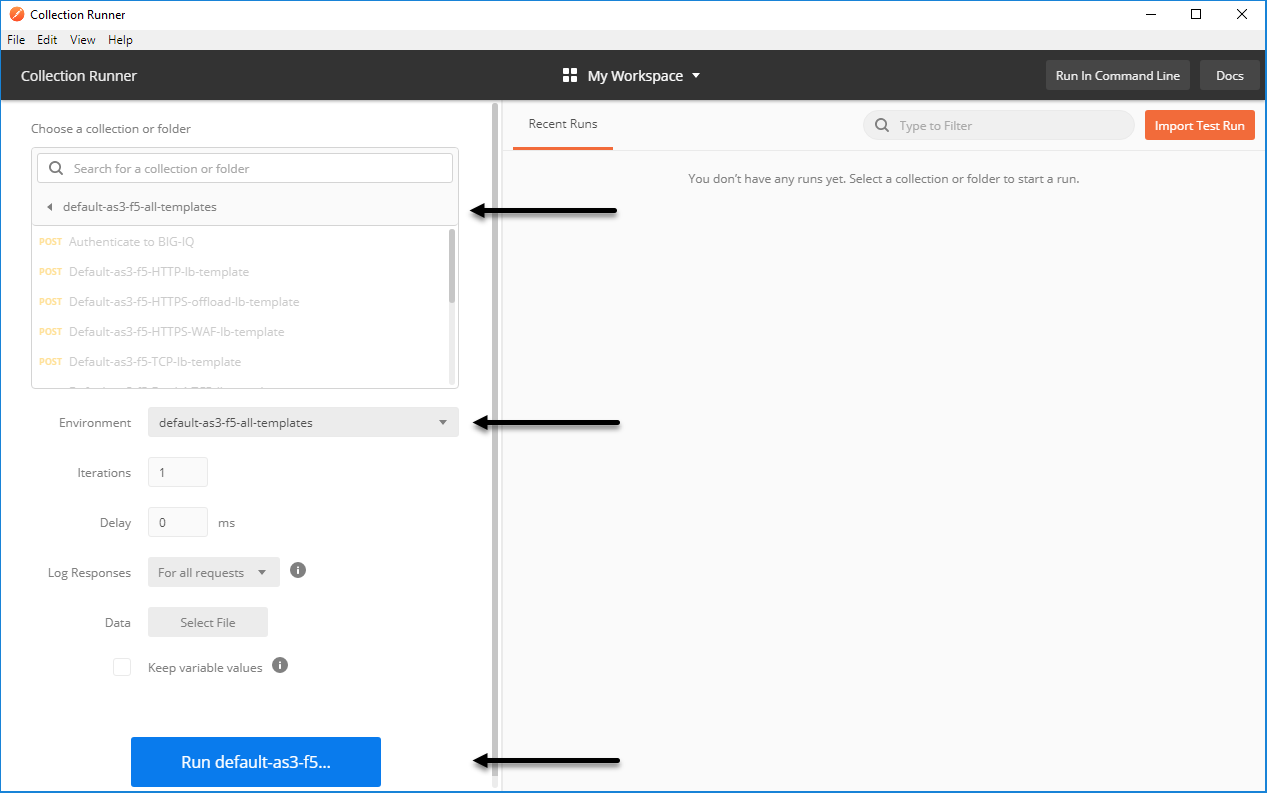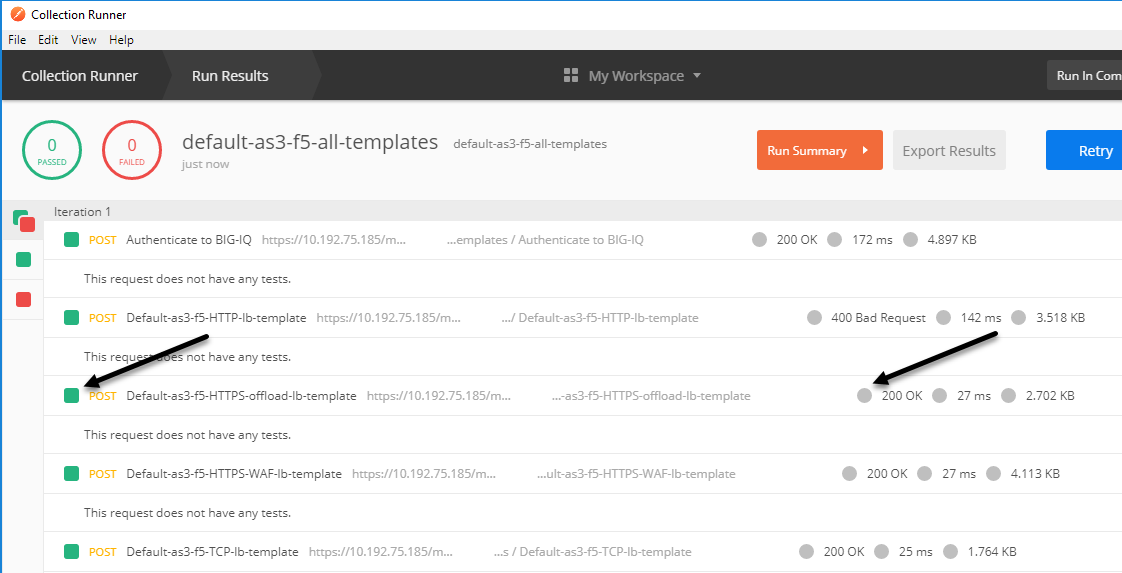Note: For BIG-IQ 7.0.0 and above.
F5 maintains this BIG-IQ Application Services 3 Extension (AS3) template library to provide you with templates that you can either use directly or with just a few changes of your own. Use the instructions here to download these templates to your BIG-IQ system. Once downloaded, you can use these templates just as you would any other AS3 application template. AS3 templates perform on the BIG-IQ in much the same way as they do on BIG-IP. For more detail on AS3 and how it works, refer to the CloudDocs content: Using AS3 with BIG-IQ.
| Templates | Description |
|---|---|
| AS3-F5-HTTP-lb-template-big-iq-default | For load balancing an HTTP application on port 80. |
| AS3-F5-HTTP-lb-traffic-capture-template-big-iq-default | For load balancing an HTTP application on port 80 with HTTP traffic capture. |
| AS3-F5-HTTPS-offload-lb-PEM-template-big-iq-default | For load balancing an HTTPS application on port 443 with SSL offloading on BIG-IP and using a custom HTTP monitor (Certificate and Key in PEM format). |
| AS3-F5-HTTPS-offload-lb-existing-cert-template-big-iq-default | For load balancing an HTTPS application on port 443 with SSL offloading on BIG-IP using existing Certificate and Key on BIG-IP. |
| AS3-F5-HTTPS-WAF-existing-lb-template-big-iq-default | For load balancing an HTTPS application on port 443 with a Web Application Firewall policy & certificates existing on BIG-IP. |
| AS3-F5-HTTPS-WAF-external-url-lb-template-big-iq-default | For load balancing an HTTPS application on port 443 with a Web Application Firewall (external URL) policy using an OWASP protection settings with minimum false positive (v13.1). Look for other ASM Policies Available on DevCentral |
| AS3-F5-TCP-lb-template-big-iq-default | For load balancing a TCP-based application. |
| AS3-F5-FastL4-TCP-lb-template-big-iq-default | For load balancing a TCP-based application with a FastL4 profile. |
| AS3-F5-UDP-lb-template-big-iq-default | For load balancing a UDP-based application. |
| AS3-F5-DNS-FQDN-A-type-template-big-iq-default | For global load balancing distribution of DNS name resolution requests A type. |
| AS3-F5-DCD-lb-ASM-request-logging-events-template-big-iq-default | For ASM request logging events load balancing to BIG-IQ DCDs. |
There are two methods you can use to download these templates and import then into your BIG-IQ so that you can use them.
- If you are comfortable logging in to your BIG-IQ via SSH and executing a script, use Importing AS3 templates to your BIG-IQ using a script. This method uses an API call to access a JSON file.
- If you are more comfortable with an application with a graphical user interface, use Importing AS3 templates to your BIG-IQ using Postman. This method uses an application named Postman to import the templates directly to your BIG-IQ.
-
Open an SSH session to your BIG-IQ, and log in as an admin.
-
From the command prompt, run the following sequence of commands. (You can copy and paste the entire sequence directly to the command line.)
bash
cd /home/admin;
rm -rf f5-big-iq*.tar.gz f5devcentral-f5-big-iq-*;
curl -L https://github.com/f5devcentral/f5-big-iq/tarball/7.0.0 > f5-big-iq.tar.gz;
tar -xzvf f5-big-iq.tar.gz;
cd f5devcentral-f5-big-iq-*/f5-appsvcs-templates-big-iq/default/json/;
for json in *.json; do
curl -s -k -H "Content-Type: application/json" -X POST -d @$json http://localhost:8100/cm/global/appsvcs-templates ;
done
- Log in to your primary BIG-IQ device and navigate to Applications > APPLICATION TEMPLATES and verify that the templates you imported are listed under AS3 Templates.
Note: Before you can use an AS3 template, it must be Published (read-only).
- For more information on how to use an AS3 template to deploy an AS3 Application using the BIG-IQ, see BIG-IQ documentation
-
Use the Postman Import feature to import the Postman Collection and Environment. To do this:
- Click the Import button.
- Click Import From Link.
- For the Postman Collection, paste in the following:
https://raw.githubusercontent.com/f5devcentral/f5-big-iq/7.0.0/f5-appsvcs-templates-big-iq/default/postman/default-as3-f5-all-templates-big-iq.postman_collection.jsonand then click Import. - Repeat the last 3 sub-steps, but this time paste in the following for the Postman Environment:
https://raw.githubusercontent.com/f5devcentral/f5-big-iq/7.0.0/f5-appsvcs-templates-big-iq/default/postman/default-as3-f5-all-templates-big-iq.postman_environment.json.
- Set your
Primary BIG-IQ CM IP addressin the Postman Environment. To do this:- Click the Settings icon to open the Manage Environments screen.
- Click
default-as3-f5-all-templates-big-iq. - For the
bigiq_mgmtvariable, type the management IP address of your BIG-IQ in theCURRENT VALUE - Click Update.
- Close the Manage Environments screen.
-
Specify the BIG-IQ device's admin user
username&passwordso that Postman can access it. To do this:- Select the
POSTnamedAuthenticate to BIG-IQ, as shown in the screen shot. - On the Body tab, type:
>"username": "admin", >"username": "admin", >"loginProviderName": "tmos",- Save the collection.
- Select the
- Run the Import Collection in this environment. To do this:
- Open the Postman Runner.
- For the Collection, select default-as3-f5-all-templates-big-iq.
- For the Environment, select default-as3-f5-all-templates-big-iq.
- Click Run default-as3-f5-all-templates-big-iq.
- When the Post Collection finishes, the result should be green status icons and
200 OKfor each post.
- Log in to your primary BIG-IQ device and navigate to Applications > APPLICATION TEMPLATES and verify that the templates you imported are listed under AS3 Templates.
Note: Before you can use an AS3 template, it must be Published (read-only).
- For more information on how to use an AS3 template to deploy an AS3 Application using the BIG-IQ, see BIG-IQ documentation
Bugs and enhancements can be made by opening an issue within the GitHub repository.