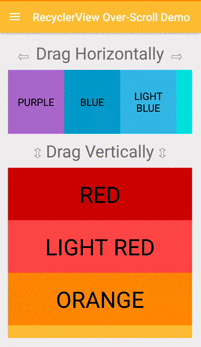The library provides an iOS-like over-scrolling effect applicable over almost all Android native scrollable views. It is also built to allow for very easy adaptation to support custom views.
The core effect classes are loose-decorators of Android views, and are thus decoupled from the actual view classes' implementations. That allows developers to apply the effect over views while keeping them as untampered 'black-boxes'. Namely, it allows for keeping important optimizations such as view-recycling intact.
Add the following to your module's build.gradle file:
dependencies {
// ...
compile 'me.everything:overscroll-decor-android:1.0.1'
}Supports both linear and staggered-grid layout managers (i.e. all native Android layouts). Can be easily adapted to support custom layout managers.
RecyclerView recyclerView = (RecyclerView) findViewById(R.id.recycler_view);
// Horizontal
OverScrollDecoratorHelper.setUpOverScroll(recyclerView, OverScrollDecoratorHelper.ORIENTATION_HORIZONTAL);
// Vertical
OverScrollDecoratorHelper.setUpOverScroll(recyclerView, OverScrollDecoratorHelper.ORIENTATION_VERTICAL);ListView listView = (ListView) findViewById(R.id.list_view);
OverScrollDecoratorHelper.setUpOverScroll(listView);GridView gridView = (GridView) findViewById(R.id.grid_view);
OverScrollDecoratorHelper.setUpOverScroll(gridView);ScrollView scrollView = (ScrollView) findViewById(R.id.scroll_view);
OverScrollDecoratorHelper.setUpOverScroll(scrollView);
HorizontalScrollView horizontalScrollView = (HorizontalScrollView) findViewById(R.id.horizontal_scroll_view);
OverScrollDecoratorHelper.setUpOverScroll(horizontalScrollView);View view = fragmentView.findViewById(R.id.demo_view);
// Horizontal
OverScrollDecoratorHelper.setUpStaticOverScroll(view, OverScrollDecoratorHelper.ORIENTATION_HORIZONTAL);
// Vertical
OverScrollDecoratorHelper.setUpStaticOverScroll(view, OverScrollDecoratorHelper.ORIENTATION_VERTICAL);// Horizontal RecyclerView
RecyclerView recyclerView = (RecyclerView) findViewById(R.id.recycler_view);
new HorizontalOverScrollBounceEffectDecorator(new RecyclerViewOverScrollDecorAdapter(recyclerView));
// ListView (vertical)
ListView listView = (ListView) findViewById(R.id.list_view);
new VerticalOverScrollBounceEffectDecorator(new AbsListViewOverScrollDecorAdapter(listView));
// GridView (vertical)
GridView gridView = (GridView) findViewById(R.id.grid_view);
new VerticalOverScrollBounceEffectDecorator(new AbsListViewOverScrollDecorAdapter(gridView));
// A simple TextView - horizontal
View textView = findViewById(R.id.title);
new HorizontalOverScrollBounceEffectDecorator(new StaticOverScrollDecorAdapter(view));RecyclerView with ItemTouchHelper based swiping / dragging
As of version 1.0.1, the effect can work smoothly with the RecyclerView's built-in mechanism for items swiping and dragging (based on ItemTouchHelper). BUT, it requires some (very little) explicit configuration work:
// INSTEAD of attaching a touch-helper & callback directly, like you normally would:
RecyclerView recyclerView = (RecyclerView) findViewById(R.id.recycler_view);
ItemTouchHelper.Callback myCallback = new ItemTouchHelper.Callback() {
...
};
ItemTouchHelper myHelper = new ItemTouchHelper(myCallback);
myHelper.attachToRecyclerView(recyclerView);
// Use the dedicated adapter c'tor:
new VerticalOverScrollBounceEffectDecorator(new RecyclerViewOverScrollDecorAdapter(recyclerView, myCallback));For more info on the swiping / dragging mechanism, try this useful tutorial.
public class CustomView extends View {
// ...
}
final CustomView view = (CustomView) findViewById(R.id.custom_view);
new VerticalOverScrollBounceEffectDecorator(new IOverScrollDecoratorAdapter() {
@Override
public View getView() {
return view;
}
@Override
public boolean isInAbsoluteStart() {
// canScrollUp() is an example of a method you must implement
return !view.canScrollUp();
}
@Override
public boolean isInAbsoluteEnd() {
// canScrollDown() is an example of a method you must implement
return !view.canScrollDown();
}
});/// Make over-scroll applied over a list-view feel more 'stiff'
new VerticalOverScrollBounceEffectDecorator(new AbsListViewOverScrollDecorAdapter(view),
5f, // Default is 3
VerticalOverScrollBounceEffectDecorator.DEFAULT_TOUCH_DRAG_MOVE_RATIO_BCK,
VerticalOverScrollBounceEffectDecorator.DEFAULT_DECELERATE_FACTOR);
// Make over-scroll applied over a list-view bounce-back more softly
new VerticalOverScrollBounceEffectDecorator(new AbsListViewOverScrollDecorAdapter(view),
VerticalOverScrollBounceEffectDecorator.DEFAULT_TOUCH_DRAG_MOVE_RATIO_FWD,
VerticalOverScrollBounceEffectDecorator.DEFAULT_TOUCH_DRAG_MOVE_RATIO_BCK,
-1f // Default is -2
);App icons by P.J. Onori, Timothy Miller, Icons4Android, Icons8.com