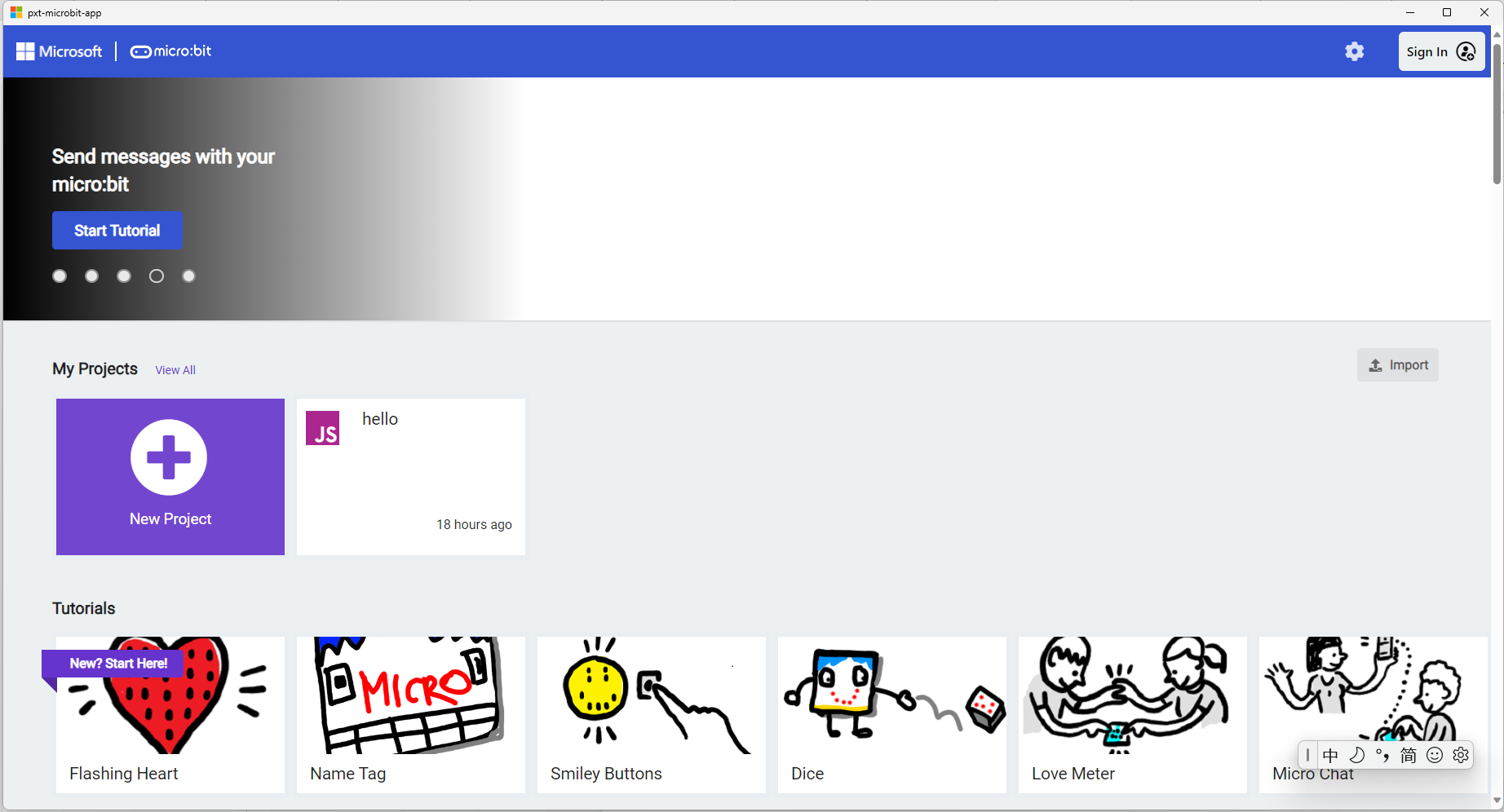This is a simple desktop version of pxt-microbit which build with Tauri.
It support windows (x86, x64, arm64) and linux (amd64, i386, arm64, armhf) and macos (x64, aarch64, universal). One single portable executable file or bundles/installers (msi/nsis for windows, deb/AppImage for linux, app.zip/dmg for macos) are provided.
Current version: 7.1.2.
|
Windows |
64-bit
📦 Executable
|
💿 MSI Installer
|
💿 NSIS Installer
32-bit 📦 Executable | 💿 MSI Installer | 💿 NSIS Installer arm64 📦 Executable | 💿 NSIS Installer ❓ Don't know which architecture of OS you installed? Execute wmic os get osarchitecture or Open System by clicking the Start button, right-clicking Computer, and then clicking Properties.
|
|
macOS |
Intel Processor
📦 Executable
|
💿 DMG bundle
|
💿 APP bundle
Apple M1 Processor 📦 Executable | 💿 DMG bundle | 💿 APP bundle Universal 📦 Executable | 💿 DMG bundle | 💿 APP bundle ❓ Don't know which architecture of OS you installed? Learn more at apple.com. While Apple silicon machines can run applications compiled for Intel-based Macs through a translation layer called Rosetta, this leads to a reduction in performance due to processor instruction translations. It is common practice to let the user choose the correct target when downloading the app, but you can also choose to distribute a Universal Binary. Universal Binaries include both aarch64 and x86_64 executables, giving you the best experience on both architectures. Note, however, that this increases your bundle size significantly. |
|
Linux |
64-bit
📦 Executable
|
💿 AppImage bundle
|
💿 DEB bundle
32-bit 📦 Executable | 💿 AppImage bundle | 💿 DEB bundle arm64 📦 Executable | 💿 DEB bundle armv7 📦 Executable | 💿 DEB bundle ❓ Don't know which architecture of OS you installed? Execute uname -i or dpkg --print-architecture or arch command.
|
Yes! Quite well, actually - on macOS, Windows, and Linux.
99% of the work was done over at pxt-microbit.
MIT License
Copyright (c) 2023 liudonghua