Demo of DeepSketch2Face: A Deep Learning Based Sketching System for 3D Face and Caricature Modeling.
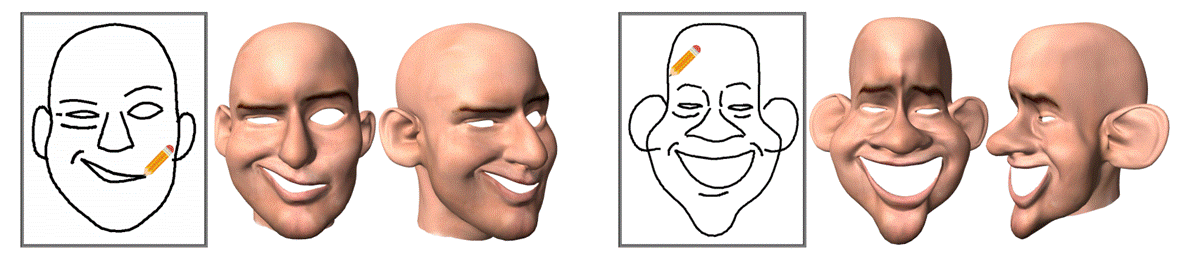
- Download repo here
- Download caffemodel and expand to
$(this_repo)\demo - Install CUDA v8.0 (into
C:\Program Files\NVIDIA GPU Computing Toolkit\CUDA\v8.0) and cudnn v5.1 (copy files intoC:\Program Files\NVIDIA GPU Computing Toolkit\CUDA\v8.0\cuda). Other Versions are not supported. - Run
$(this_repo)\demo\deepsketch2face.exe
- Moving the program window may cause shift in transparent drawing window. We advice you not to move the program window.
- Run
$(this_repo)\demo\deepsketch2face_shift.exeif the projection of you mouse in refinement mode is not correct.
- Download source repo here
- Install Visual Studio 2013 Ultimate
- Install CUDA v8.0 (into
C:\Program Files\NVIDIA GPU Computing Toolkit\CUDA\v8.0) and cudnn v5.1 (copy files intoC:\Program Files\NVIDIA GPU Computing Toolkit\CUDA\v8.0\cuda). Other Versions are not supported. - Build
$(this_repo)\tools\caffe-master\windows\Caffe.slnin Release x64. If there are errors, check if step 2 is correctly done. - Install Qt 5.8 (VS2013 x64). Other Versions are not supported.
- If you use different Qt and Visual Studio version, you need to rebuild
$(this_repo)\tools\libQGLViewer\QGLViewerin Qt Creator. - In
$(this_repo)\tools\caffe-master\include\caffe\proto\caffe.pb.h, change "STRICT" in line 2525 and 9794 into "_STRICT" - Open
$(this_repo)\src\deepsketch2face.proin Qt Creator, set build directory to$(this_repo)\build, then build the program in Release. - Copy
$(this_repo)\build\release\deepsketch2face.exeinto$(this_repo)\demo - For all
.dllfile in$(this_repo)\demoand$(this_repo)\demo\platforms, if you build the program in different settings, you may need to change them correspondingly. A safe but redundant move is to copy all.dllfile in$(this_repo)\tools\and Qt here. - Run
$(this_repo)\demo\deepsketch2face.exe
- Moving the program window may cause shift in transparent drawing window. We advice you not to move the program window.
- If the projection of you mouse in refinement mode is not correct, you may change
viewControl->move(x, y);at around line 137 inMainwindow.cpp