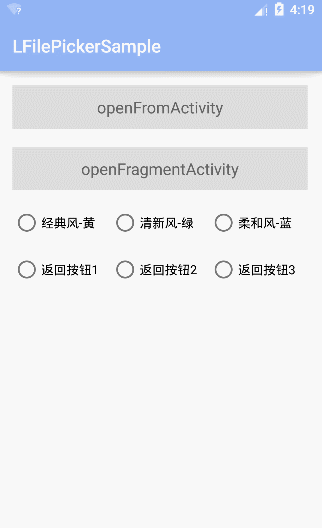This is a lightweight file selector, it can select files by retrieve phone directory. At the same time contains:
- A variety of interface style
- Support file multiple-choice or radio
- Support the file type filter
- Support the fragments
dynamic effect(If the picture can't display properly, you can view the screenshot GIF files in the folder)
compile 'com.leon:lfilepickerlibrary:1.0'
new LFilePicker()
.withActivity(MainActivity.this)
.withRequestCode(Consant.REQUESTCODE_FROM_ACTIVITY)
.start();
@Override
protected void onActivityResult(int requestCode, int resultCode, Intent data) {
super.onActivityResult(requestCode, resultCode, data);
if (resultCode == RESULT_OK) {
if (requestCode == Consant.REQUESTCODE_FROM_ACTIVITY) {
List<String> list = data.getStringArrayListExtra(Constant.RESULT_INFO);
Toast.makeText(getApplicationContext(), "选中了" + list.size() + "个文件", Toast.LENGTH_SHORT).show();
}
}
}
| method | statement |
|---|---|
| withActivity(Activity activity) | bind Activity |
| withFragment(Fragment fragment) | bind Fragment |
| withSupportFragment(Fragment supportFragment) | bind V4 Fragment |
| withRequestCode(int requestCode) | set the request code |
| withTitle(String title) | Set the title |
| withTitleColor(String color) | Set the title color |
| withBackgroundColor(String color) | Set the title background color |
| withIconStyle(int style) | set the list icon style |
| withBackIcon(int backStyle) | set back icon style |
| withFileFilter(String[] arrs) | set the file type filter |
| withMutilyMode(boolean isMutily) | setting a multiple-choice or radio mode |
| withAddText(String text) | set the multiselect mode selected text |
withIconStyle(int style) Value model:
- Constant.BACKICON_STYLEONE
- Constant.BACKICON_STYLETWO
- Constant.BACKICON_STYLETHREE
withBackIcon(int backStyle) Value model:
- Constant.ICON_STYLE_YELLOW
- Constant.ICON_STYLE_BLUE
- Constant.ICON_STYLE_GREEN
withFileFilter(String[] arrs) Value model:
withFileFilter(new String[]{".txt", ".png", ".docx"})
If the library is useful to you, welcome to star or fork! Welcome to visit [blog] 4 for more articles.