NerFACE re-implementation with pytorch lightning
https://drive.google.com/file/d/1swmBt5XUnP6ciiq-RjninZWBtkr6lJuL/view?usp=sharing
torch version : 1.8.1+cu101
pip install pytorch-lightning
pip install hydra-core
pip install easydict
pip install lpips
python train.py --config-name=nerface_fulldata.yaml gpu=[0] # nerface
notebooks/test_nerface_extra.ipynb
Change configs/nerface_fulldata.yaml.
own ur tastes e.g., basedir.
data_size : Number of images for training the model.
.yaml file
hydra:
job:
id: debug # This one is experiment name
run:
dir: outputs/${now:%Y-%m-%d}/${now:%H-%M-%S}_${hydra.job.id}
Output format:
outputs/2021-09-08/13-16-40_debug
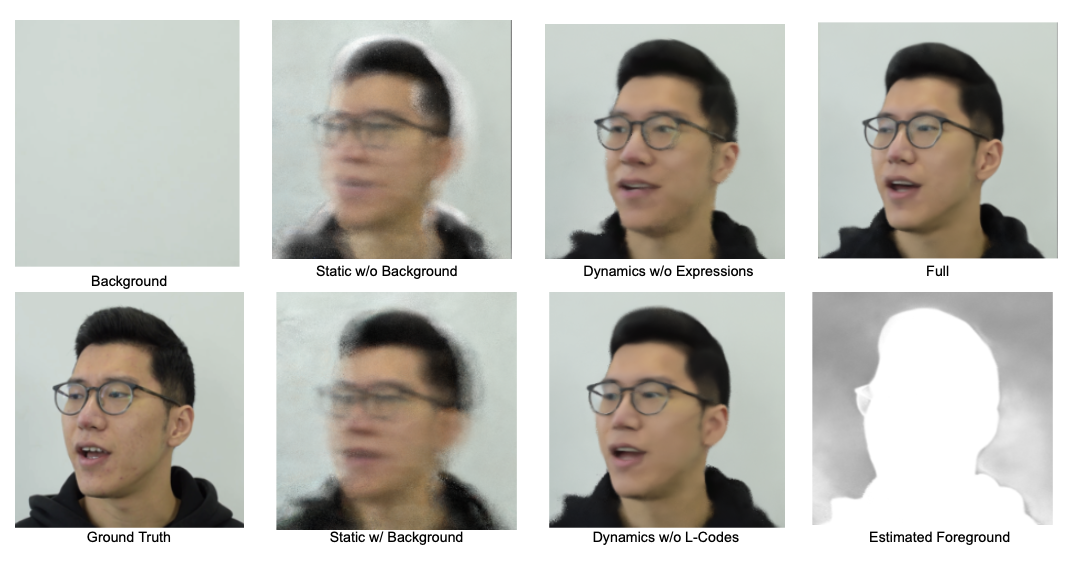 Figure 1. Ablation on different conditions: static background, L-codes, expressions.
Figure 1. Ablation on different conditions: static background, L-codes, expressions.
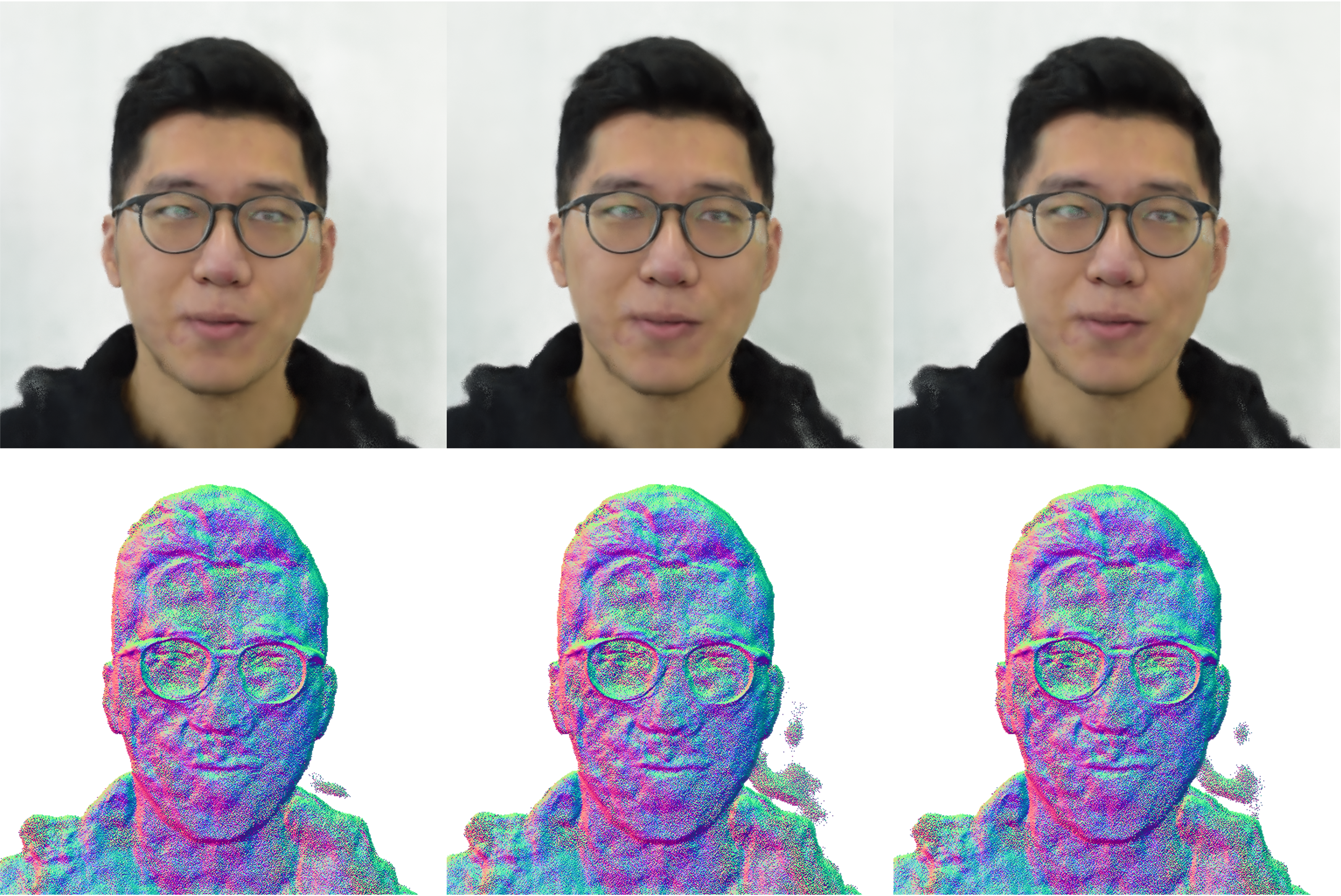 Figure 2. Explicitly controlled results(Images and Normals) that the first component of the expression parameters. (Left) -0.1, (Middle) 0 and (Right) +0.1; corresponds to NerFACE’s Fig. 3.
Figure 2. Explicitly controlled results(Images and Normals) that the first component of the expression parameters. (Left) -0.1, (Middle) 0 and (Right) +0.1; corresponds to NerFACE’s Fig. 3.
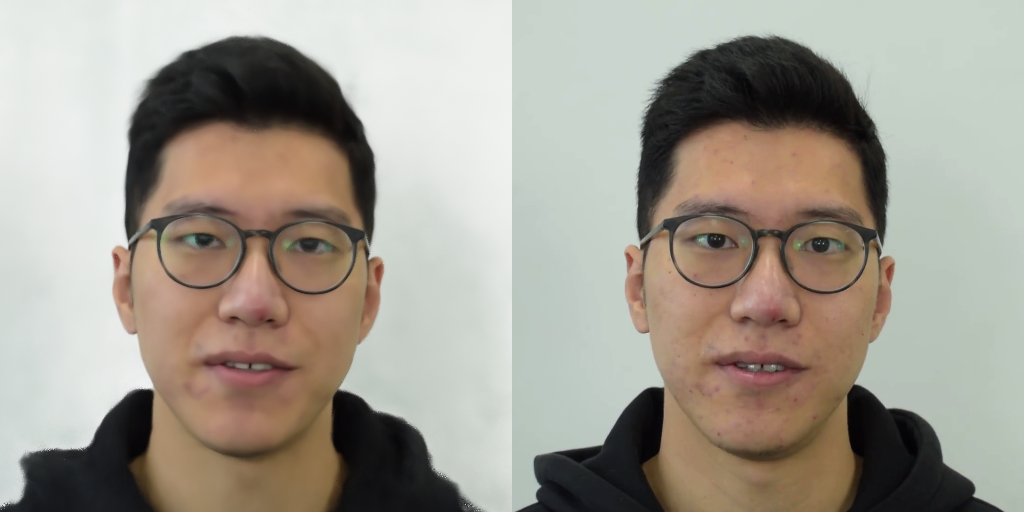 Figure 3. Reconstruction results from the test set. Left is the prediction, and right is the ground truth. Note that we take the last frame of the test video which seems like the frontal pose; corresponds to NerFACE’s Fig. 5
Figure 3. Reconstruction results from the test set. Left is the prediction, and right is the ground truth. Note that we take the last frame of the test video which seems like the frontal pose; corresponds to NerFACE’s Fig. 5
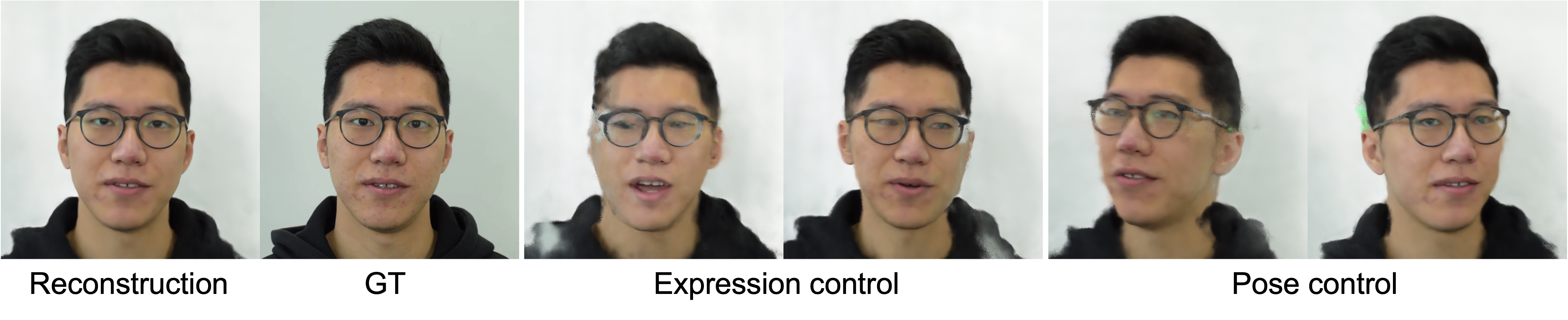 *Figure 4. Reconstruction - GT - Expression Control 1 - Expression Control 2 - Pose Control 1 - Pose Control 2 \
*Figure 4. Reconstruction - GT - Expression Control 1 - Expression Control 2 - Pose Control 1 - Pose Control 2 \
Explicitly control for pose and expression; corresponds to NerFACE’s Fig. 6.*
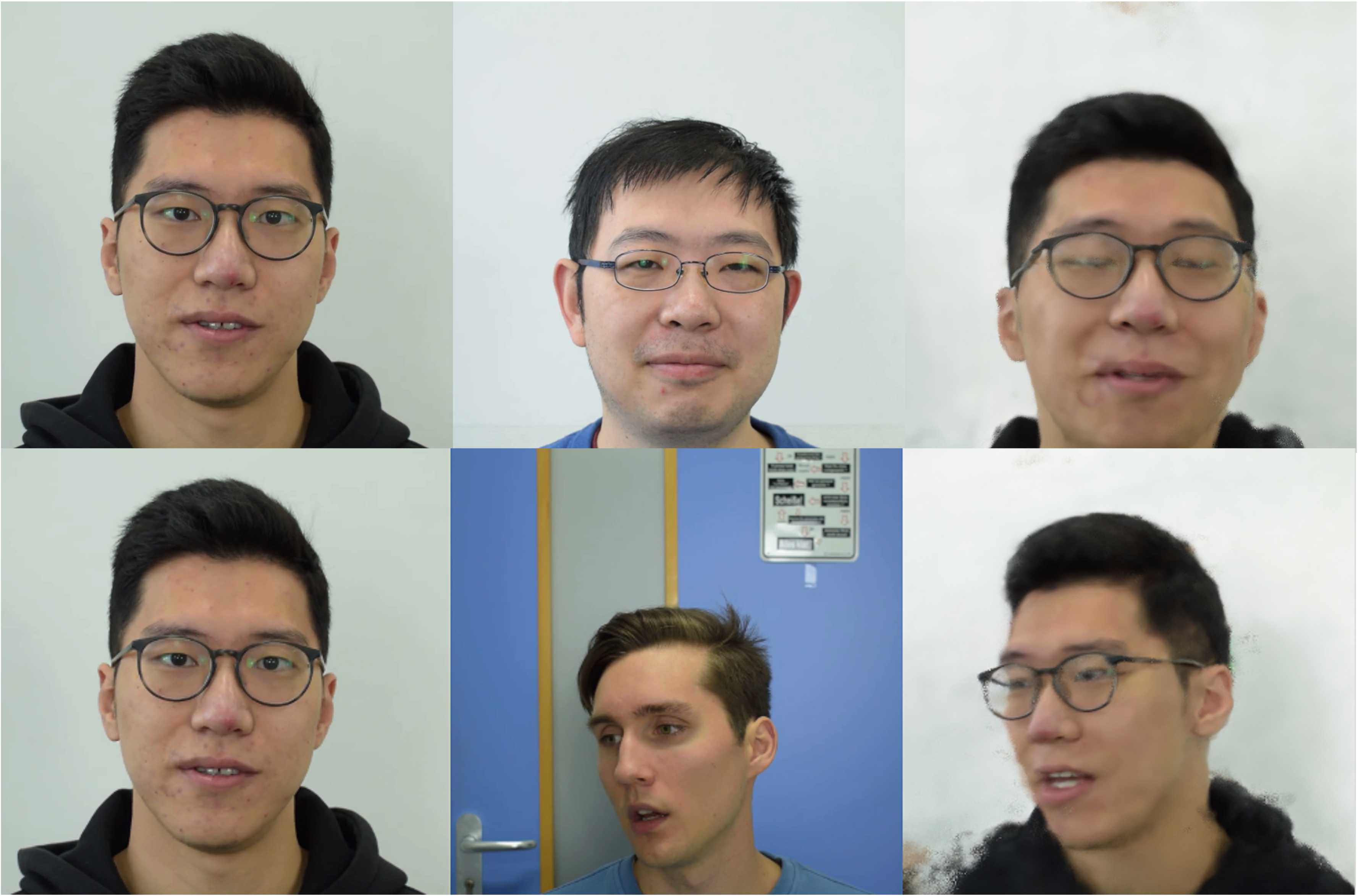 Figure 5. Cross-reenactment results. Each row of the middle column is target image which is randomly drawn from other identity. The Right column shows the reenacted results; corresponds to NerFACE’s Fig. 7.
Figure 5. Cross-reenactment results. Each row of the middle column is target image which is randomly drawn from other identity. The Right column shows the reenacted results; corresponds to NerFACE’s Fig. 7.