This sample runs ROS and Cartographer commands in Azure Functions. It is one way to implement the following use case -
- A robot moves around a space and generates lidar data continuously in ros bag files.
- The bag files are uploaded to the cloud whenever Internet connection to the cloud is available.
- The files are processed using ROS and/or Cartographer as soon as they are uploaded to the cloud, for example, to generate a map of the robot based on the lidar data.
There are multiple options to implement this use case, each with its pros and cons when it comes to capability, ease of implementation, and cost. Below are a few options considered.
- Azure IoT Hub for ROS enables an Azure IoT device to subscribe to ROS topics and send the topic messages to Azure IoT Hub. However, Azure IoT Hub has a device-to-cloud message size limit of 256KB, making it an inadequate option for uploading lidar data.
- Azure IoT Hub File Upload lets you upload files from device to cloud using Azure IoT SDK. However, if internet connection from the device to the cloud is unavailable, upload will fail, and the application will need to handle the failure.
- Azure IoT Edge Blob Storage can run on an Azure IoT Edge device, and automatically upload files to the cloud when internet connection is available. It can also optionally delete local files after they are successfully uploaded. We use this option to upload data to the cloud in this sample.
Data processing happens in the cloud when a new blob is uploaded. There are multiple ways to subscribe to blob upload events in Azure. For example,
- Azure Event Grid sends data to a subscribing endpoint when a blob is uploaded.
- If you use Azure IoT Hub File Upload, Azure IoT Hub File Upload notification lets you receive notifications using Azure IoT SDK once a file is uploaded to Blob Storage.
- Azure Function Blob Storage trigger is the simplest way to trigger a Function to process a new blob. It is, however, less efficient compared to Event Grid because it uses a polling mechanism. We use this trigger in this sample for simplicity because for scripting languages such as Python, you can't use function.json to bind the blob that triggered the Function to input, so you'll have to write extra code to parse the event and access the blob using Azure SDK. There's also a Event Grid based Blob trigger, but at the time of this writing (Aug 2021), it's still in preview.
- Azure Container Instance is the easiest way to run any Docker container when no complex or multi-container orchestration is required. You can install ROS and Cartographer in a Docker image, and write code using Azure SDK to subscribe to Event Grid for blob upload.
- App Service with a custom container can run a web app from a custom Docker container in Azure App Service. I have not tested it myself, but supposedly you can run a non-web app by creating a Linux container and run a loop in the startup application. Similar to Azure Container Instance, you need to write code to susbscribe to Event Grid for blob upload notifications.
- Azure Function with a custom container requires the least amount of coding when used with the aforementioned Blob Storage trigger. This is the option we choose for this sample.
The above options also differ in cost. For example, using the Azure pricing calculator, to get a pay-as-you-go compute instance of 2 vcpu cores and 8GB memory in North Central US region, here's the rough cost per month at the time of this writing (Aug 2021).
- Azure Container Instance - Linux: $85
- Azure App Service - Linux, P1v3: $138
- Azure Functions premium plan required for custom container: $324
The following diagram illustrates how this sample works:
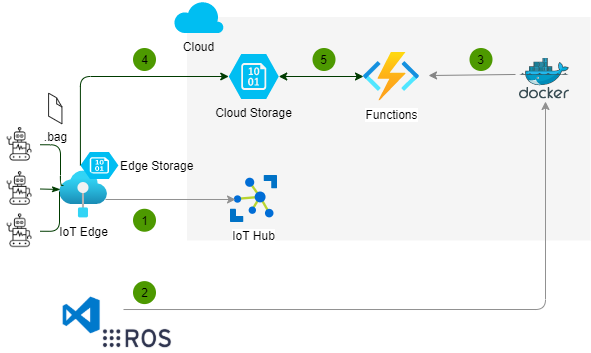
Steps 1, 2, and 3 happen at development/deployment time, 4 and 5 happen at runtime.
- Create an Azure IoT Edge device, register it with Azure IoT Hub, and deploy Azure Blob Storage on IoT Edge. Also deploy an Azure Blob Storage in the cloud so that the edge storage is configured to automatically upload to the cloud.
- Create a custom Docker container from a Azure Function base image and install ROS and Cartographer packages. Implement application logic and deploy the image to a container registry such as Docker Hub or Azure Container Registry.
- Deploy the custom container based Azure Function app to pull the Docker image from the container registry.
- The robots generate ros bag files and send them to the Azure Blob Stroage on the IoT Edge. The files are automatically uploaded to the cloud storage.
- The Azure Function is triggered whenever a new blob is created, it then uses ROS or Cartographer tools and libraries to process the file and uses the output Blob Storage binding to automatically save the output back to the cloud Blob Storage.
- When testing the Function locally, everytime a new Docker container starts, all the blobs already in the cloud Blob Storage will trigger the Function. This is by design because the trigger tracks blob receipts to determine if a blob has already been processed. When running locally, part of the Function name is the container id.
- Load test based on the number of robots and the frequency they generate bag files. Also assess if we need to use Event Grid trigger instead of Blob Storage trigger if detection latency is high.
- Experiment what's required in order to run ROS or Cartographer code natively in C++ or Python rather than spinning up a process to run command line tools.
- Experiment using Azure App Service or Azure Container Instance if there's a need to lower cost.
- Explore using Managed Identity for the Function to access Blob Storage.