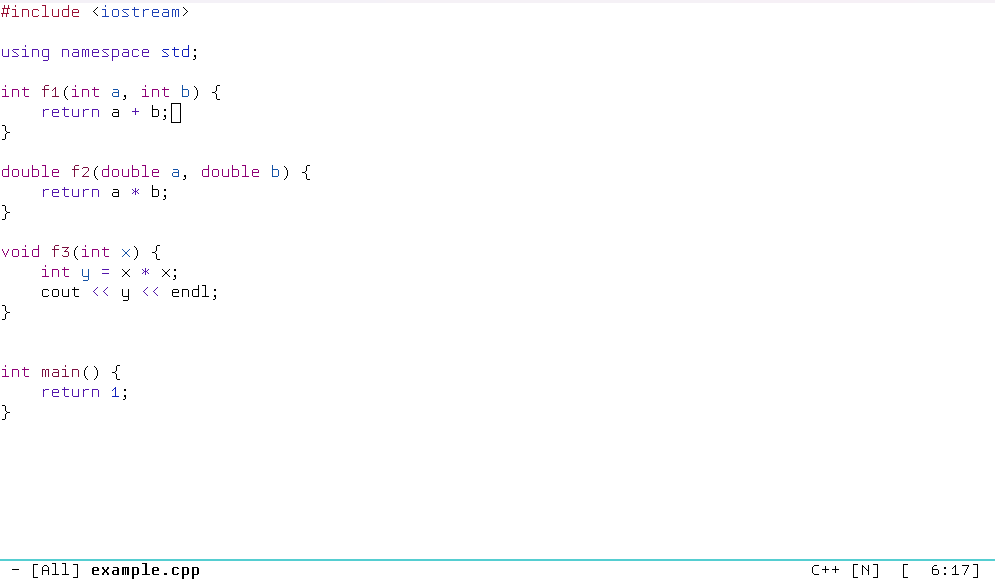Introduction
This package displays all the symbols (including classes, functions, variables, etc., depending on what the backend outputs), in an outline view.
Features
- List the symbols in a well-organized window.
- The outline window position follows your cursor in the original buffer.
- It's easy to navigate between symbols via moving in the outline window.
- Allows various and custom backends. Currently ctags and lsp-mode/eglot backends are provided.
Demo
Requirements
Symbols-outline.el relies on a backend to get the symbols. By default the ctags backend is used. Or if lsp-mode or eglot is active, you can use the lsp backend. See symbols-outline-fetch-fn.
If using ctags backend, ctags must be installed on your machine.
Installation
This package is in Melpa so you can install it with your favorite package manager.
Example configuration
(global-set-key (kbd "C-c i") 'symbols-outline-show)
(with-eval-after-load 'symbols-outline
;; By default the ctags backend is selected
(unless (executable-find "ctags")
;; Use lsp-mode or eglot as backend
(setq symbols-outline-fetch-fn #'symbols-outline-lsp-fetch))
(setq symbols-outline-window-position 'left)
(symbols-outline-follow-mode))Keybindings in the outline window
| Key | Command | Description |
|---|---|---|
| g | symbols-outline-refresh | Refresh |
| q | quit-window | Close the outline window |
| n | symbols-outline-next | Move to the next symbol |
| p | symbols-outline-prev | Move to the previous symbol |
| f | symbols-outline-next-same-level | Move to the the next symbol of the same level |
| b | symbols-outline-prev-same-level | Move to the the previous symbol of the same level |
| u | symbols-outline-move-depth-up | Move to the the parent symbol |
| d | symbols-outline-move-depth-down | Move to the the child symbol |
| TAB | symbols-outline-toggle-node | Fold/unfold the children symbols |
| S-TAB | symbols-outline-cycle-visibility-globally | Fold/unfold globally |
| RET | symbols-outline-visit | Go to the symbol under cursor in the original buffer |
| M-RET | symbols-outline-visit-and-quit | Go to the symbol under cursor in the original buffer and close the outline window |
Customizations
symbols-outline-window-position: the outline window position. Defaultright.symbols-outline-window-width: the outline side window width. Default30.symbols-outline-no-other-window: ift, the outline side window will not be selected with theother-windowcommand. Instead, you can switch to the outline window withsymbols-outline-show. Defaultt.symbols-outline-no-delete-other-window: ift, the outline side window will not be deleted by thedelete-other-windowscommand. Defaultt.symbols-outline-collapse-functions-on-startup: whether to collapse function nodes on startup to hide the parameter nodes.symbols-outline-use-nerd-icon-in-gui: whether to use nerd icons instead of SVGs in GUI Emacs.symbols-outline-ignore-variable-symbols: whether to ignore variable nodes. Defaultt.