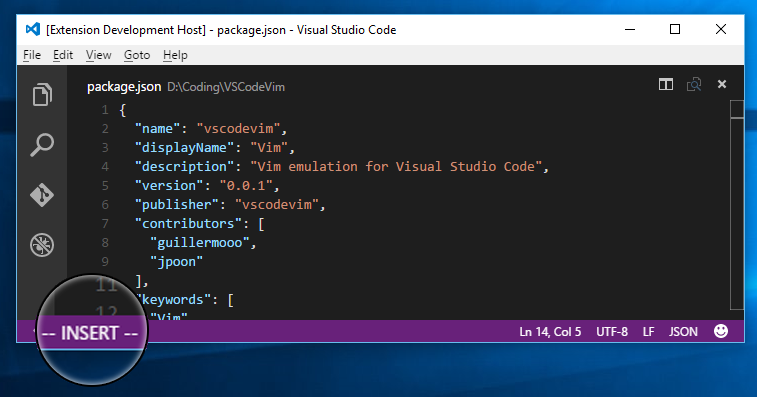Vim (aka. VSCodeVim) is a Visual Studio Code extension that enables the power of the Vim keybinding experience within Visual Studio Code.
- Within Visual Studio Code, open the command palette (
Ctrl-Shift-P/Cmd-Shift-P) - Select
Install Extensionand search for 'vim' or runext install vim
See our release notes for full details.
-
Switching Modes:
- Visual:
v,V - Command:
Esc,Ctrl+[ - Insert:
i,I,a,A,o,O - Current Mode displayed in the status bar in the bottom left
- Visual:
-
Commands:
- Command Palette:
: - Navigation:
h,j,k,l,w,b,gg,G,$,^,w,b - Indentation:
>>,<< - Deletion:
dd,dw,db - Editing:
u,ctrl+r - File Operations:
:q,:w
- Command Palette: