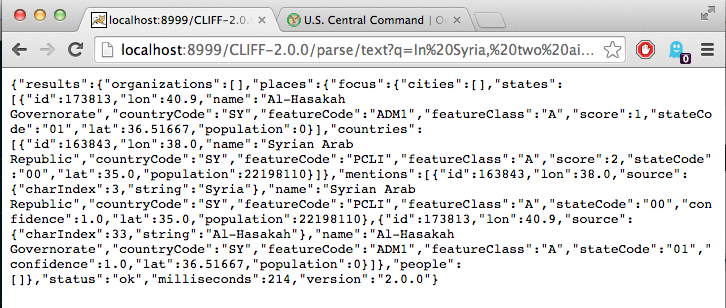This repo contains everything you need to painlessly get MIT's CLIFF text geolocation server up and running inside a virtual machine that you can access from your host machine. CLIFF takes text as input and returns a structured list of the places the text is about. It is built on Berico Technologies' CLAVIN geotagging and geoparsing software and Stanford's CoreNLP natural language parsing software.
CLIFF, according to its Github is a "lightweight server to allow HTTP requests to the Stanford Named Entity Recognized and a modified CLAVIN 2.0.0 geoparser." Crucially, it makes an attempt to solve the "aboutness" problem of establishing which of many place names in a piece of news text is the place the story is actually about.
However, for someone who has no experience with Java or Tomcat servers, it's hellishly difficult to get running from scratch. I've set it up inside an Ubuntu virtual machine where I could minimize clutter and confusion, and forwarded its port to my host machine so I could talk to it. This repo contains instructions to set up an identical system on your computer.
First, you need to have the ability to set up a virtual machine on your computer. (A virtual machine is essentially a second, self-contained computer running on yours). Vagrant is a piece of software that allows you to use a configuration file to get your virtual machine configured the way that I have mine set up. The advantage of this approach is that you can be guarenteed to have the same system that I developed on, so my instructions should work without a hitch. If you'd rather run it natively on your machine, I hope my instructions will also give you a good place to start doing that.
-
Download and install Vagrant.
-
Download and install VirtualBox.
Windows users may need to turn on virtualization, which needs to be enabled at the BIOS level. If it's not on, it can produce some unclear errors. (Thanks @chilland for pointing this out!)
-
Clone this repository (either from the command line with
git cloneor using the download zip button on the lower right side of this page. Make sure you unzip it if you take the second route). This repo contains the Vagrant setup file to get your machine looking like mine and with the port forwarded correctly, andbootstrap.sh, which will run a series of commands to download CLAVIN, CLIFF, Stanford CoreNLP, Java, Tomcat, and get everything setup in just the right way. -
From the command line, navigate to the folder for the repository you downloaded.
If you're unfamiliar with the command line, don't worry, this is easy. In a Mac, highlight the folder in finder and go to File > Get Info. Copy the path it has after "Where" (something like "/Users/.../CLIFF-up"). Open the Terminal, type
cdand paste that path. You'll now be inside your folder. -
Type
vagrant upand go make some coffee, because this will take a while, as in potentially a couple of hours to download everything and compile the index for the geographic placenames. (It builds a Lucene index of all ~10 million place names to give awesome millisecond search abilities, but that takes a while). There might be a few warnings, but that's normal. There might be some errors, including a "Build Failure" warning when compiling CLIFF, but don't worry about those unless the whole thing fails out or you can't get anything out of it when it's all done. -
When it's done provisioning the machine (seriously, make two cups), go to http://localhost:8999/CLIFF-2.1.1/parse/text?q=In%20Syria,%20two%20airstrikes%20west%20of%20Al-Hasakah%20successfully%20struck%20multiple%20ISIL%20buildings,%20including%20an%20air%20observation%20building%20and%20staging%20areas. and see if it spits out some JSON. To do your own sentences, delete everything after "?q=" and put in your own text. It could take a couple of minutes to get the server completely up and running after it's deployed.
If you don't get anything from the web page, or the last line of the provisioning script returns
/tmp/vagrant-shell: 102: /tmp/vagrant-shell: /bin/startup.sh: not found, the Tomcat server may not have started. From the folder where you built the VM, log into the VM by typingvagrant ssh, then, from inside the VM, runsudo $CATALINA_HOME/bin/startup.sh. That should get it going.
The virtual machine is pretty heavy duty (I gave it 4 gigs
of RAM), so you might not want to keep it running all the time. To shut it
down, navigate to the folder you started it from, and run (from the terminal)
vagrant halt. To start it up again run vagrant up. This time it should only
take about a minute to get up and running since it saves all the setup from the
first time. When you start it up, you'll need to log into the VM to get the
server up and running. Type vagrant ssh and you'll log into the VM. Paste
this to get the Tomcat server running: sudo /home/vagrant/apache-tomcat-7.0.59/bin/startup.sh. You can logout or close the
window without killing the virtual machine.