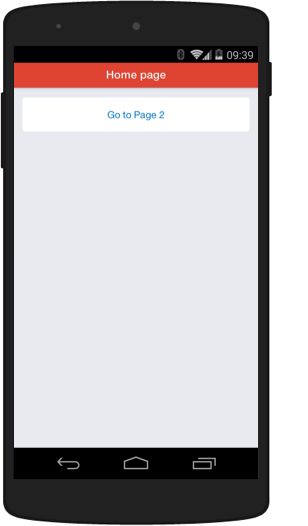Starter Kit contains the necessary foundations to get you started on building Kik apps.
- Fork this repository
- Make edits with your favorite tools, and commit your code
- Click the Live Demo button on your repository to view the results of your changes.
- Share your app with your friends on Kik Messenger! The link is provided to you when you click on the Live Demo button.
Note: To use the Live Demo button on your own fork, you will need to sign up for a Kite account. To sign up, simply, click the Live Demo button on your own repository.
- Install Node.js (v0.8+) from http://nodejs.org/
- From the command line, run these commands:
```sh
git clone git://github.com/kikinteractive/starter-kit.git
cd starter-kit
npm install
```
- Run this command:
npm start - Go to localhost:5000 in your browser to see your app
All developer resources can be found on dev.kik.com.
Code released under the MIT license. Code and documentation copyright 2014 Kik Interactive, Inc.