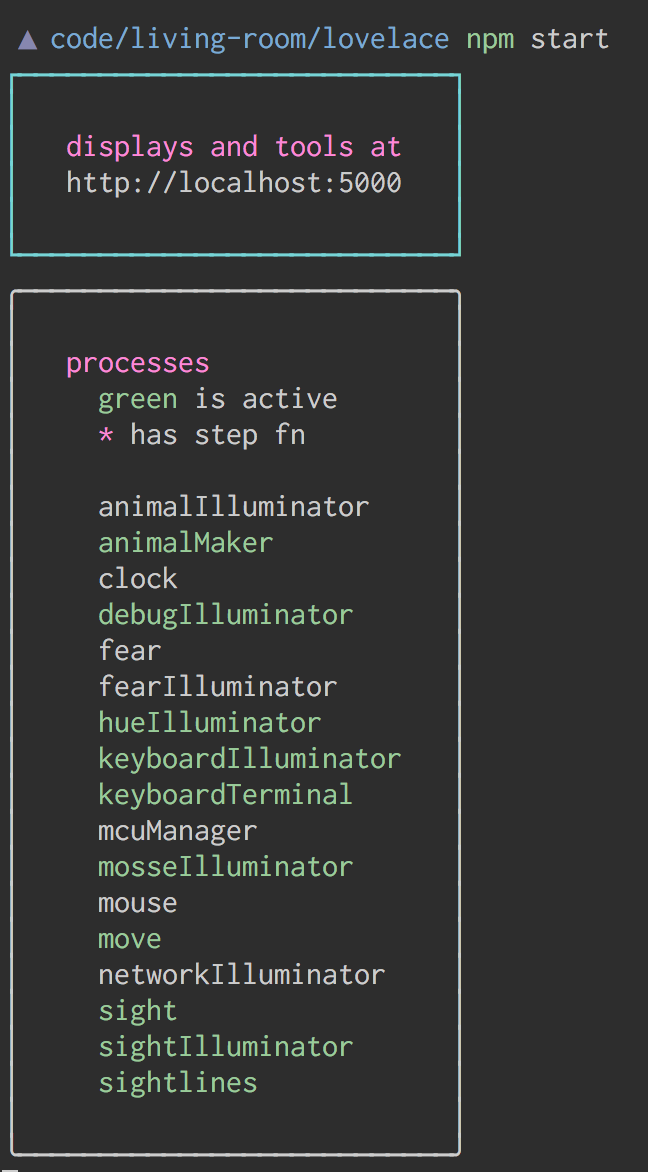Living Room is a programmable space at Recurse Center. Think of it as a protocol that can be used to create collaborative games, experiments in physical computing, magical real-world data visualizations and just about anything else you can think of.
If you are at RC, you can view the whiteboard, the table, or a list of live facts
Feel free to skip to the section most relevant to you
At any given moment, Living Room’s coherence is defined only by the communication and collaboration of the people who are programming the space.
To start hacking the room, there are two concepts to learn: FACTS and PROCESSES.
Let’s talk about facts first. At the center of our universe is a database of strings. We call these strings facts. A fact can be any length and it can contain any information that you’d like. A fact is a sentence. It’s a collection of words intended to express an idea.
Anyone can add a fact to the database. When you add a fact to the database, we call that an ASSERTION.
Anyone can also remove any fact from the database. When you remove a fact from the database, we call that a RETRACTION.
What’s more, anyone is allowed to search for a fact in the database. When you search the database for a fact, we call that a SELECT.
Here are some example assertions:
assert('noah is a person at recurse center')
assert('whiskers is a cat at (0.51, 0.40)')
assert('socks is a cat at (0.72, 0.11)')
assert('there is a mouse at (0.20, 0.85)')
assert('whiskers is hungry')Maybe you're wondering: What are those numbers in parentheses, like (0.51, 0.40)? Good question. They're normalized screen coordinates, because facts often describe something that we'd like to output to a projected screen in the room.
Here are some example retractions:
retract('noah is a person at recurse center')
retract('whiskers is a cat at (0.51, 0.40)')
retract('socks is a cat at (0.72, 0.11)')
retract('there is a mouse at (0.20, 0.85)')
retract('whiskers is hungry')Performing a select is a bit more complicated. Selecting on a string will return all facts in the database that match it, like so:
select('noah is a person at recurse center')But you can also use variables to match on any word at a given position in a fact and bind the resultant values in the return object:
select('$personName is a person at recurse center') // might return { personName: "noah" }
select('$animalName is a $animalType at ($x, $y)') // might return { animalName: "whiskers", animalType: "cat", x: 0.51, y: 0.40 }
select('$who is hungry') // might return { who: "whiskers" }And there's one more tool at your disposal: The wildcard. Like a variable, the wildcard will match on any word at a given position, but it will not bind the word's value in the return object. To insert a wildcard, use the $ symbol:
select('$ is a $ at $')
select('$ is a $animalType at ($, $)')
select('$ is $feeling')So that's FACTS.
Now let's move on to the other half of our universe:
Processes are programs that consume facts and do things with them. Processes often perform some small transformation on a fact, or control some behavior of an element in a fact, or use information contained within a fact to do something cool. Consider the following hypothetical processes:
-
at-recursecenter.js is a process that continuously searches the database for people who are at Recurse Center, and upon learning that a new person has arrived at Recurse Center, loudly welcomes them using speech synthesis.
-
mouse-process.js is a process that continuously searches the database for mouse animals and moves them a random distance from their previous screen coordinates.
-
hungry-cat-process.js is a process that continuously searches the database for cat animals who are hungry, and moves them toward the location of any known mouse animals in the database.
-
cat-and-mouse-process.js is a process that continuously searches the database for cat and mouse animals that are located at normalized screen coordinates, and draws them to an HTML canvas, which we project onto the wall.
There are two ways to get started with the living room - the first is locally, the second is if you are in lovelace.
First, clone this repository and its submodules
git clone --recursive https://github.com/living-room/turing
Once you have node.js, install the dependencies
npm install
Now there are two ways to interact with the room
- for local development run
npm start - for talking in lovelace,
export LIVING_ROOM_HOST=http://crosby.cluster.recurse.com:3000
You can also check out what facts exist on crosby, or load up the displays or tools
In this folder we have some npm scripts to play with the room
Try these cool commands
npm run assert '<yournamehere> is a human animal at (0.5, 0.5)'
Woah! yournamehere showed up on the table display! What other animals are there?
npm run select '\$who is a \$species animal at (\$, \$)'
We encourage you to dig around src/processes to see what kind of facts are being asserted,
and how things react to facts.
We have a drawing api
draw text "the devils lettuce" at (0.5, 0.5)
draw label freebelflorp at (0.1, 0.2)
Which supports drawing to either display
table: draw text "i am a table!" at (0.14, 0.15)
whiteboard: draw a (255, 0, 255) circle at (0.5, 0.5) with radius 20
There are a few more things to understand, but the best way to learn is to come hack with us! Here are a few ways that you can get involved:
- Write a process that contributes logic to a group game
- Work on infrastructure optimizations
- Get a friend together, to make a game!
- Become a networked sensor and assert the output of your RC project to our database
- Think of cool things to do with the space
- Read and contribute to our research blog which has more context
If you are interested in hacking right now feel free to git clone http://github.com/living-room/client-js and follow the readme there.
Also we would love to chat and pair so tap on @Jonathan Dahan (S'14), @Noah Levenson (SP1'18), or @Ana Malagon (SP1'18)'s shoulders. A good time to start hacking is 12:30pm every friday in Lovelace, where we go over the state of the room - introducing it to new people, and going over the work.
For helping out please see our github issues. We have tagged issues with broad tracks of development:
persisting - making the system run and deploy as painless as possible
involving - providing a clear entry point for anyone who wants to play in this space
playing - writing new sensors, toys, and tools within a space, and
exploring - trying out projects, reading papers, watching talks, researching work that could help inform the future of the project.
Writing the philosophy is to help provide context about decisions made, not to be a set of rules that must be followed. Everything about it can be changed, and we welcome feelings, opinions, and discussion.
describe the current state of things
aspirations become out-of-date quickly, and can be captured in github issues, discussions, etc
examples are friendlier than documentation
examples can be verified easily, and invite exploration
human readable over machine readable
we are focused on exploration of concepts and inviting contributors over performance
as little code as possible
the code that works the best does the least
support implementations, then transports, then protocols, then languages, then platforms
this gets us to the meat of doing interesting things first, then supporting the widest range of sensors and platforms as possible. For example, javascript in memory in the browser, then javascript over http in the browser, then rest over http, then a javascript rest client.
when implementing protocol/platform support, native is better than consistent
for example, using osc channels (
/assert 'today is a beautiful day') interoperates with osc libraries better than/room {assert: {facts: ['today is a beautiful day']}}, since they don't require json support.
If an implementation has no link, it means we would like to support it but haven't written anything yet!
- languages: javascript client, c
- protocols: http, osc, and socketio service
- platforms: browser & node.js client, arduino, openFrameworks, clojure
- visualizers: subscription vis
node src/util/sensor.js | xargs -i {} npm run assert "{}"
- realtalk
- roomdb
- datalog
- linda
- vpri
importmaps is not a standard yet, enable in about:config dom.importMaps.enabled = true