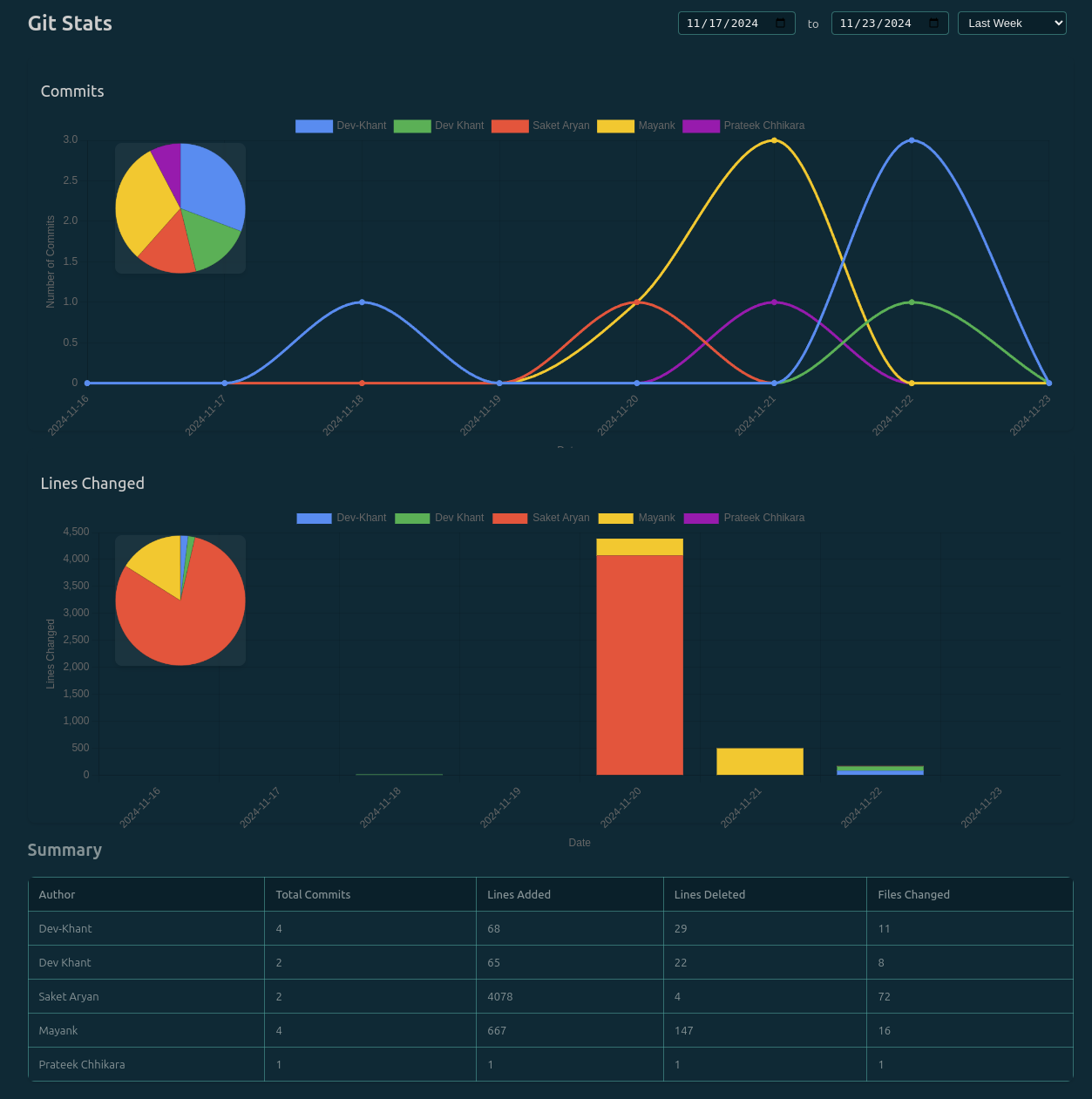An elegant VS Code extension for visualizing team code contributions. Through interactive charts and an intuitive interface, it helps understand team members' work in real-time.
Click the Git Stats icon in VS Code status bar to open the statistics interface.
- Interactive pie charts showing contribution distribution
- Time series line charts displaying commit trends
- Draggable and resizable chart containers
- Real-time data updates
- Commit count per author
- Code line changes (additions/deletions)
- File modification statistics
- Team overall contribution analysis
- Commit distribution pie chart
- Code line changes distribution pie chart
- Detailed tooltips (with percentages and specific values)
- Flexible time range selection:
- Last week
- Last month
- Last 3 months
- Last 6 months
- Last year
- Install from VS Code Marketplace
- Open any Git repository in VS Code
- Click the
Git Statsicon in the status bar to start
- Modern and clean interface design
- Responsive interactive charts
- Real-time data updates
- Efficient memory usage
- Smooth animation transitions
Particularly suitable for:
- Team leaders tracking project progress
- Code review planning and management
- Sprint retrospectives and planning
- Understanding team work patterns
- Identifying contribution patterns
- TypeScript
- VS Code Extension API
- Chart.js (Data Visualization)
- Simple Git (Git Operations)
- Moment.js (Date Processing)
Issues and Pull Requests are welcome! Let's make this extension better together.
Apache-2.0 license
If you encounter any issues or have suggestions, please submit an Issue on our GitHub repository.