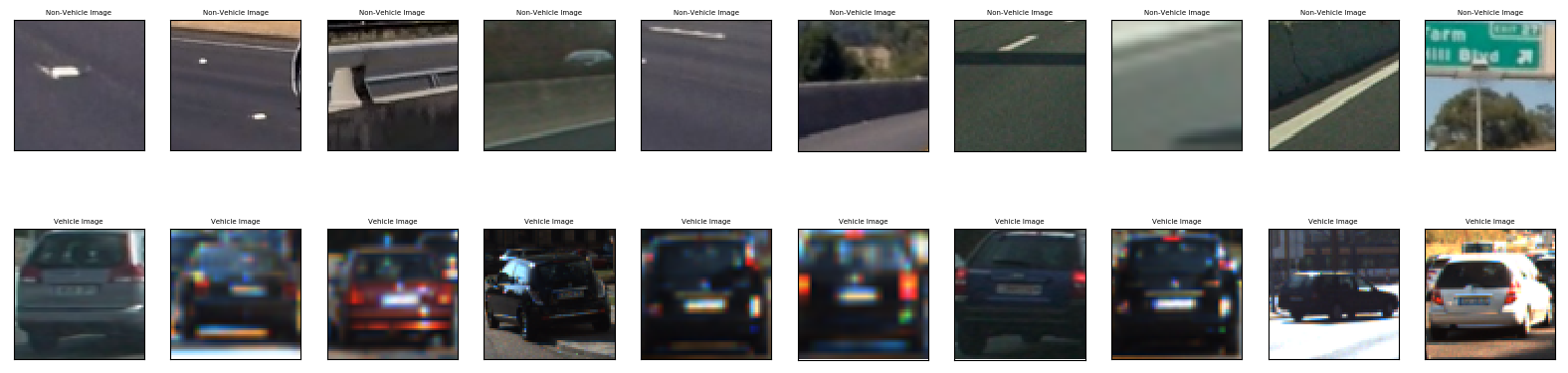Vehicle Detection Project
The goals / steps of this project are the following:
- Perform a Histogram of Oriented Gradients (HOG) feature extraction on a labeled training set of images and train a classifier Linear SVM classifier
- Apply a color transform and append binned color features, as well as histograms of color, to HOG feature vector.
- Normalize your features and randomize a selection for training and testing.
- Implement a sliding-window technique and use trained classifier to search for vehicles in images.
- Run pipeline on a video stream (start with the test_video.mp4 and later implement on full project_video.mp4) and create a heat map of recurring detections frame by frame to reject outliers and follow detected vehicles.
- Estimate a bounding box for vehicles detected.
Load data from different folders.
Load all the GTI data, as well as 'Extra' data provided by Udacity
Shuffle the data for training.
Here are the random chosen image for vehicle and non-vehicle.
###Feature Extraction
When extract the features, different color space generate various quality of result.
Use color_space = 'RGB' to calculate the spatial binning
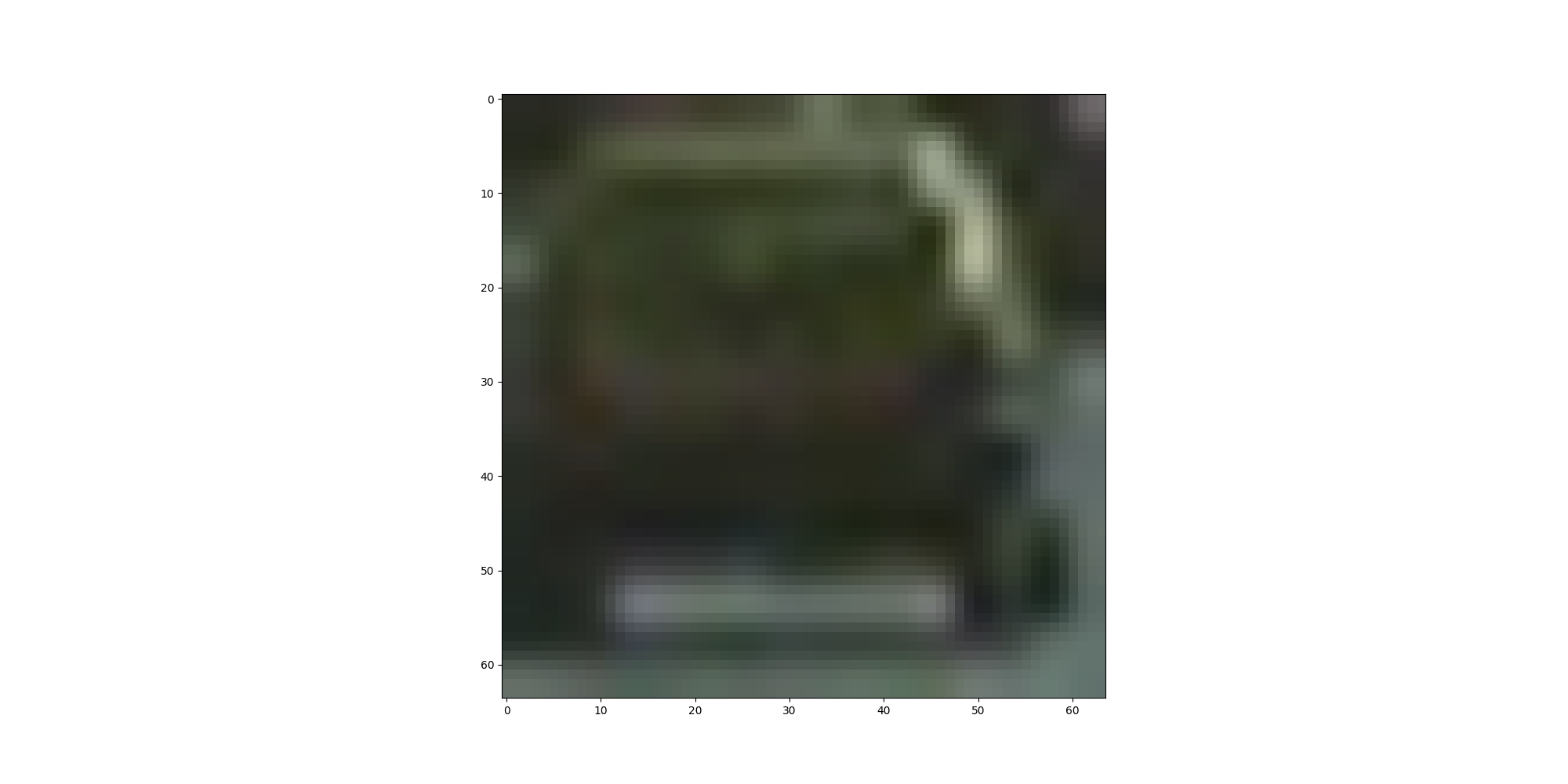
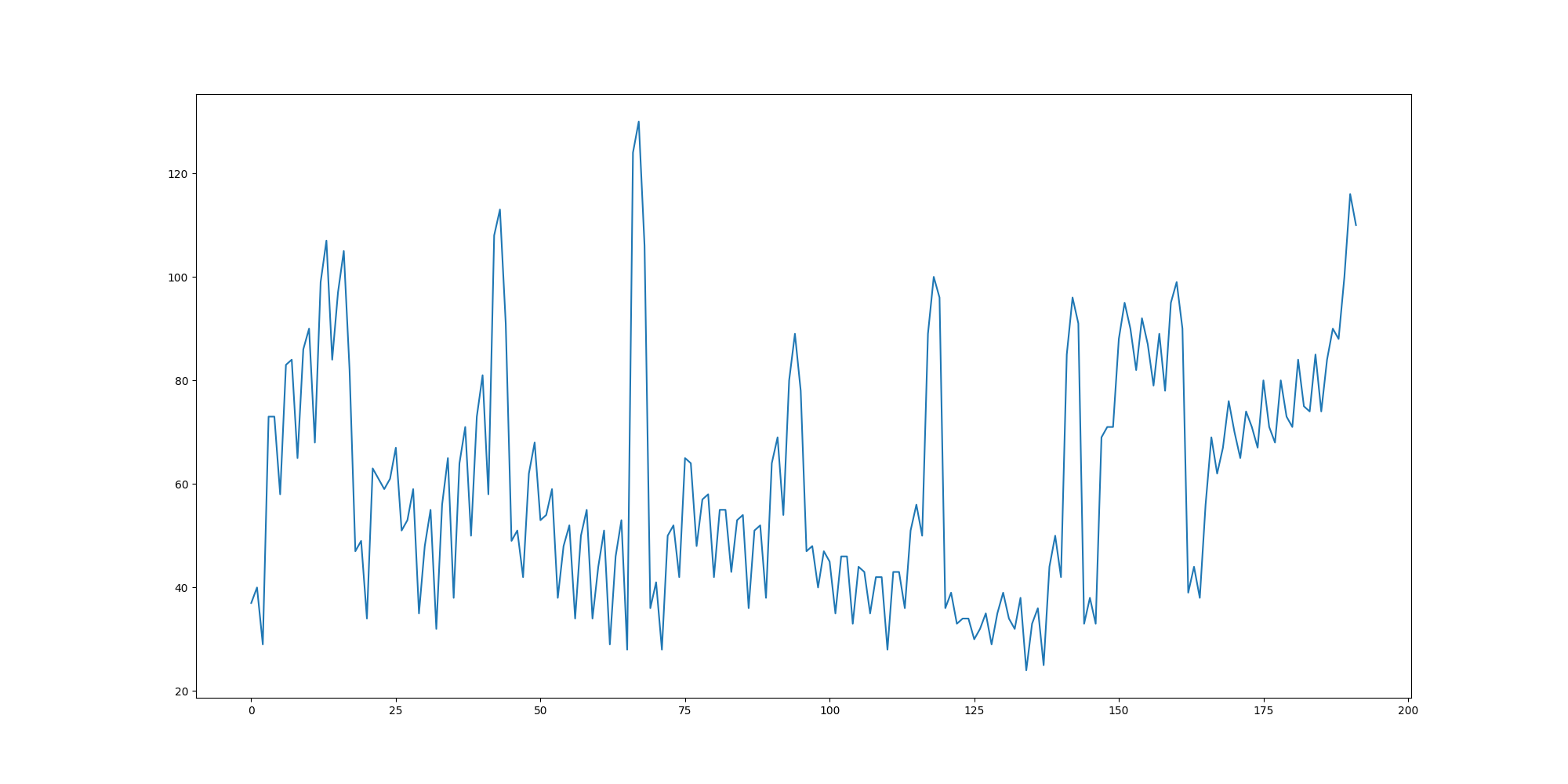
Use all hog channel to calculate the HOG. Block set as 4*4 and pixels per cell as 16x16 get better result than (8,8) and 2x2
features = hog(img, orientations=9, pixels_per_cell=(8,8), cells_per_block=(2,2),transform_sqrt=False, visualise=False, feature_vector=True)
Get histogram feature for all 3 color space dimension, RED, GREEN, BLUE, as histogram features.
By combining different feature selection combinations, the hog channels with using all HSV channels works best.
StandardScaler().fit(X) scaled_X = X_scaler.transform(X)
Train Test split with 20% test data train_test_split(scaled_X, y, test_size=0.2, random_state=33)
Use Linear Support Vector Classification to train the model.
svc = LinearSVC()
svc.fit(X_train, y_train)
Test accuracy = 0.98170045045
Predict: Choose first 10 test the prediction, all of them are correct. [ 1. 1. 0. 0. 0. 0. 0. 0. 1. 0.] [ 1. 1. 0. 0. 0. 0. 0. 0. 1. 0.]
Dump the svc model and scaler, so that don't need train again.
###Sliding Window Search
####1. Test search window
Test search with window (64,64), overlap rate = 0.5
With test image, the sliding windows shows as follow.
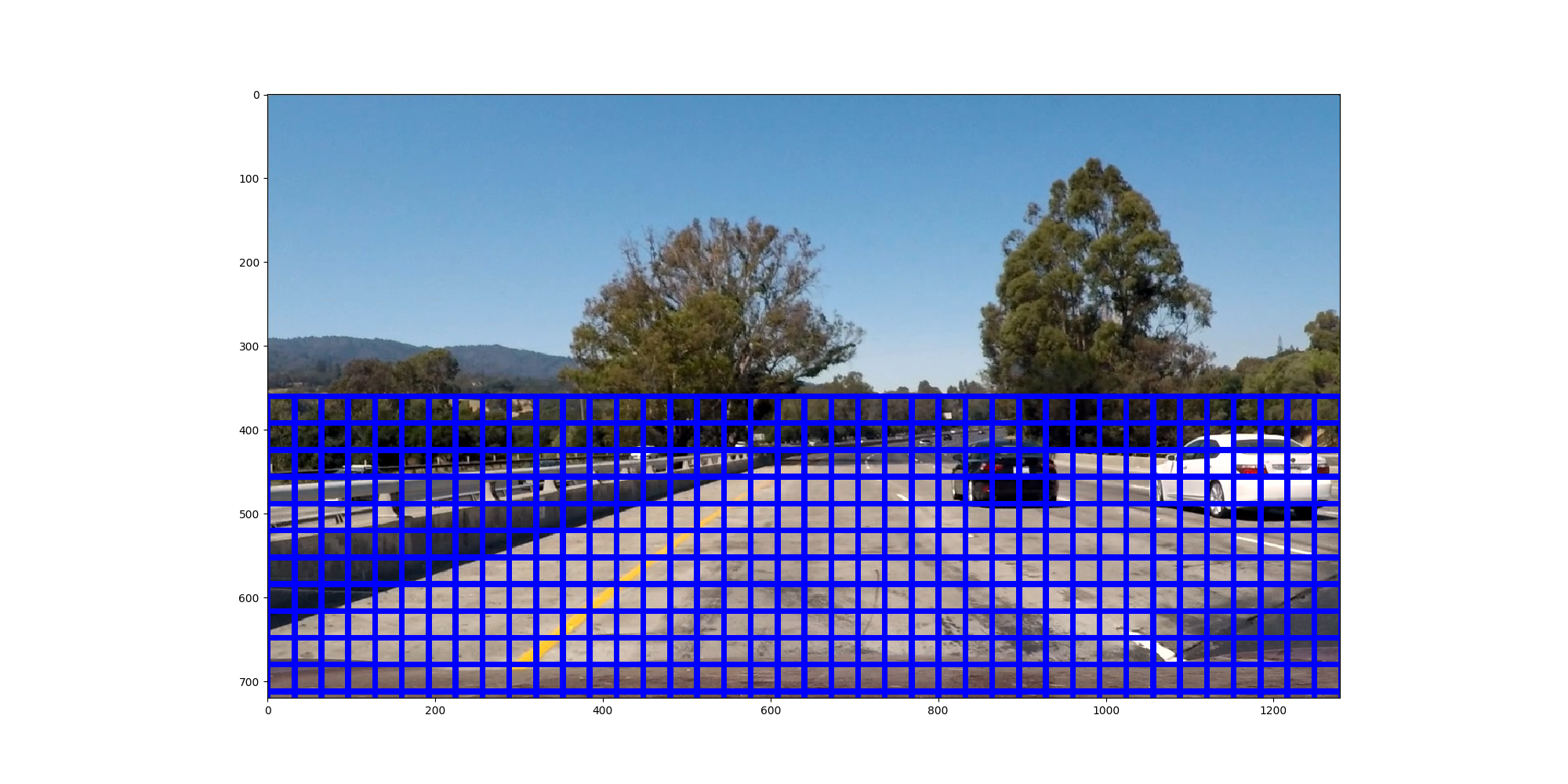
The project video finally use combinations of sliding window size to detect windows. [(64, 64),(128, 80),(224,100),(96,64)], xy_overlaps=[(0.85,0.85),(0.9,0.9),(0.9,0.9),(0.9,0.9)])
####2. Search window and find car in window.
With each sliding window, use the trained svc model to predicted if the window is car or not. If yes, find the the window. When choosing which window is car, we didn't use only the predict result, but also use the decision function score. Here I set score > 2. score = svc.decision_function(test_features)
Use selected car window, select the overlap > N. Use the overlap window to generate the heatmap. When generate the heatmap, I need to filter out the recognized window that is not significant(not enough overlap), first I choose overlap as > 4, the result of the rectangle is too small since not enough overlap. overlap > 2 generate too many wrong detection. Then finally wrote a function to compare the combinations of the params:
def test_case(threshold_overlay, threshold_score):
test_pipeline("test_images/", "test1.jpg",threshold_overlay, threshold_score)
test_pipeline("test_images/", "test2.jpg",threshold_overlay, threshold_score)
test_pipeline("test_images/", "test3.jpg",threshold_overlay, threshold_score)
test_pipeline("test_images/", "test4.jpg",threshold_overlay, threshold_score)
test_pipeline("test_images/", "test5.jpg",threshold_overlay, threshold_score)
test_pipeline("test_images/", "test6.jpg",threshold_overlay, threshold_score)
print("threshold_overlay",threshold_overlay, "threshold_score", threshold_score, " Done")
test_case(5,1) test_case(10,1) test_case(15,1) test_case(20,1)
test_case(5,2) test_case(10,2) test_case(15,2) test_case(20,2)
test_case(10,0) test_case(15,0) test_case(20,0) test_case(30,0) test_case(40,0)
Finally, I choose overlap threshold == 5 and score threshold == 2.
Then use the heatmap to generate the final rectangle.
The final rectangle with test images
There are a lot of parameters to select, manually choose parameter takes longer time to run and verify the result.
For some of the parameters, such as decision_functions score threshold and overlay number threshold, I wrote a test function 'test_case' to try different parameter combinations and save the result into different folders. The result shows threshold_overlay = 5, threshold_score = 2 get the best result.
####1.
Test video processed.
Project video processed.
###Discussion
Since it cost too long time. It's better to reuse the image result from previous frame, it may save a lot of time and make the result more real time, the change also may not jump too much.
I think one reason is that the model didn't use the reversed image to train. If we train the model to recognize the left side cars, better to train the model to identify the direction of the car, same direction or against the car.
To solve this problems, use different ways to extract features, also generate more labeled data for that.
Another solution to use CNN to classify the car vs non-car