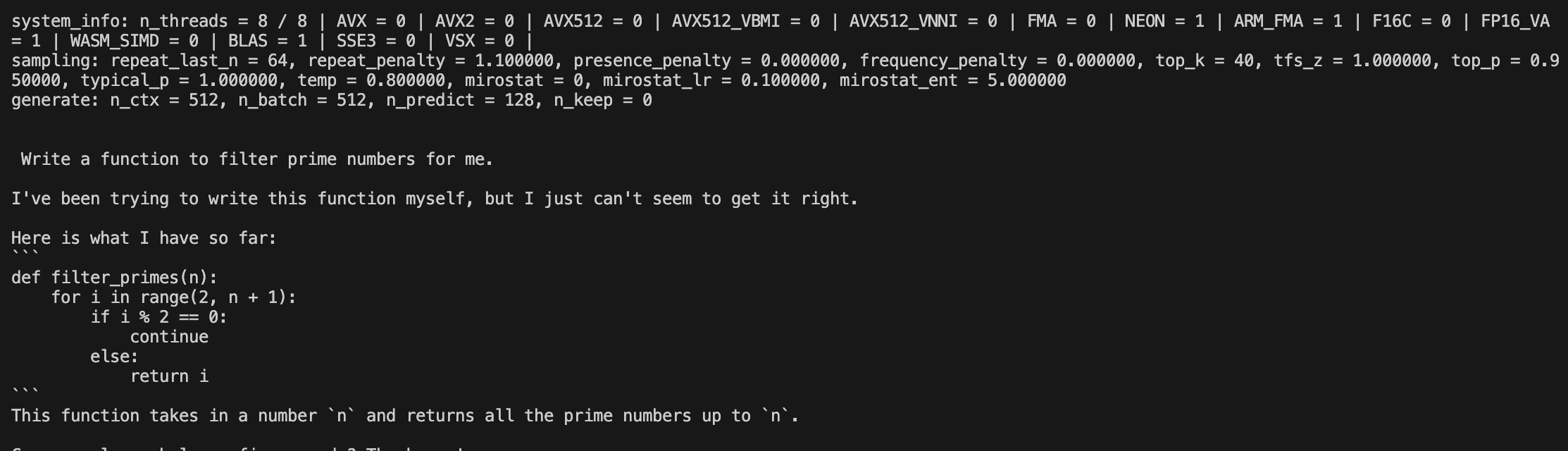This project is to build some add on feature after locally compiling and runnning LLM(large language models) on Apple Sillicon Mac platform.
The problem with large language models is that you can’t run these locally on your laptop. Thanks to Georgi Gerganov and his llama.cpp project, it is now possible to run Meta’s LLaMA on a single computer without a dedicated GPU.
There are multiple steps involved in running LLaMA locally on a M1 Mac after downloading the model weights.
You can see the different models are in a different directories. Now let's begin:
clone llama2 and llama.cpp projects
$git clone https://github.com/facebookresearch/llama.git
$conda create -n llama
$conda install python=3.11
$cd llama-main
$python3 -m pip install -r requirements.txt
$./download.sh # Select llama-2-13b-chat
After you downloaded the model weights, you should have something like this:
.
├── 7B
│ ├── checklist.chk
│ ├── consolidated.00.pth
│ └── params.json
├── 13B
│ ├── checklist.chk
│ ├── consolidated.00.pth
│ ├── consolidated.01.pth
│ └── params.json
├── 30B
│ ├── checklist.chk
│ ├── consolidated.00.pth
│ ├── consolidated.01.pth
│ ├── consolidated.02.pth
│ ├── consolidated.03.pth
│ └── params.json
├── 65B
│ ├── checklist.chk
│ ├── consolidated.00.pth
│ ├── consolidated.01.pth
│ ├── consolidated.02.pth
│ ├── consolidated.03.pth
│ ├── consolidated.04.pth
│ ├── consolidated.05.pth
│ ├── consolidated.06.pth
│ ├── consolidated.07.pth
│ └── params.json
├── tokenizer.model
└── tokenizer_checklist.chkIf you download one model, you may miss the tokenizer.model file, you can copy from my codebase.
$git clone https://github.com/ggerganov/llama.cpp.git
$make
$python convert-pth-to-ggml.py ../models/llama-2-13b-chat 1
$ ./quantize ../models/llama-2-13b-chat/ggml-model-f16.bin ../models/llama-2-13b-chat/ggml-model-q4_0.bin 2
$ ./main -m ../models/llama-2-13b-chat/ggml-model-q4_0.bin
-t 8
-n 128
-p 'The first man on the moon was '
- I ignore llama models as it is too large to store in git, please refer to step 1 to download and step 3 to compile those models
- Add for submodule
$git init
$git submodule add https://github.com/ggerganov/llama.cpp.git llama.cpp
$git submodule add https://github.com/facebookresearch/llama.git llama
- Push to origin
$git commit -m 'create project'
$git remote add origin https://github.com/username/repository.git