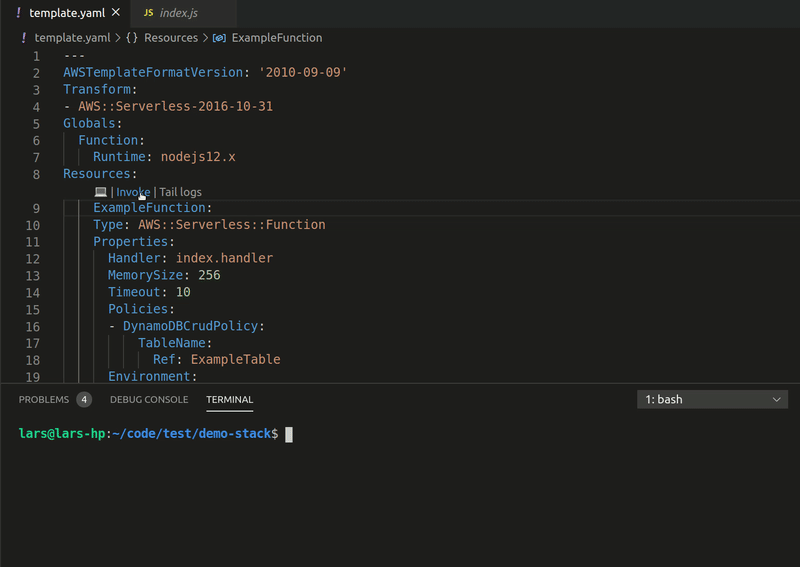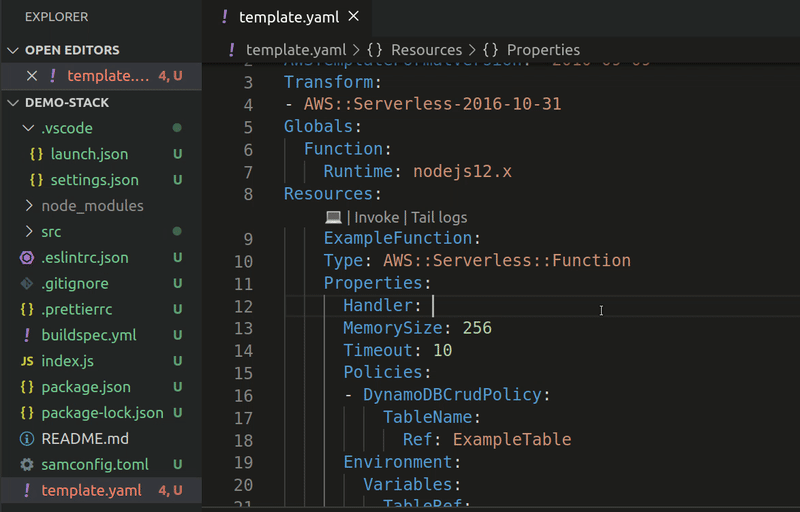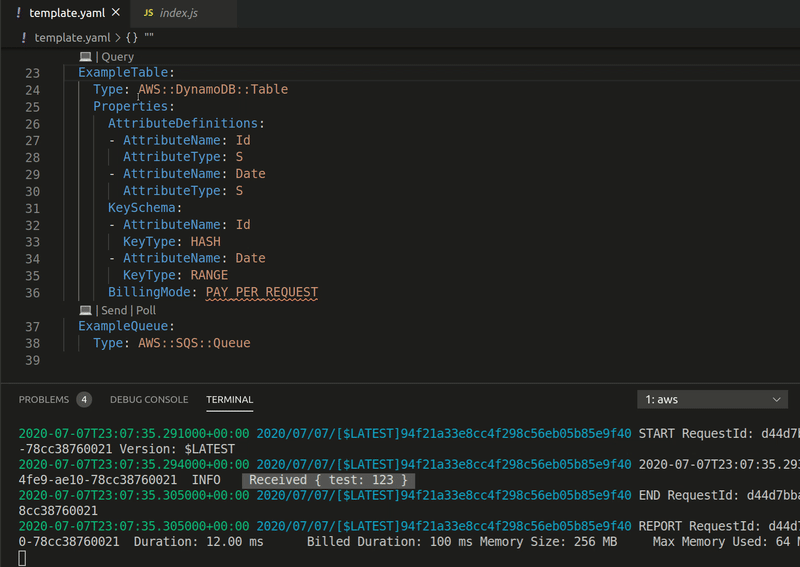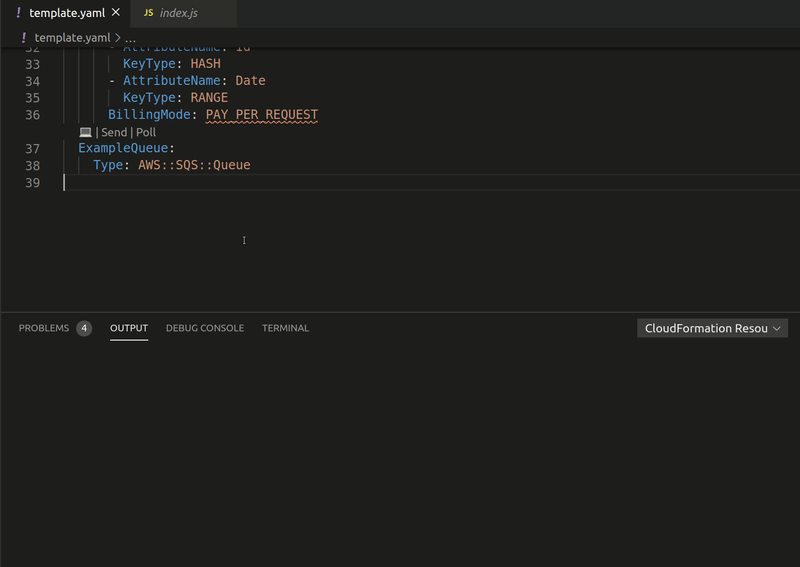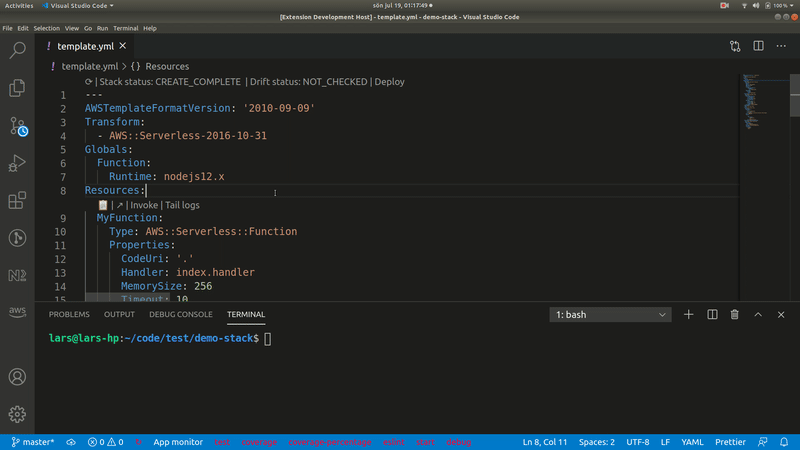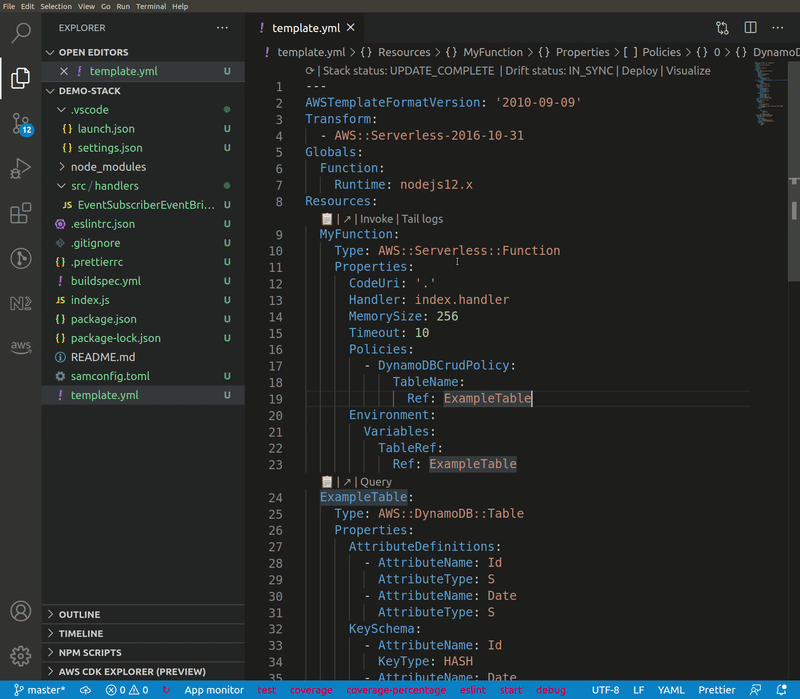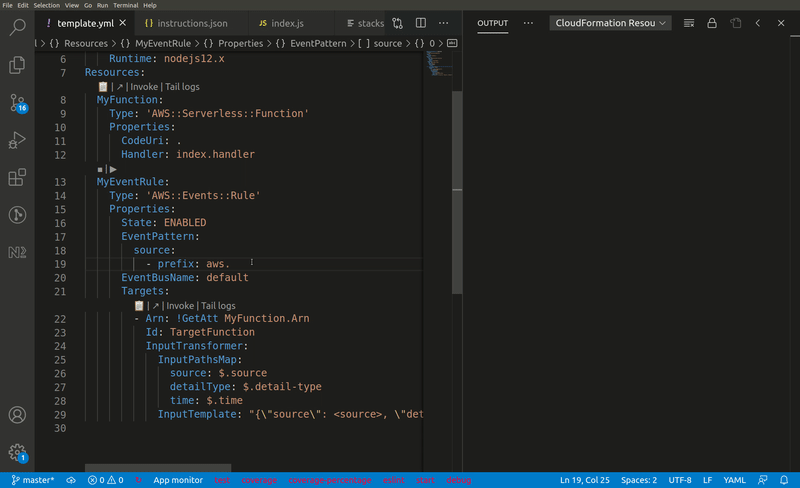VS Code extension that lets you perform actions against deployed AWS resources directly from the CloudFormation/SAM template.
The current version supports the following actions. More to follow in later versions:
AWS::Serverless::Function/AWS::Lambda::Function:- Tail logs in terminal output
- Invoke function
- F12 / ctrl+click to handler code (NodeJS/Python/.NET Core only)
- .NET Core if default folder based namespace structure is followed
- See XRay statistics of average duration, error rate and throttle rate
AWS::DynamoDB::Table- Query table from VS code and get the result in the output tab
AWS::Events::Rule- Query table from VS code and get the result in the output tab
AWS::SNS::Topic- Publish message to topic
AWS::SQS::Queue- Send message to queue
- Poll queue
AWS::StepFunctions::Statemachine- Start execution
- Quickly sync your local changes with the cloud
All listed resource types also provide a link to its AWS console location (↗)
All resources provide a button to copy a resource's physical ID to the clipboard (📋)
All resources provide a menu that lists the resources referrable attributes along with a link to the documentation (☰)
Using the fantastic Draw.io Integration extension by Henning Dietrichs. (You'll need to install the extension to visualize)
This uses the backend for evb-cli. For this feature to work, please follow the instructions to set up local debugging from evb-cli's readme
ext install ljacobsson.cfn-resource-actions
The extension activates on the following criteria:
[
"onCommand:cfn-resource-actions.enable",
"workspaceContains:**/serverless.template",
"workspaceContains:**/template.yml",
"workspaceContains:**/template.yaml",
"workspaceContains:**/template.json"
]
NOTE The first time you open a project that conforms to the above rules you will get prompted to enter the stack's name. This is so the extension can fetch information about the stack from CloudFormation. This can be modified in {workspace}/.vscode/settings.json:
{
"cfn-resource-actions.stackName": "my-cfn-stack"
}
If you follow a naming convention where your deployed stack has the same name as your workspace's root folder, then enable the following global setting:
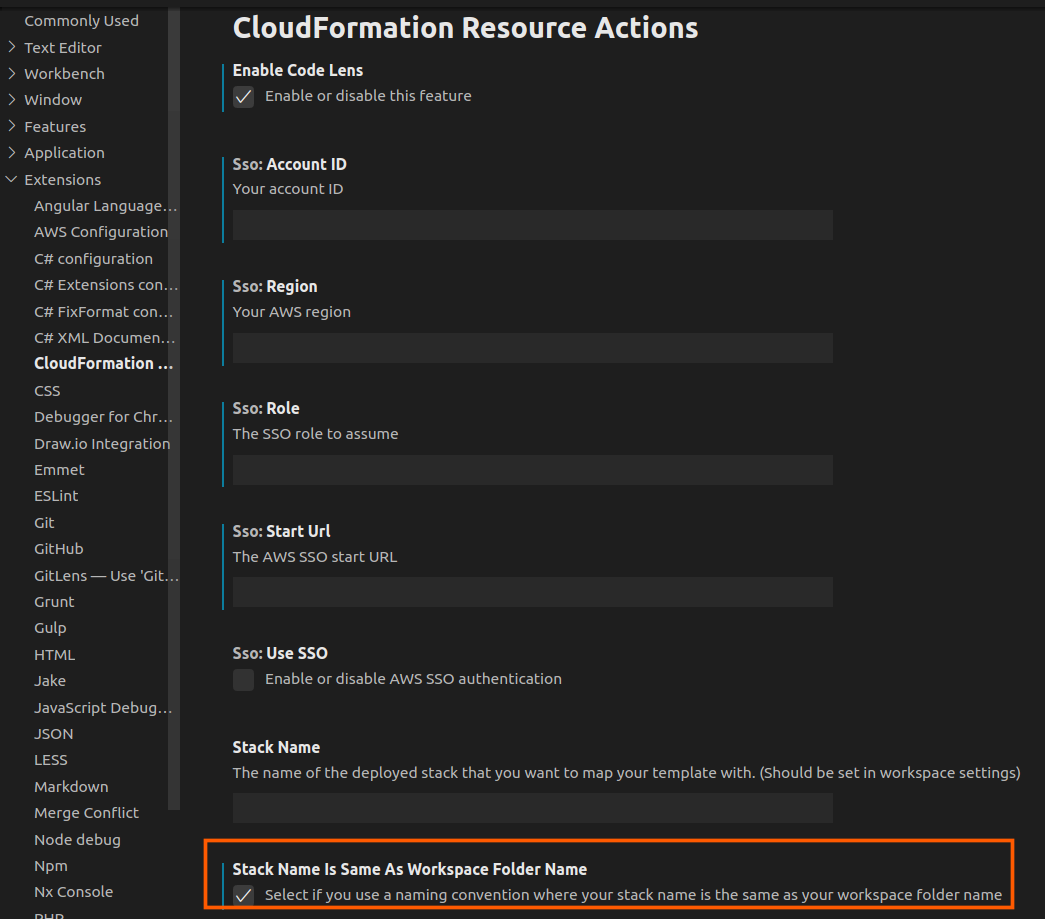
A configured AWS CLI with the following permissions:
{
"Version": "2012-10-17",
"Statement": [
{
"Sid": "StatementId",
"Effect": "Allow",
"Action": [
"cloudformation:ListStackResources",
"cloudformation:DescribeStacks",
"cloudformation:DetectStackDrift",
"dynamodb:DescribeTable",
"dynamodb:Query",
"schemas:DescribeSchema",
"lambda:Invoke",
"sns:Publish",
"sqs:SendMessage",
"sqs:ReceiveMessage",
"logs:CreateExportTask",
"states:StartExecution",
"sts:GetCallerIdentity",
"xray:getTraceSummaries"
]
}
]
}