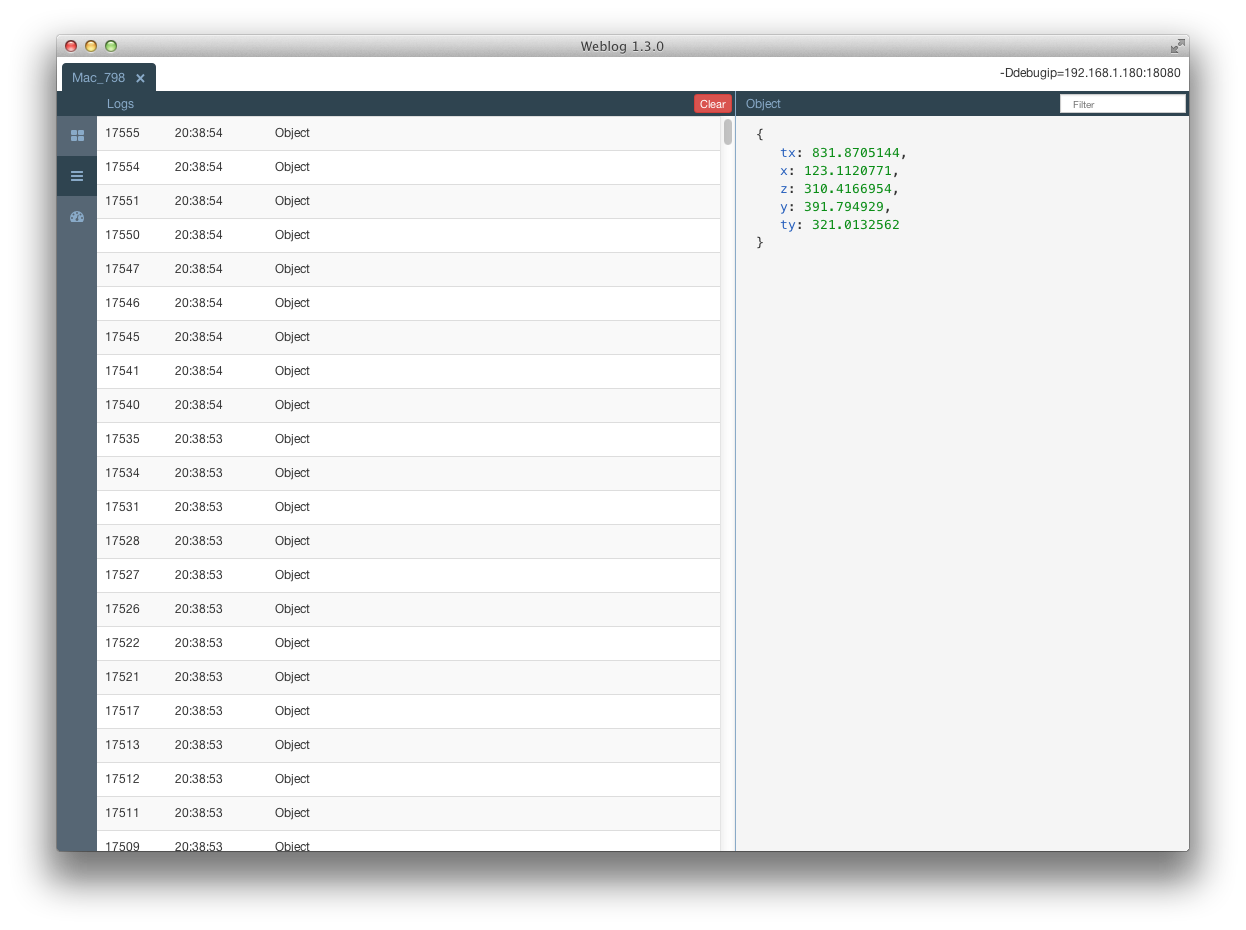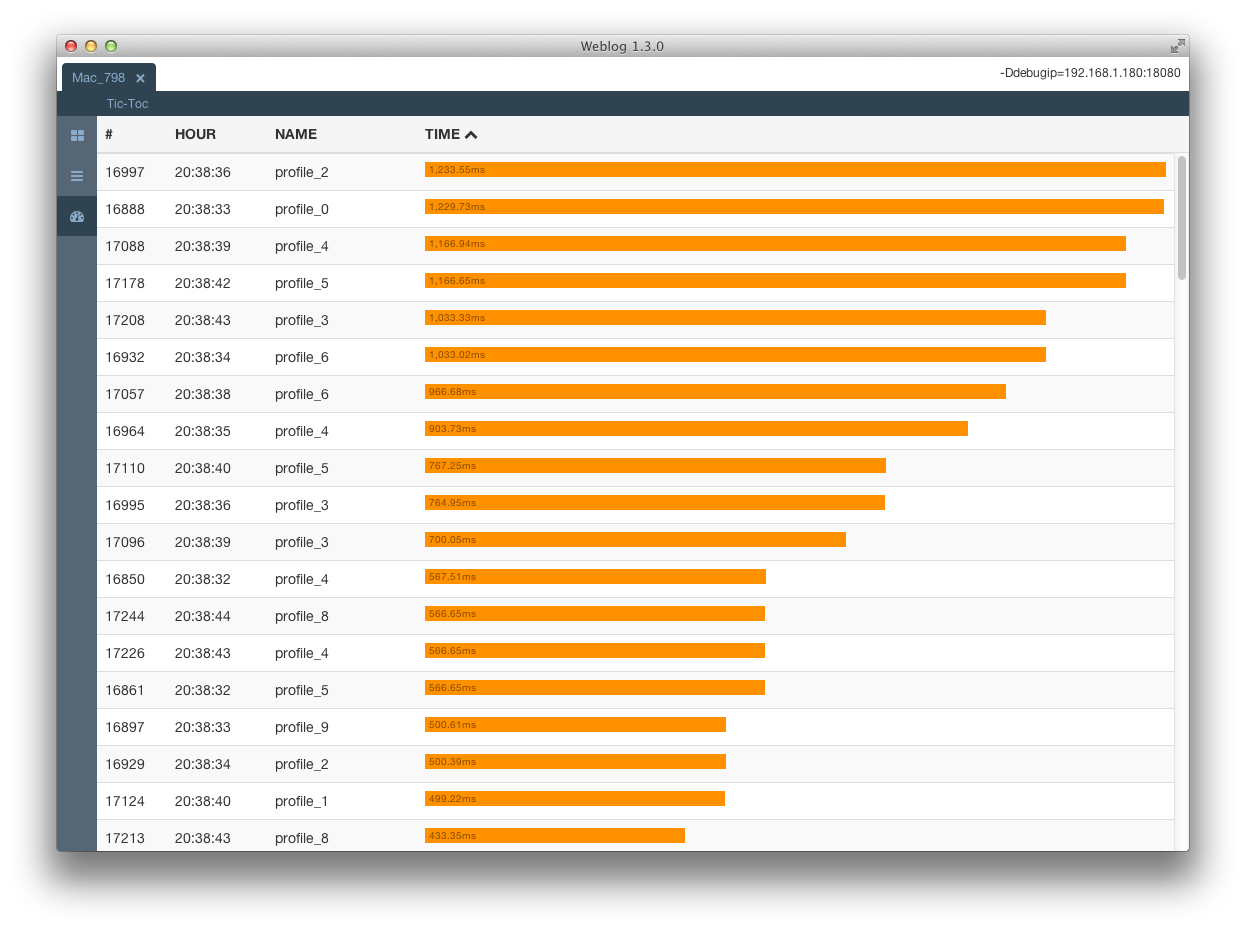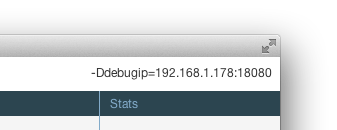Haxe remote debugging tool. This project require node-webkit.
haxelib install node-webkit- Logs
- Object debugging
- Object inspect
- Realtime stats
- Multiple devices at the same time
- Profiler
haxelib install weblogFor development version use:
haxelib git weblog https://github.com/zasmarkany/weblog.githaxelib run weblogpackage ;
import flash.display.Sprite;
import flash.events.Event;
import Weblog;
class Main extends Sprite{
var p:Dynamic;
public function new () {
super ();
Weblog.tic("new");
p = {
x: 0,
y: 0,
z: 0,
tx: 0,
ty: 0,
};
Weblog.log("Hello :)");
Weblog.statsStart();
Weblog.debug(new Sprite());
Weblog.debug(
{
a: {
b: 1,
c: 2
},
d: "aaaa",
e: {
f: 1,
g: 2
},
h: "aaaa",
}
);
Weblog.inspect(p);
stage.addEventListener(Event.ENTER_FRAME, onEnterFrame);
Weblog.toc("new");
}
function onEnterFrame(e:Event):Void{
if(Math.random()*1000<10){
Weblog.tic("debug");
Weblog.debug(p);
Weblog.toc("debug");
}
p.x = Math.random()*1000;
p.y = Math.random()*1000;
p.z = Math.random()*1000;
p.tx = Math.random()*1000;
p.ty = Math.random()*1000;
}
}To use synchronyus communication (usefun for neko targets):
Weblog.synchronous = true;
To use this library application need ip and port. Lime/haxe project have to copiled with additional flag:
lime test [platform] -Ddebugip=[WEBLOG_IP]:18080To set fixed tab name use:
-Dweblogid=APP_NAME
WEBLOG_IP - is IP adress of machine where Weblog is running. Adress can be found at top right corner.
As a consequence, if you are developing and running the Weblog inpsector app on the same localhost machine, you can just compile your project with `-D debugip=localhost:18080` flag.