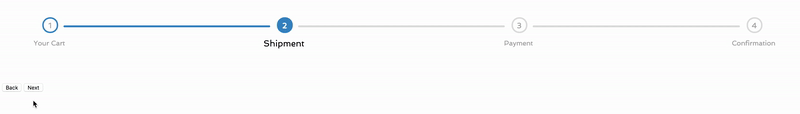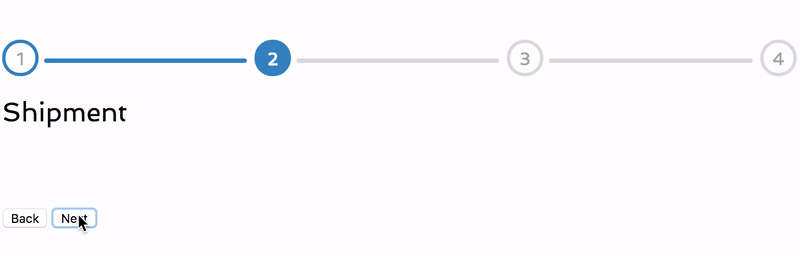ResponsiveWizard
A simple CSS library that provide a responsive and customizable wizard header
Full Width
Responsive
Installation
<link rel="stylesheet" type="text/css" href="../css/wizard.min.css">Usage
Add done class for each completed steps.
Add active class for the current step.
<ol class="wizard numeric">
<li class="done">
<span> 1 </span>
<div>Your Cart</div>
</li>
<li class="active">
<span> 2 </span>
<div>Shipment</div>
</li>
<li>
<span> 3 </span>
<div>Payment</div>
</li>
<li>
<span> 4 </span>
<div>Confirmation</div>
</li>
</ol>Customizazion
In order to customize the wizard, just edit the wizard style file. There two available versions:
styl(Stylus)css
Edit the one you prefer. :)
Jquery Plugin (Optional)
This plugin is for dynamically update the wizard through JS code.
Installation
<!-- Import JS only if you want to dynamically update the wizard using JS.
Otherwise you don't need it. -->
<script type="text/javascript" src="../js/wizard.jquery.js"></script>Methods
Next Step
$('#element').wizard('nextStep');Previous Step
$('#element').wizard('previousStep');