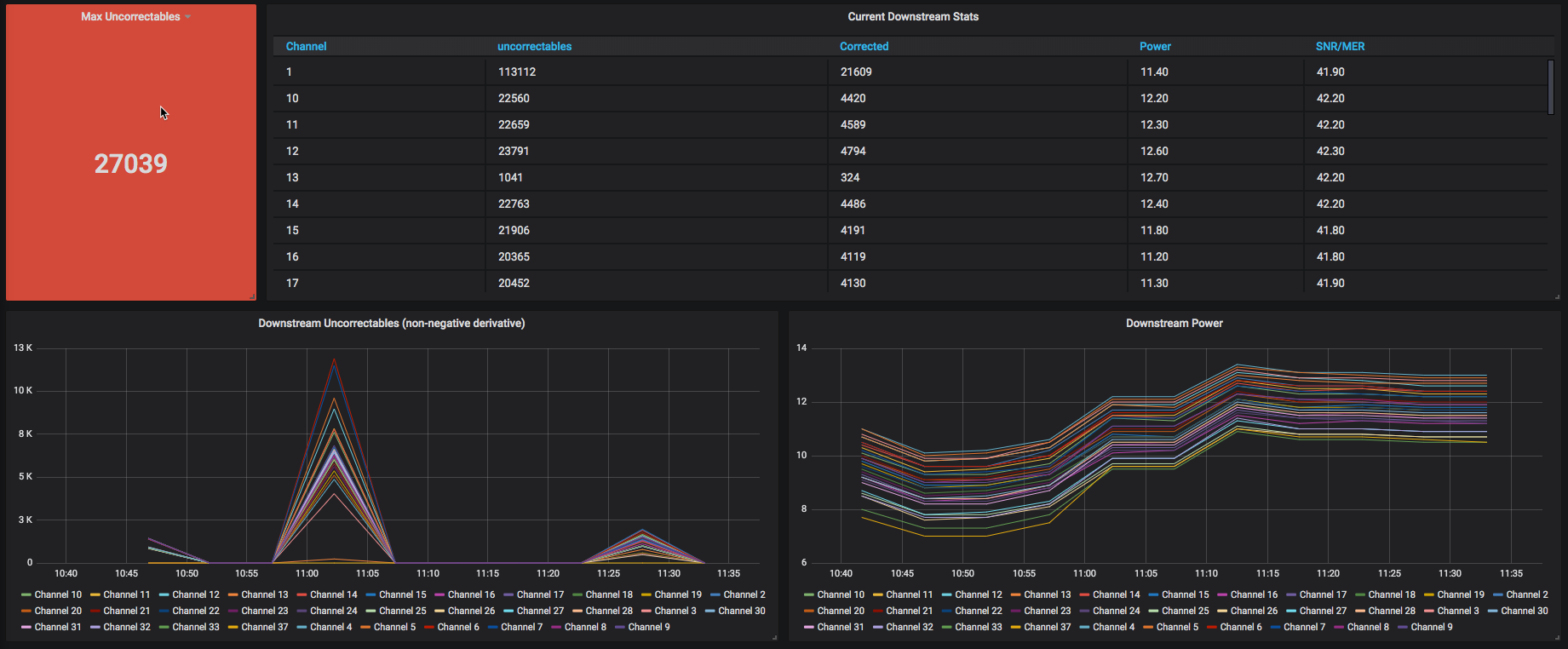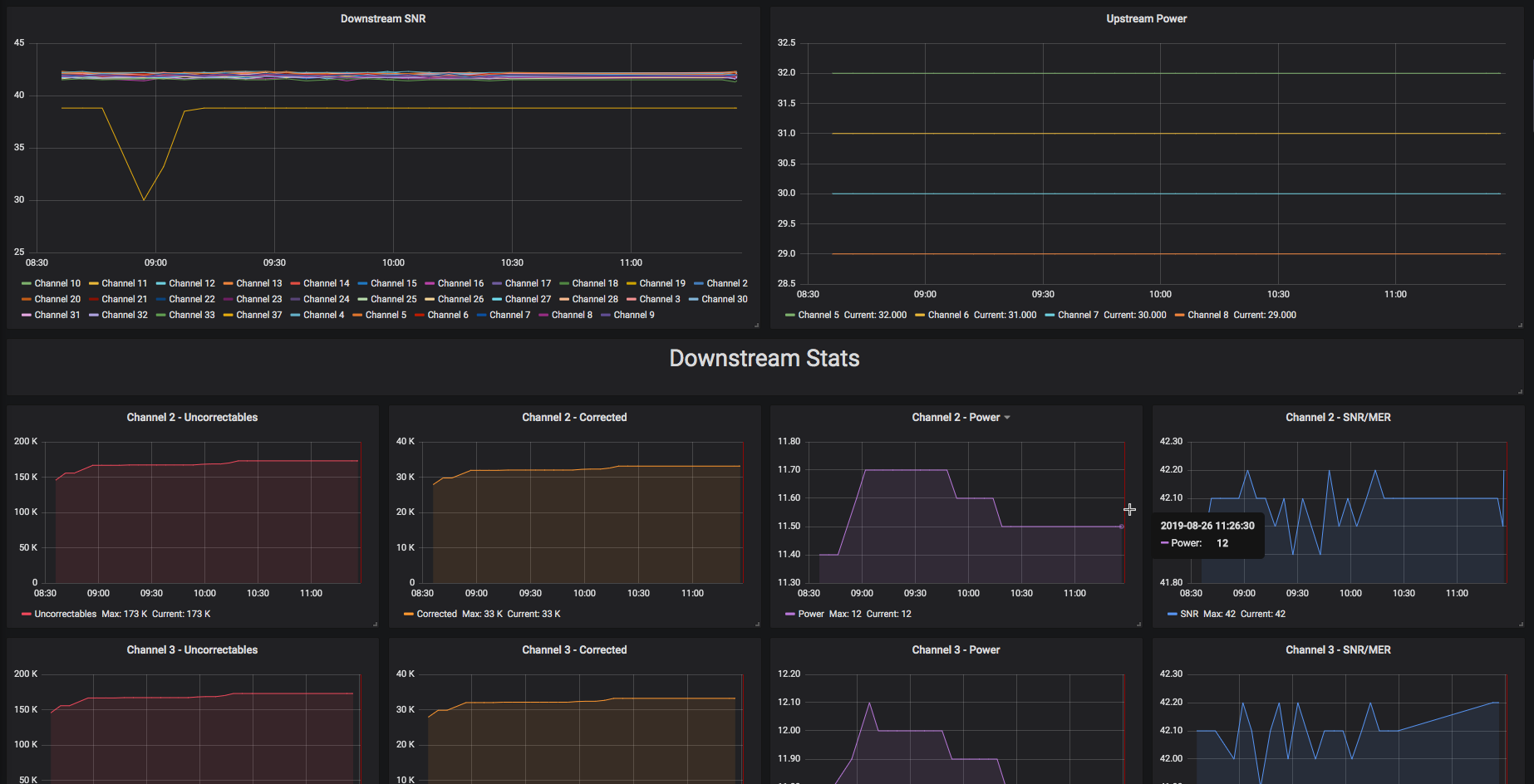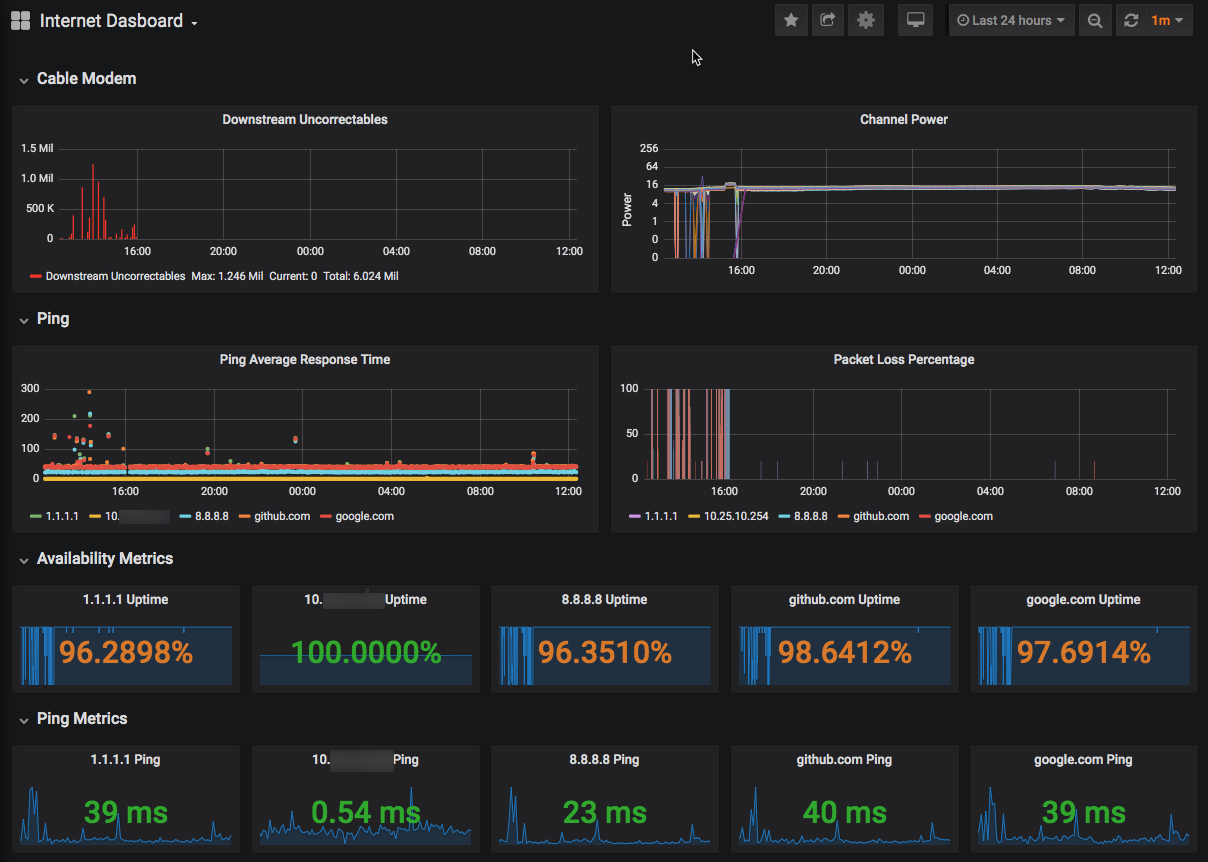arris_cable_modem_stats
This is a Python script to scrape stats from the Arris cable modem web interface. Results are meant to be sent to InfluxDB for use with Grafana, but other targets could be added. This currently only works with the Arris SB8200. Credit goes to https://github.com/billimek/SB6183-stats-for-influxdb
Run Locally
- Install pipenv. On a Mac with Homebrew,
brew install pipenv - Install pip dependencies (run from the script directory of this repo):
pipenv install - Edit config.ini and change [INFLUXDB] host to your influxdb server
pipenv run python3 arris_stats.py
Debugging
pipenv run python3 sb8200_stats.py --debug
InfluxDB
The database will be created automatically if the user has permissions (config.ini defaults to anonymous access). You can set the database name in config.ini using the [INFLUXDB] database parameter.
Grafana
There are two Grafana examples. The first only relies on the Python script from this repo, while the second relies on Telegraf.
SB8200 Dashboard
- Setup arrris_stats.py to run from somewhere (There's a Docker example below)
- Import a new dashboard using the grafana/sb8200_grafana.json file. Originally exported from Grafana v6.3.3
Internet Uptime Dashboard
- Install Telegraf on your InfluxDB system (or on a separate server/container)
- Drop influxdb/telegraph_internet_uptime.conf into
/etc/telegraf/telegraf.d/(customize IPs/hosts to your liking) - Restart/reload Telegraf
- Import grafana/internet_uptime.json into Grafana
Docker
Run in a Docker container with:
docker build -t arris_stats .
docker run arris_stats