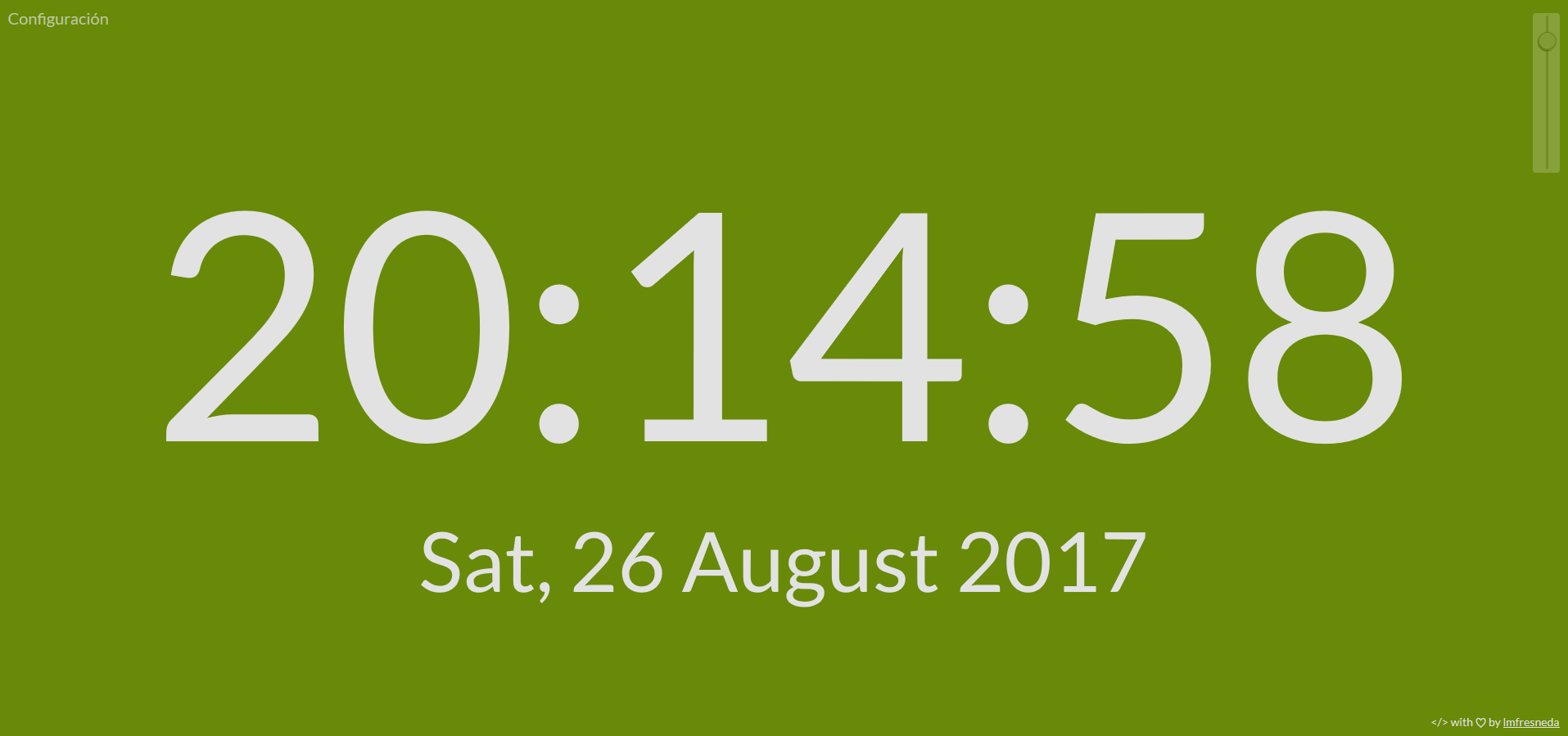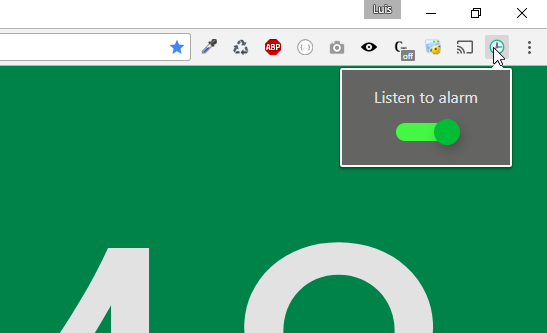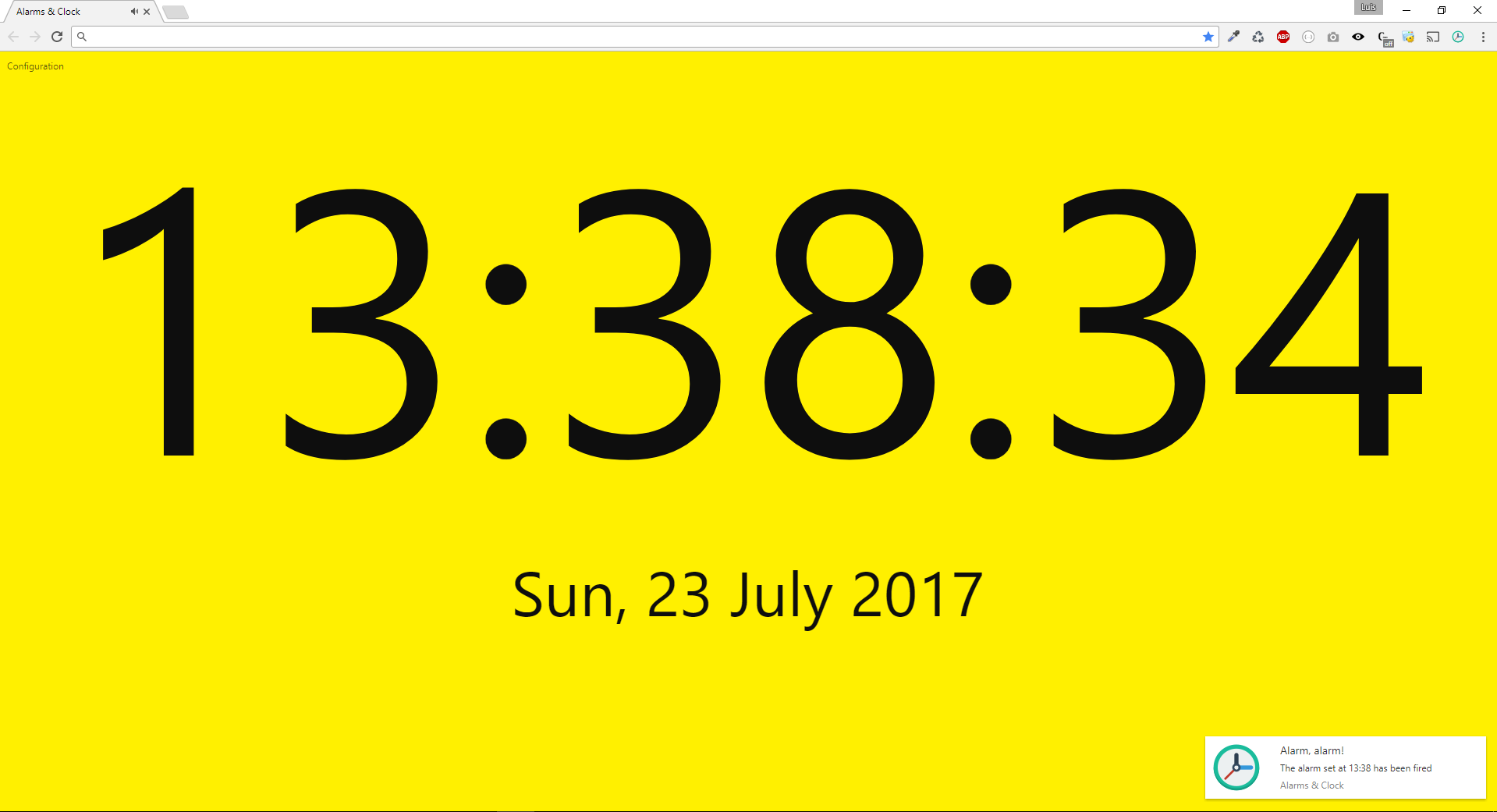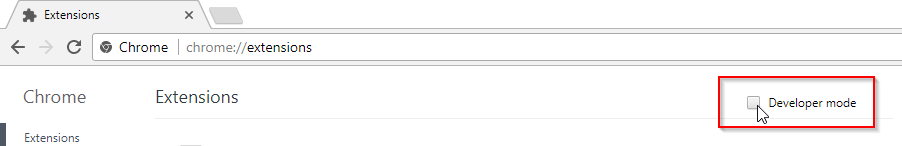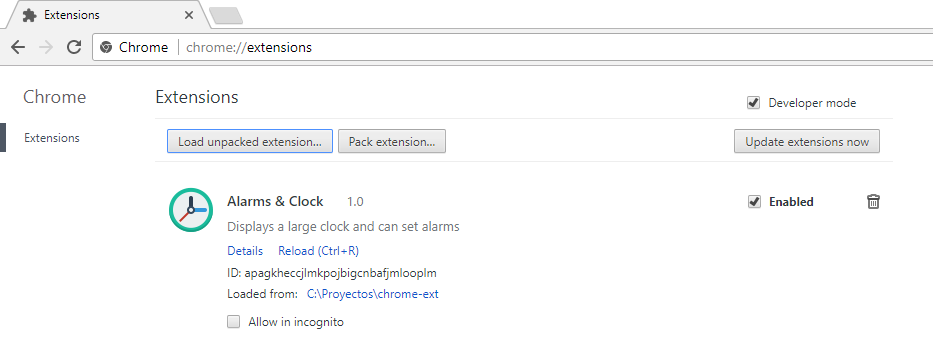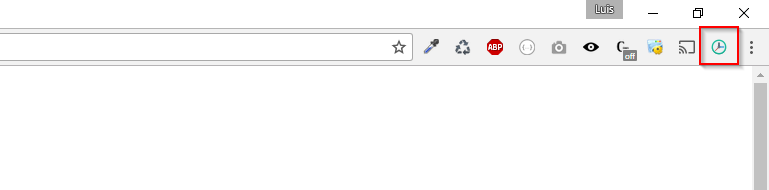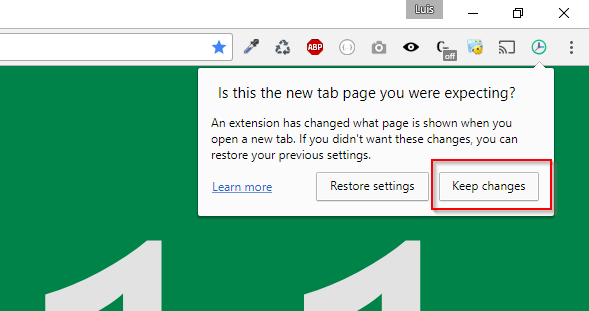Displays a large (customizable) clock in default new tab and can set alarms (with sound, if you want) that is fired inclusive when this tab is closed. In addition, it allows to open a url in a new tab when the alarm is fired.
- View default:
- Configuration view:
- Sound configuration view:
- Alarm fired view (imagine with sound, if you set 'yes' in configuration):
- The red and yellow colors is alternate each second, during five seconds.
- The alarm sound is heard for five seconds.
- The notification is seen for five seconds. If you click on it, it will hide.
You can install this add-on in "Alarms & Clock"
This extension is not in the Chrome Web Store, but you can try it.
- Download package and decompress it.
- In Google Chrome, go to
chrome://extensions/page and checkDeveloper mode:
- Press button
Load unpacked extensionand select uncompressed folder extension. - The extension is now visible in list:
- And the icon is visible in toolbar:
For our security, Chrome asks us if we want to use this extension, because it's loaded by developer mode:
Press Keep changes button, if we want to try this extension, obviously.
NOTE: This extension does not require special permissions (only notifications, but no is absolutely necessary).