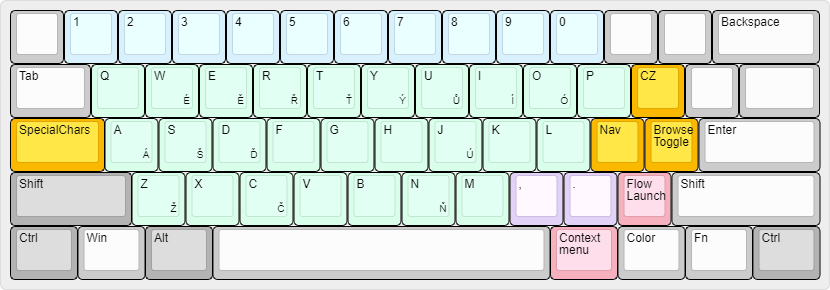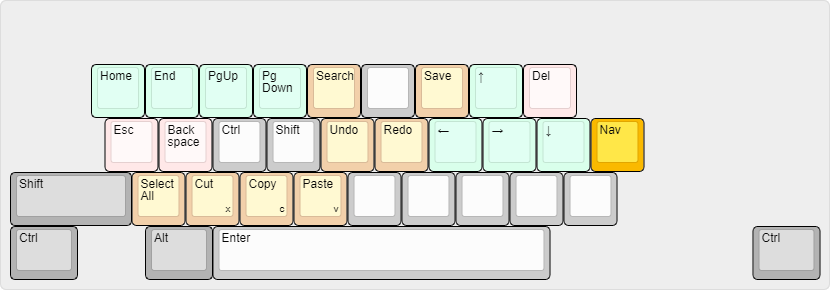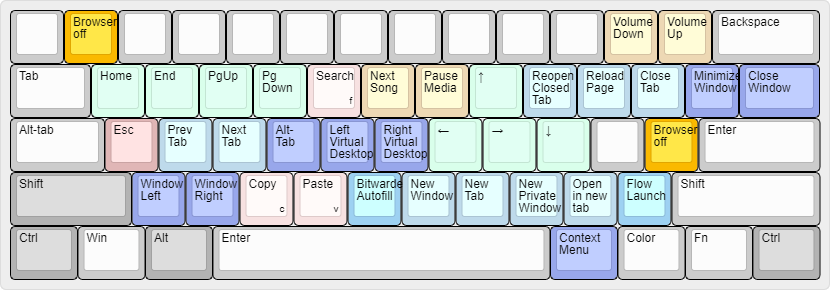My custom keyboard remap with multiple layers using AutoHotKey V2.
This layer is active by default.
This layer is active momentarily while one of the Mod Nav keys (ISO \ or ;) is held.
This layer is active momentarily while the Mod SpecialChars key (CapsLock) is held.
This layer is activated using one of the Browser mode toggle and Browser mode on keys in the other layers.
The provided capsicain.ahk AutoHotkey script renders a small GUI indicator in the lower right corner of my screen, which changes color when browser mode is active. To hide this indicator, press Ctrl-PrintScreen. To show it again, press Shift-PrintScreen.