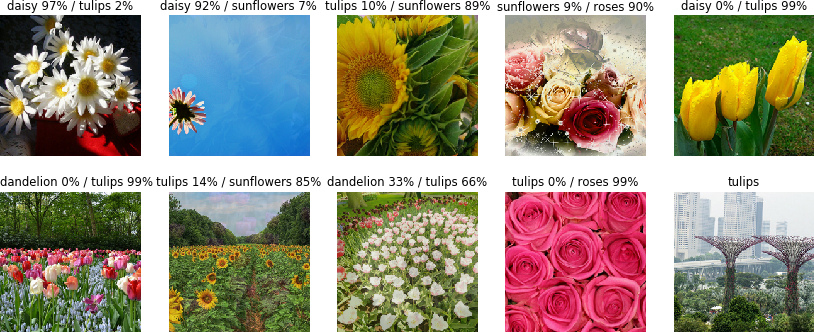FastAugment is a handy data augmentation toolkit for vision and imaging tasks put in a single efficient TensorFlow/PyTorch extension.
To render a richly augmented batch of 128 uint8 images of 224*224 pixels with all features enabled, FastAugment takes less than 1 millisecond on Tesla T4 GPU.
Building efficient imaging data pipelines is a challenge. Common preprocessing and augmentation scripts often overload the CPU, potentially bottlenecking the CPU and RAM bandwidth while underutilizing the GPU. This repository provides a GPU-centric, user-friendly alternative for image data augmentation.
-
Augmentation is performed by the GPU with a minimum memory footprint
- Every image in the batch is sampled only once; all the augmentation transformations are applied in a single pass.
- High throughput due to the use of texture samplers (HW acceleration units commonly used in video games)
- Minimal GPU overhead allows the CPU to handle other tasks.
-
High quality augmented data
- Augmentation transformations are randomized across the batch, i.e., every image undergoes a different transformation.
- Accurate modeling of 3D viewpoint changes, in-plane transformations, and perspective distortions for improved generalization
-
FastAugment is easy to deploy
- Lightweight with no dependencies
- Can replace a significant part of a typical data augmentation pipeline with a single call or be used just as another augmentation block
- Can be used as a mapping in
tf.data.Datasetprocessing pipeline, or as a part of a Keras model, or in any other setup as a TensorFlow operation.
FastAugment merges a few common data augmentation techniques into a single compute block. Augmentation parameters are randomly sampled per image from a set of user-defined ranges. The list of implemented transformations follows.
-
Geometric transformations:
- Translation
- Scale
- In-plane rotation
- Perspective distortions (out-of-plane rotation)
- Horizontal and vertical flipping
-
Photometric transformations:
- Brightness correction
- Hue correction
- Color saturation correction
- Gamma correction
- Color inversion
-
Other common augmentation techniques:
- Image classification-oriented feature set (so far)
- Works on NVidia GPUs only
- Channels-last (NHWC) input and output batches are only supported so far
augment() applies a set of random geometry and color transformations to images in a batch.
The applied transformation differs from one image to another one in the same batch. Transformations parameters are sampled from uniform distributions of given ranges.
Their default values enable some moderate amount of augmentations.
Every image is sampled only once through a bilinear interpolator.
Transformation application order:
- horizontal and/or vertical flipping,
- perspective distortion,
- in-plane image rotation and scaling,
- translation,
- gamma correction,
- hue, saturation and brightness correction,
- mixup,
- CutOut.
Using as a tf.data.Dataset mapping:
from fast_augment import augment
...
data = dataset.batch(batch_size).map(
lambda x, y: augment(x, y, translation=0.1, rotation=30, mixup=0.5)
)
Using as a Keras layer:
from fast_augment import Augment
...
model = tf.keras.Sequential([
...
Augment(training_only=True, translation=0.1, rotation=30, mixup=0.5),
...
])
In PyTorch, you would need to create a FastAugment instance like this:
from fast_augment_torch import FastAugment
...
augment = FastAugment(translation=0.1, rotation=30, mixup=0.5)
batch, labels = augment(batch, labels)
Note that batch has to be in channels-last (NHWC) format, which is somewhat uncommon for PyTorch.
Arguments reference for TensorFlow functional API:
x |
A Tensor of uint8 or float32 type containing an input image or batch in channels-last layout (HWC or NHWC). 3-channel color images are expected (C=3). |
y |
A Tensor of float32 type containing input labels in one-hot format. Its outermost dimension is expected to match the batch size. Optional, can be empty or None. |
output_size |
A list [W, H] specifying the output batch width and height in pixels. If none, the input size is kept (default). |
output_dtype |
Output image datatype. Can be float32 or uint8. Default: float32. |
translation |
Normalized image translation range along X and Y axis. 0.1 corresponds to a random shift by at most 10% of the image size in both directions (default). If one value given, the same range applies for X and Y axes. |
scale |
Scaling factor range along X and Y axes. 0.1 corresponds to stretching the images by a random factor of at most 10% (default). If one value given, the applied scaling keeps the aspect ratio: the same factor is used along X and Y axes. |
prescale |
A constant scaling factor applied to all images. Can be used to shift the random scaling distribution from its default average equal to 1 and crop out image borders. The default value is 1. |
rotation |
Rotation angle range in degrees. The images are rotated in both clockwise and counter-clockwise direction by a random angle less than rotation. Default: 10 degrees. |
perspective |
Perspective distortion range setting the maximum tilting and panning angles in degrees. |
| The image plane is rotated in 3D around X and Y axes (tilt and pan respectively) by random angles smaller than the given value(s). If one number is given, the same range applies for both axes. The default value is 15 degrees. | |
flip_horizontally |
A boolean. If True, the images are flipped horizontally with 50% chance. Default: True. |
flip_vertically |
A boolean. If True, the images are flipped vertically with 50% chance. Default: False. |
hue |
Hue shift range in degrees. The image pixels color hues are shifted by a random angle smaller than hue. A hue shift of +/-120 degrees transforms green in red/blue and vice versa. The default value is 10 degrees. |
saturation |
Color saturation factor range. For every input image, the color saturation is scaled by a random factor sampled in range [1 - saturation, 1 + saturation]. |
| Applying zero saturation scale produces a grayscale image. The default value is 0.4. | |
brightness |
Brightness factor range. For every input image, the intensity is scaled by a random factor sampled in range [1 - brightness, 1 + brightness]. The default value is 0.1 |
gamma_corr |
Gamma correction factor range. For every input image, the factor value is randomly sampled in range [1 - gamma_corr, 1 + gamma_corr]. |
| Gamma correction boosts (for factors below 1) or reduces (for factors above 1) dark image areas intensity, while bright areas are less affected. The default value is 0.2. | |
color_inversion |
A boolean. If True, colors of all pixels in every image are inverted (negated) with 50% chance. Default: False. |
cutout |
Probability of CutOut being applied to a given input image. The default value is 0.5. CutOut erases a randomly placed rectangular area of an image. See the original paper for more details: https://arxiv.org/pdf/1708.04552.pdf |
cutout_size |
A list specifying the normalized size range CutOut area width and height are sampled from. [0.3, 0.5] range produces a rectangle of 30% to 50% of image size on every side (default). If empty list is passed, CutOut application is disabled. |
mixup |
Probability of mixup being applied to a given input image. Mixup is disabled by default (mixup is set to zero). Mixup is applied across the batch. Every two mixed images undergo the same set of other transformations except flipping which can be different. Requires the input labels y. If not provided, an exception is thrown. |
mixup_alpha |
Mixup alpha parameter (default: 0.4). See the original paper for more details: https://arxiv.org/pdf/1710.09412.pdf |
seed |
Random seed. If different from 0, reproduces the same sequence of transformations for a given set of parameters and input size. |
FastAugment easily compiles from source code in a few seconds as shown below. Also, the dockerfiles and the respective prebuilt images on DockerHib are available for both TensorFlow and PyTorch.
To build the TensorFlow extension you only need cmake and any standard C++ compiler. Once the code is compiled, the repository root path is to be appended to PYTHONPATH environment variable to enable Python to find the extension.
A complete copy-paste recipe for linux (tested in ubuntu- and RHEL-based distributions):
git clone https://github.com/lnstadrum/fastaugment.git
cd fastaugment/tensorflow
cmake -B build
make -C build
export PYTHONPATH=$PYTHONPATH:$(pwd)Once compiled and appended to PYTHONPATH, FastAugment is ready for use. It is a good thing to make sure that tests are passing before going further though:
python3 test.pyYou can also run the example script to get some visuals:
python3 example.pyFor PyTorch, you can compile and install fast_augment_torch module as follows:
git clone https://github.com/lnstadrum/fastaugment.git
cd fastaugment/pytorch
python3 setup.py install --userMake sure everything is fine by running unitary tests:
python3 test.pyYou can also run the example script to get some visuals:
python3 example.pyInput batch (from tf_flowers dataset):
In-plane scaling (up to 10%) and rotation (up to +/-10 deg):
Perspective distortions (tilting and panning, up to +/-30 deg):
Combined (scaling up to 10%, in-plane rotation up to +/-10 deg, panning and tilting up to +/-15 deg, translation up to 10%):
Hue shift up to +/-180 deg (unrealistic):
Gamma correction in [0.25, 1.75] range:
Combined (hue shift up to +/-15 deg, gamma correction in [0.75, 1.25] range, color saturation up to +/-50%, brightness correction in up to +/-30%):
CutOut with 40% to 50% crop side size:
Mixup:
- Scaling up to 10%
- In-plane rotation up to +/-10 deg
- Panning and tilting up to +/-15 deg
- Translation up to 10%
- Hue shift up to +/-15 deg
- Gamma correction in [0.75, 1.25] range
- Color saturation up to +/-50%
- Brightness correction in up to +/-30%
- CutOut for 50% of images with 40% to 50% crop side size
- Mixup
- Test in a multi-GPU setup
- Extend to semantic segmentation: enable nearest-neighbor resampling for segmentation masks