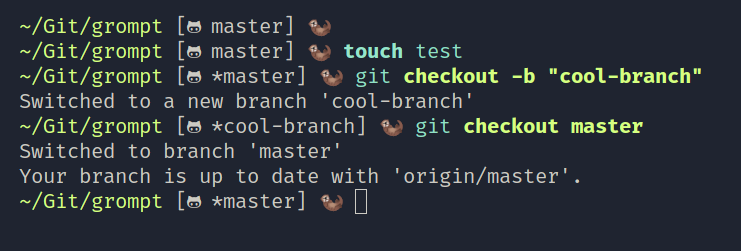A very simple git status prompt.
Simply call grompt to list the git status of the current repo.
Example using grompt -S -i in my nushell prompt:
(Note: the default icons use NerdFonts (FiraCode Nerd Fonts in the example), if you prefer to use something else (emojis or text for example), you can simply override them using -o! Other icons, such as fetch reminders etc, have dedicated flags as well!)
- Add the option to color more than the icon
The normal way of using grompt is by simply calling it, and then supplying options to customize it.
Alternatively it can be customized by creating a config file (~/.config/grompt/config.toml).
If a config file is used, command line options are ignored [subject to change].
The default config looks something like this:
parentheses = false
square_brackets = true
unstaged_string = "*"
staged_string = "+"
separate_changes = true
remote_icon = true
print_error = false
icon_override = [
"https://github.com|\ue708",
"git@github.com|\ue708",
"https://gitlab.com|\uf296 |252,109,38",
"git@gitlab.com|\uf296 |252,109,38"
]
icon_color = true
commit_arrow = true
fetch_icon = " "
should_fetch = true
fetch_time = 30
commit_behind = ""
commit_ahead = ""
detailed_info = false
If you want to use command line options these are the available options:
A tool to get the status of your git repos.
Designed to easily be integrated into prompts.
Usage: grompt [OPTIONS]
Options:
-p, --path <FILE>
The folder to check the git status of [default: .]
-P, --parentheses
Show parentheses around the output
-S, --square-brackets
Show square brackets around the output
-u, --unstaged-string <STRING>
Show a custom string when a repository has unstaged changes [default: *]
-t, --staged-string <STRING>
Show a custom string when a repository has staged changes. Only used when you use the `--sc` flag [default: +]
--sc
separate the symbols for staged and unstaged changes
-i, --icon
Show icons representative of your remote
-E, --error
Print errors to `stderr` instead of silently exiting
-o, --icon-override <STRING|STRING|U8,U8,U8?>
Add custom icons for your own git hosts, alternatively override the built in-ones. Add input `-o "git@|<STRING>", to replace the icon for all `git@` remotes. Use the option multiple times for multiple icons, `-o "git@|<STRING>" -o "https://github.com|<STRING>"` etc. Optionally you can add three bytes after to add a color to the icon
-c, --icon-color
Enables the use of custom icon colors
-r, --commit-arrows
Show arrows indicating commit status
-f, --fetch-time <UINT>
Reminds you to fetch after X minutes if you have not done so in X minutes
--fi <STRING>
Override the icon displayed to remind you to fetch [default: "\u{f0954} "]
--sf
Automatically fetch after X minutes has elapsed since last fetch/pull instead of just reminding you. Does nothing unless you use the `-f` flag. Warning! Git fetching is not know for being super fast, so be prepared for occasional slow downs!
--commit-behind <COMMIT_BEHIND>
Override the commit behind arrow [default: ]
--commit-ahead <COMMIT_AHEAD>
Override the commit ahead arrow [default: ]
--di
Show a more detailed view
-n, --nix
Show if you are in a nix shell. Looks for the IN_NIX_SHELL environment variable
--nix-icon <NIX_SYMBOL>
The symbol to show if you are in a nix shell, defaults to "" [default: ]
-h, --help
Print help
-V, --version
Print version