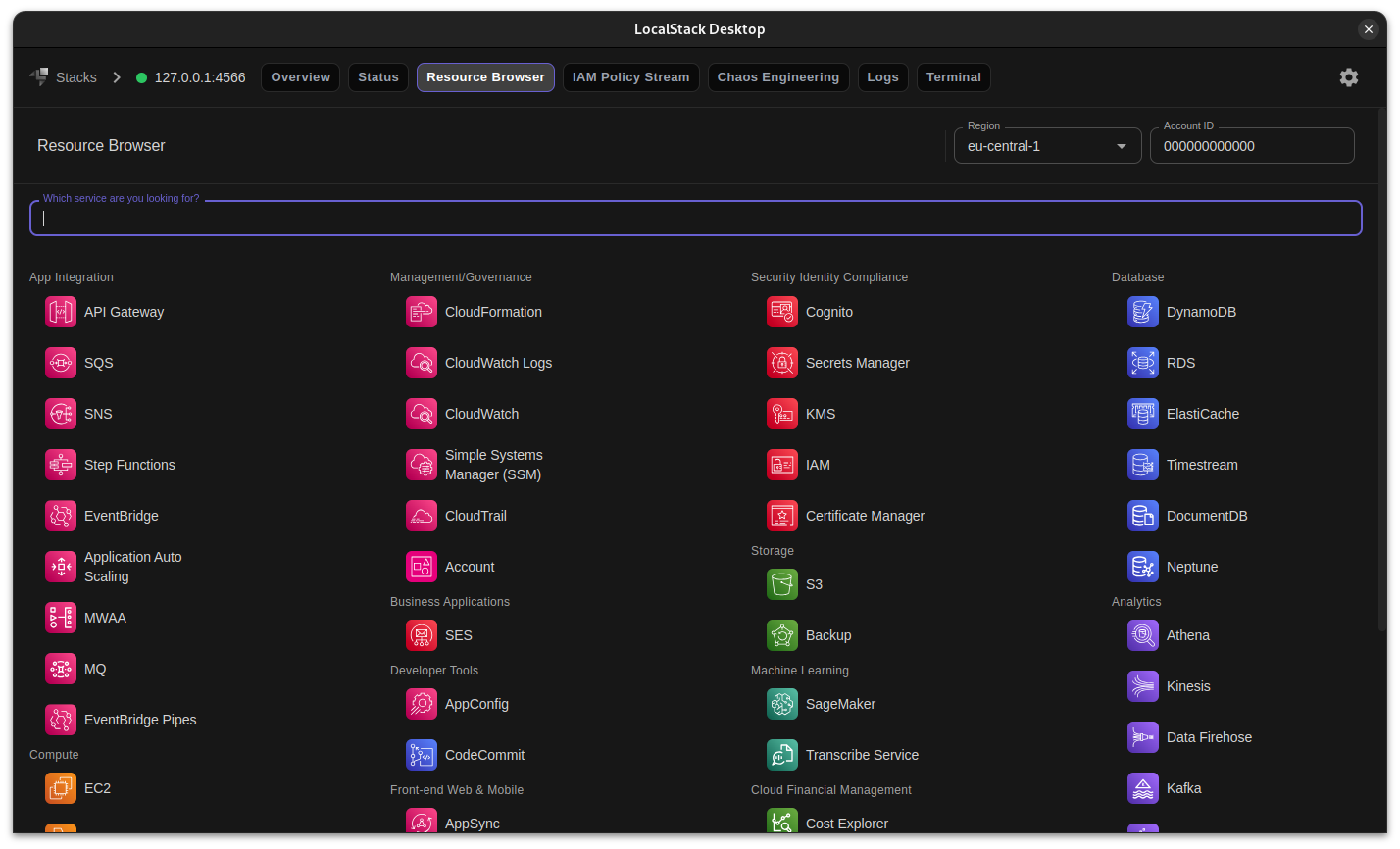The LocalStack Desktop 💻 application provides an easy way to manage your LocalStack instance. Effortlessly start and stop LocalStack, view logs, interact with the container and use our resource browser directly in the UI.
LocalStack empowers developers to use over 75+ AWS services locally while helping them simplify their testing and development workflow. LocalStack supports a comprehensive list of APIs, which you can view on our Feature coverage page.
You can install LocalStack Desktop by downloading the latest executables for your platform from the web application or from the Microsoft Store
Currently, our desktop application supports the following features
- Control LocalStack: Start, stop and create containers from the UI
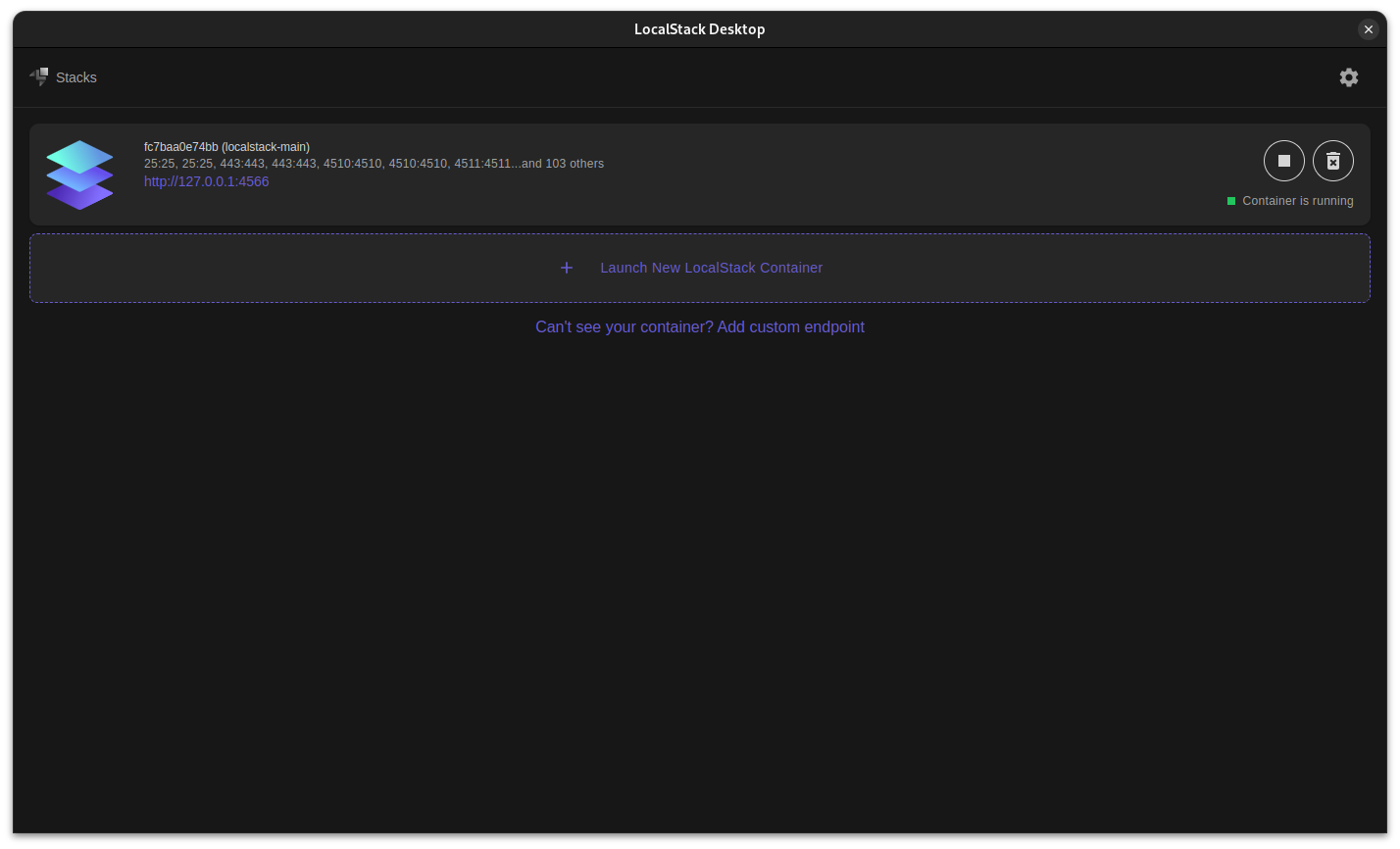
- Interact with LocaLstack: Interact with the LocalSack container via terminal
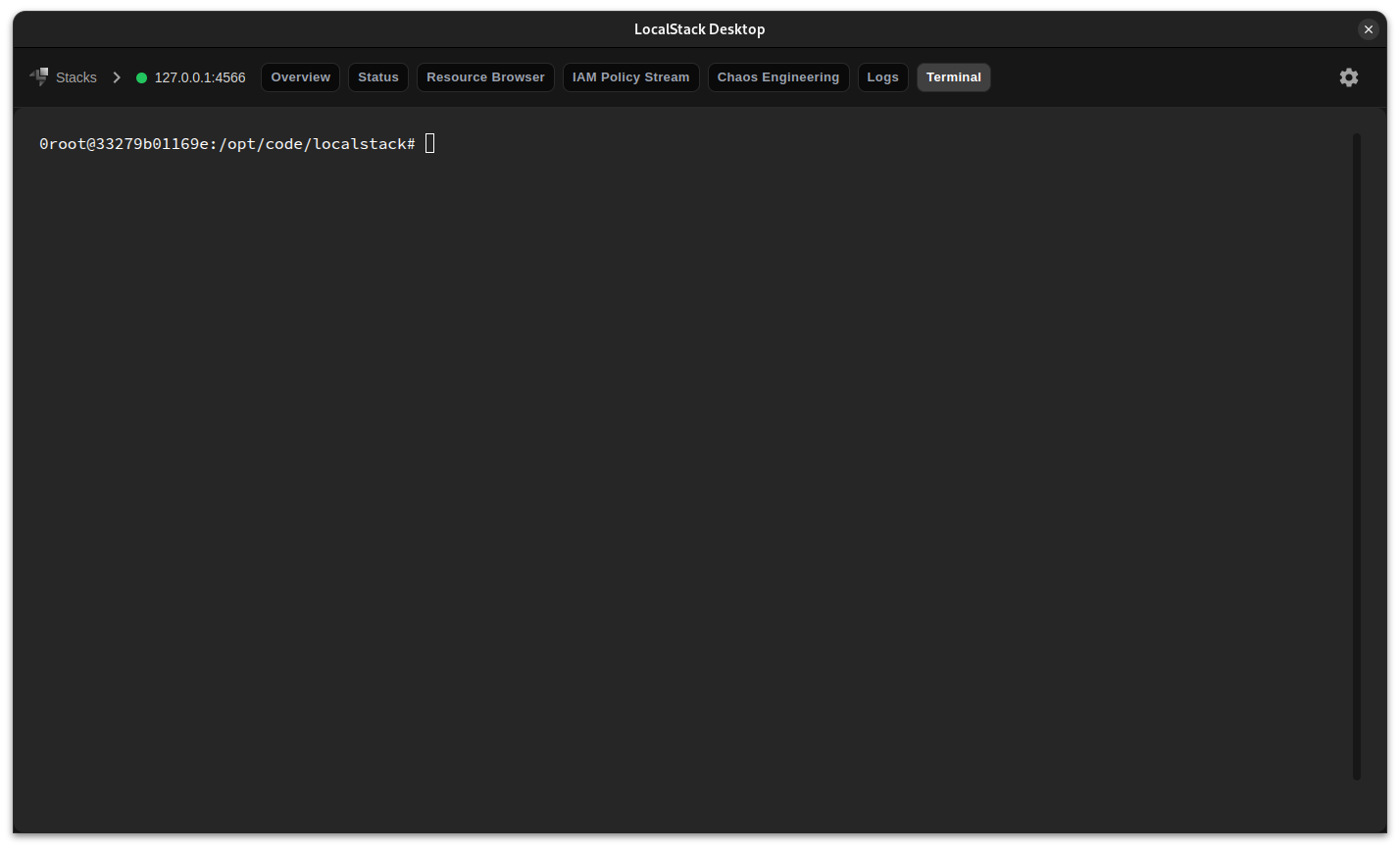
- LocalStack insights: Check the log information of your LocalStack instance
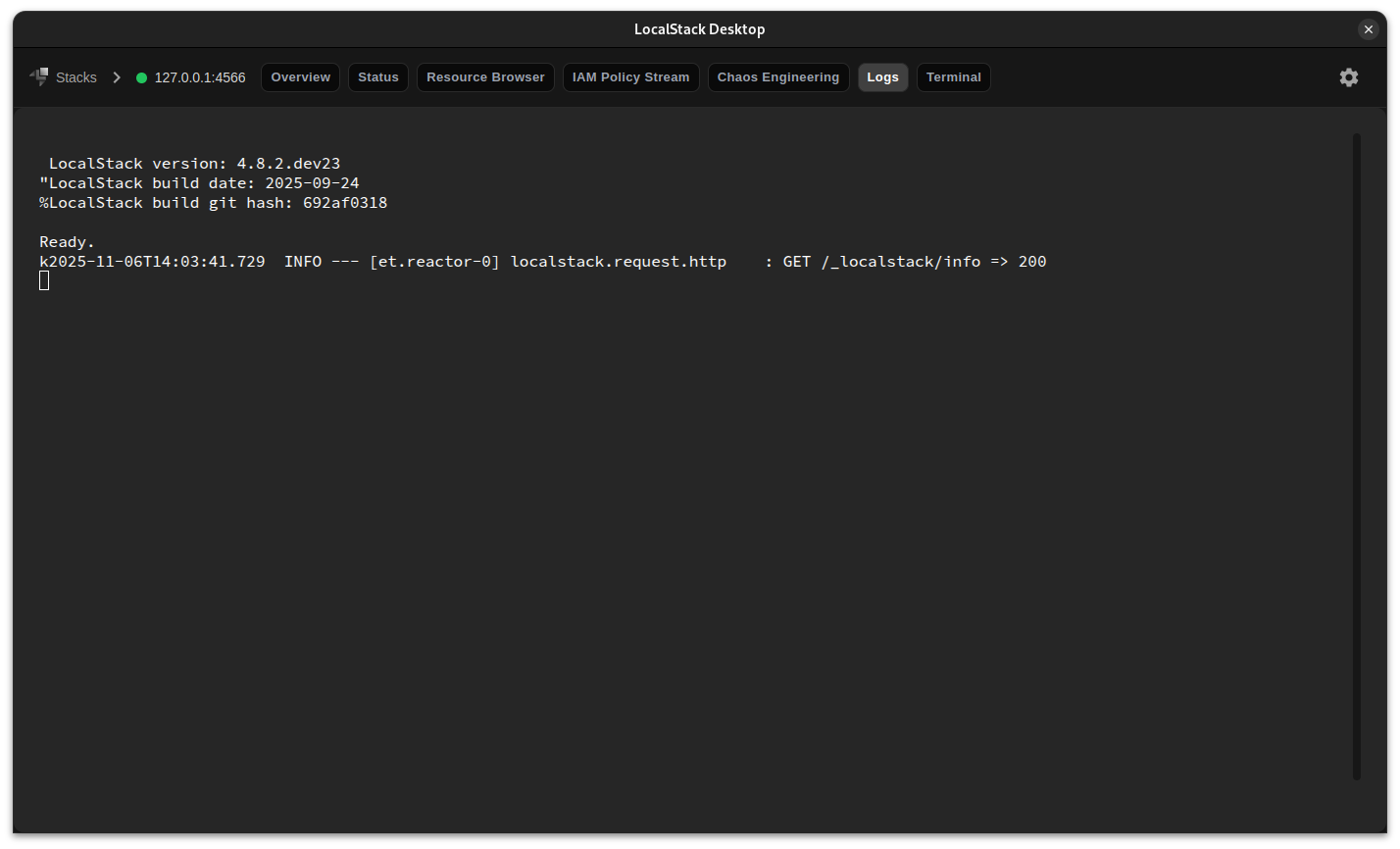
- LocalStack console: Use features from the Web App to view and manage resources, perform chaos experiments and see policies for you aws requests