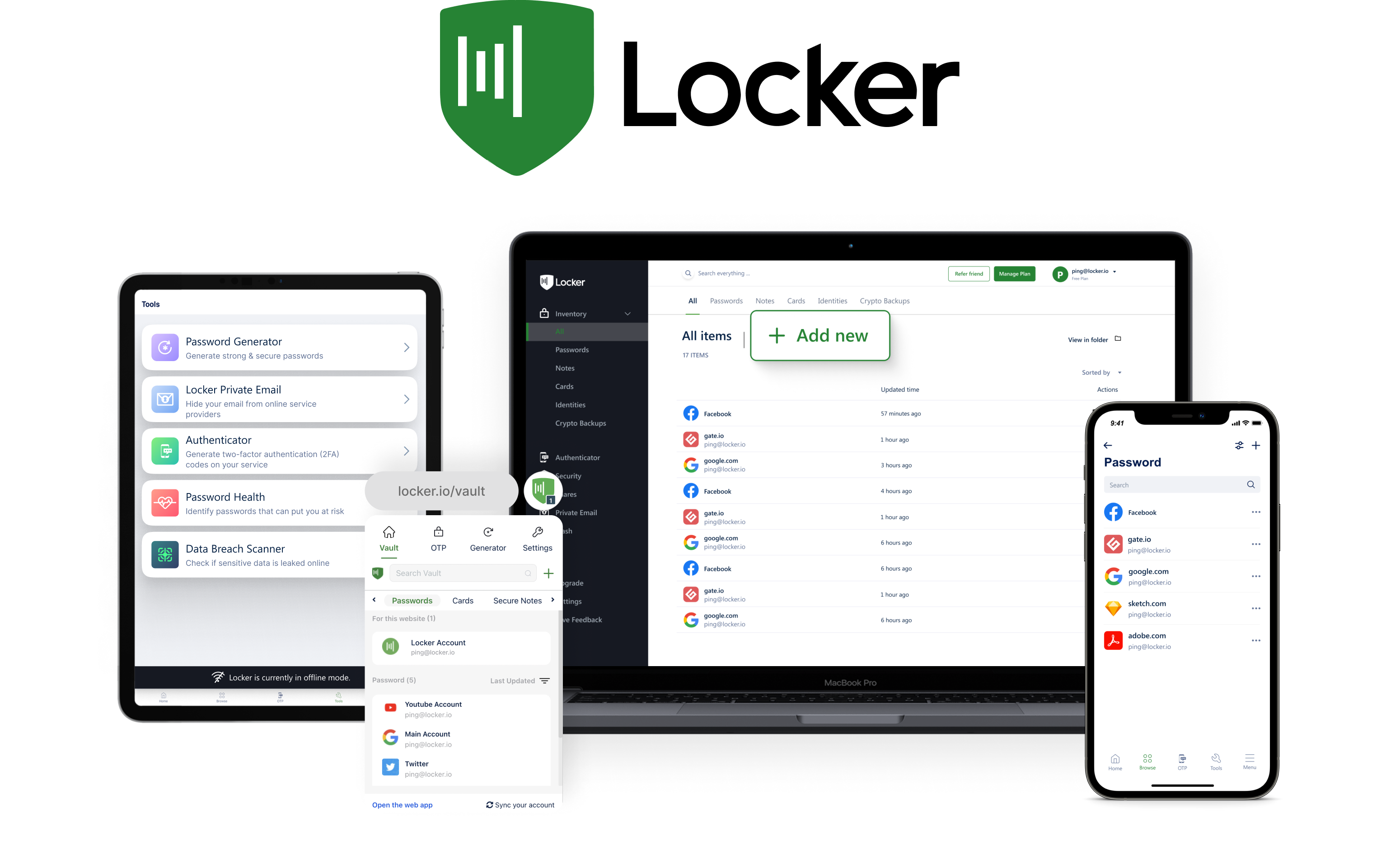Locker API is a project that serves as the backend for the Locker Password Manager, an end-to-end encryption software that allows users to securely store and manage their sensitive data and secrets. This repository contains the server-side code and functionalities that enable users to interact with the Locker through API calls.
This section will show you how to set up a local Locker server for development purposes.
- Clone the Locker Server project:
git clone -b selfhosted https://github.com/lockerpm/api.git
- Open a terminal and navigate to the root of the cloned repository
- Copy the example environment file
cp dev/.env.example .env
-
Open
.envwith your preferred editor. -
Change your environment variables or use their default values. Save and quit this file.
- Use the virtual environment and active the virtual environment
python -m venv <virtual-environment-name>
source venv/bin/active
- Install requirements.txt
pip install -r requirements.txt
- Run the database migrations and start local server
python manage.py migrate
python manage.py runserver 127.0.0.1:8000
Now, the local server will be run at http://127.0.0.1:8000
Locker Server primarily stores data in MySQL. The data access layer uses the Django ORM.
You should run the python manage.py migrate command helper whenever you sync the new version from repository or create
a new migration script.
The process for modifying the data is described in locker_server/api_orm/migrations folders.
- Databases
- MYSQL_USERNAME: Your Database username
- MYSQL_PASSWORD: Your Database password
- MYSQL_DATABASE: The database name
- MYSQL_HOST: The database host
- MYSQL_PORT: The MySQL port
Example
MYSQL_USERNAME=root
MYSQL_PASSWORD=rootmysqlpassword
MYSQL_DATABASE=locker
MYSQL_HOST=localhost
MYSQL_PORT=3306
- Caching
The Locker Server use Redis as caching database
- CACHE_LOCATION: The redis location
Example
CACHE_LOCATION=redis://:@127.0.0.1:6379/1
- WebSocket channels
- CHANNEL_REDIS_LOCATION: The redis location to run websocket channel
Example
CHANNEL_REDIS_LOCATION=redis://:@127.0.0.1:6379/1?ssl_cert_reqs=none
For detailed API documentation, refer to the documentation website.
Contributions to the Locker API project are welcome! If you find any issues or want to suggest improvements, please feel free to open an issue or submit a pull request.
Before contributing, please review the Contribution Guidelines.
The Locker API Backend is open-source and released under the GPLv3 License. Feel free to use, modify, and distribute the code as per the terms of the license.