lockval/apidemo
This is the source code of https://apidemo.lockval.com
You can download and edit client.yaml and public/server/...
to generate your own server
1. Use Dev Container to open project in vscode
You may need these tools:
- Visual Studio Code
- Docker Desktop
Follow the steps to open the project:
If successful you will see 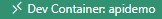 in the lower left corner
in the lower left corner
Build a Linux development environment (not recommended)
2. Client Project Setup
in vscode TERMINAL:
npm install3. Server Start
in vscode TERMINAL:
./serverStart.sh4. Build ServerScript And Upload (Choose a language you want to use)
-
JS
edit public/server/javascript/... and run:
npm run serverJsBuildAndUpload
-
Lua
edit public/server/lua/... and run:
npm run serverLuaBuildAndUpload
-
Starlark (Starlark is a dialect of Python)
edit public/server/starlark/... and run:
npm run serverStarBuildAndUpload
-
Go
edit public/server/go/... and run:
npm run serverGoBuildAndUpload
4. Build Client And Preview
in vscode TERMINAL:
npm run clientBuildAndPreviewClick "Open in Browser" to open website
Client Code:
- public/client/paclient.ts (core code)
- public/client/player.ts (User Event and Module Data Definition Code, Generated by client.yaml)
Customize your own Authentication server
You can learn how to develop a login(Service AuthN) and a guest(3rd Platform AuthN) here
Define variables for your Production environment:
(If you just want to preview locally, you can ignore this configuration)
export lockvalUpdatefileDomain=127.0.0.1:8080
export lockvalUpdatefilePassword=123456
export lockvalGwAddrs=http://127.0.0.1:59501,http://127.0.0.1:59502