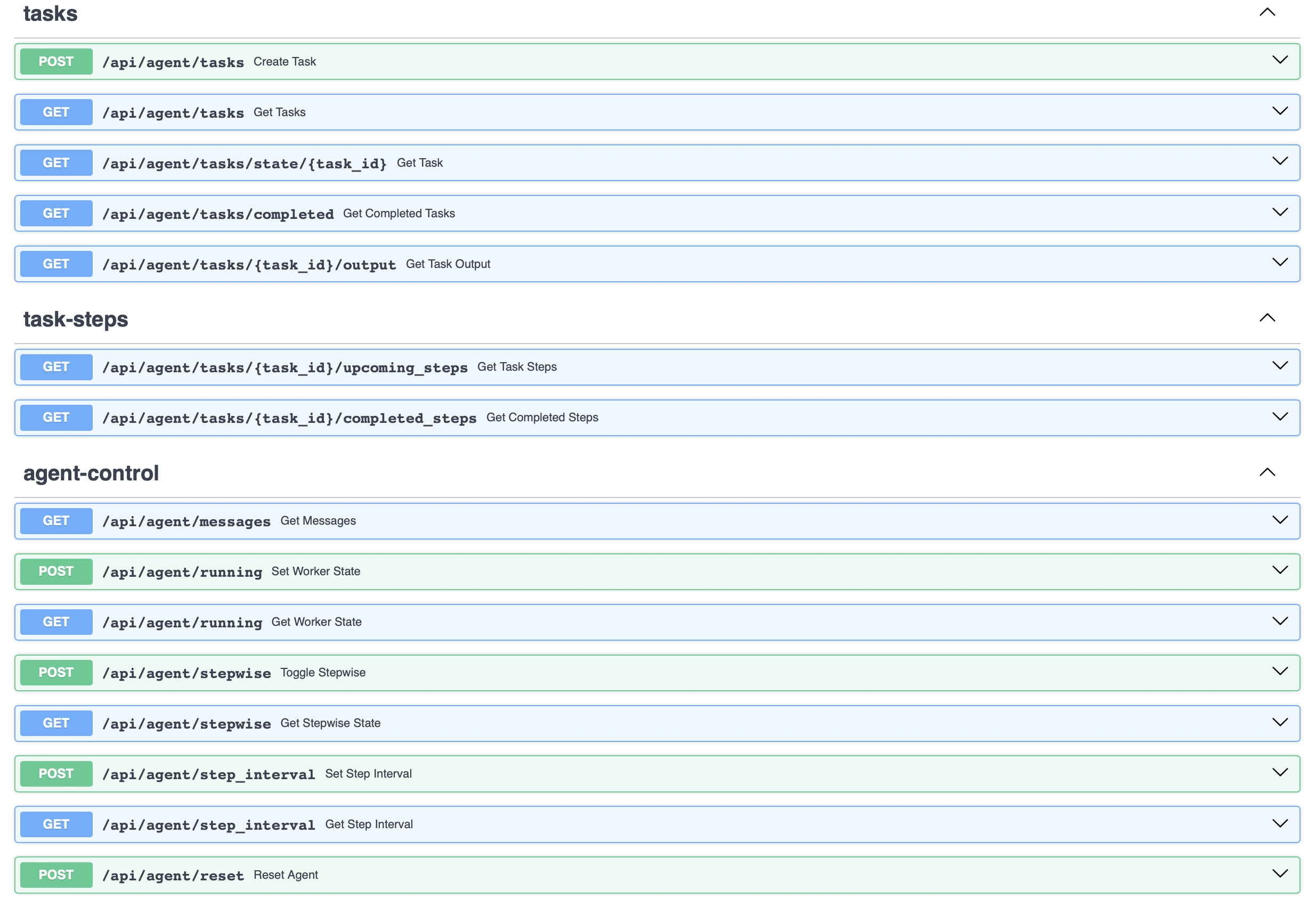This project showcases using an agent beyond just a chat interface.
By exposing the lower-level agent APIs in LlamaIndex, this project creates an agent that continuously processes incoming tasks.
Features include:
- create tasks
- view current tasks
- view the output of tasks
- view the steps related to a task
- running the agent continuously vs. step-by-step
First, setup the environment with poetry:
Note: This step is not needed if you are using the dev-container.
poetry install
poetry shell
All config for models and data sources is in the config/ folder -- here you can configure the LLM and embedding model, the agent parameters, and data loading parameters.
Note: If using openai, ensure
OPENAI_API_KEYis in your environment variables.
Second, generate the embeddings of the documents/data sources configured in config/loaders.yaml. By default, its looking for files to index inside a ./data folder:
poetry run generate
Third, run the development server:
python main.py
Once running, the easiest way to get started with testing it out is opening the API docs at https://127.0.0.1:8000/ and executing some API calls
- create a tasks
- list the current tasks
- toggle the agent on and off
- etc.
There are several things you may want to customize
- The settings in the
configs/folder - The actual index definition in
app/engine/generate.pyandapp/engine/index.py - The actual agent and tools definition in
app/engine/__init__.py - The API endpoints in
app/api/routers/agent.py
After launching the application, visit https://127.0.0.1:8000/ to view the full Swagger API documentation.
- Build an image for the FastAPI app:
docker build -t <your_backend_image_name> .
- Generate embeddings:
Parse the data and generate the vector embeddings if the ./data folder exists - otherwise, skip this step:
docker run \
--rm \
-v $(pwd)/.env:/app/.env \ # Use ENV variables and configuration from your file-system
-v $(pwd)/config:/app/config \
-v $(pwd)/data:/app/data \ # Use your local folder to read the data
-v $(pwd)/storage:/app/storage \ # Use your file system to store the vector database
<your_backend_image_name> \
poetry run generate
- Start the API:
docker run \
-v $(pwd)/.env:/app/.env \ # Use ENV variables and configuration from your file-system
-v $(pwd)/config:/app/config \
-v $(pwd)/storage:/app/storage \ # Use your file system to store gea vector database
-p 8000:8000 \
<your_backend_image_name>
To learn more about LlamaIndex, take a look at the following resources:
- LlamaIndex Documentation - learn about LlamaIndex.
You can check out the LlamaIndex GitHub repository - your feedback and contributions are welcome!