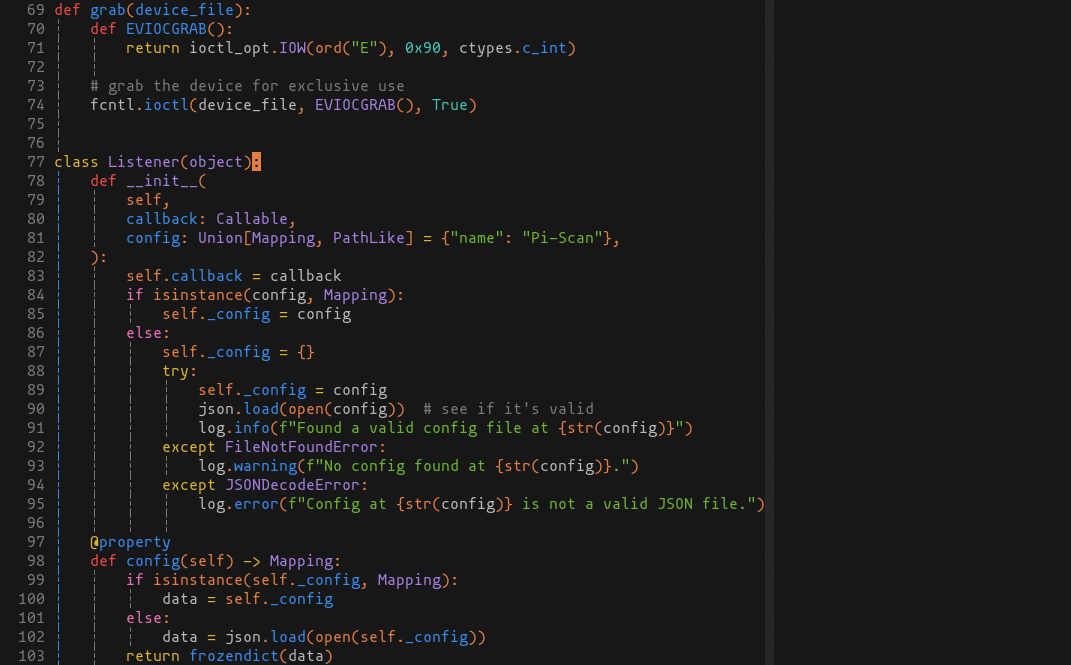The Selenized colorscheme, adapted for Neovim using Lush.
See Jan Warchoł's repo for in-depth information on the actual colorscheme. All colors used are pulled directly, and unchanged, from Jan's repo. The only thing I did was convert the HSB (aka, HSV) values to HSL, for use with Lush.
The main purpose of this repo is to package the colorscheme as a regular Vim
plugin. Installation of the colorscheme from the original repo via a package
manager is troublesome. Packer.nvim can manage to install it properly via the
rtp option, but it is very difficult / impossible for simpler plugin managers
that can't add a subdirectory to the runtimepath.
This version also doesn't try to thematically match up colors with solarized. In other words, selenized uses a different green than solarized does, but the original repo tries to use its green where solarized uses green, blue where solarized uses blue, etc. This version of the colorscheme doesn't try to do that, because what drew me to the colorscheme was the readability / contrast between the different colors, not the fact that it looks like solarized. The colors used for each highlight group don't follow any rhyme or reason other than my personal preference (which is likely subconsciously influenced by One-Dark, the theme I used previously).
Finally, this version supports more highlight groups (diagnostics, Treesitter groups, etc) and has some slightly saner defaults.
Using packer.nvim:
use {
'loganswartz/selenized.nvim',
requires = {
'rktjmp/lush.nvim',
},
}Using Vim-Plug:
Plug 'rktjmp/lush.nvim'
Plug 'loganswartz/selenized.nvim'There are 2 different variants of the theme, and light or dark versions of each
of those. Set the variant using g:selenized_variant, and whether to use light
or dark with the background vim option:
" valid options are 'normal' (similar to solarized) or 'bw' (black/white variant)
" defaults to 'normal'
let g:selenized_variant = 'normal'
" can be 'dark' or 'light', usually defaults to 'dark'
set background=dark
" make sure to enable the colorscheme *after* setting the variant
colorscheme selenizedIf you use Lualine, enable the corresponding Lualine theme like so:
-- example with packer.nvim
use {
'nvim-lualine/lualine.nvim',
config = function()
require'lualine'.setup {
options = {
theme = "auto", -- or "selenized", but "auto" should pick it up.
-- Omitting the "theme" option entirely will also default to "auto"
},
}
end,
}Using theme = "auto" means that the theme will automatically change when you
switch colorschemes (assuming a matching lualine theme is available), so you
can switch between colorschemes easily via :colorscheme whatever without
needing to go in and manually change the Lualine theme too. You can however
specify theme = "selenized" explicitly to always use the selenized lualine
theme regardless of the current vim theme.
Version 63d4896
of this plugin is the last version to use the old TS* style Treesitter
highlight groups. Going forward, we'll use the new group naming scheme.
This means using Treesitter-based highlights after commit 63d4896 will require Neovim 0.8+. See this comment and this commit on nvim-treesitter for more info.
The colors were ported from the main Selenized repo using convert.py, see usage here.