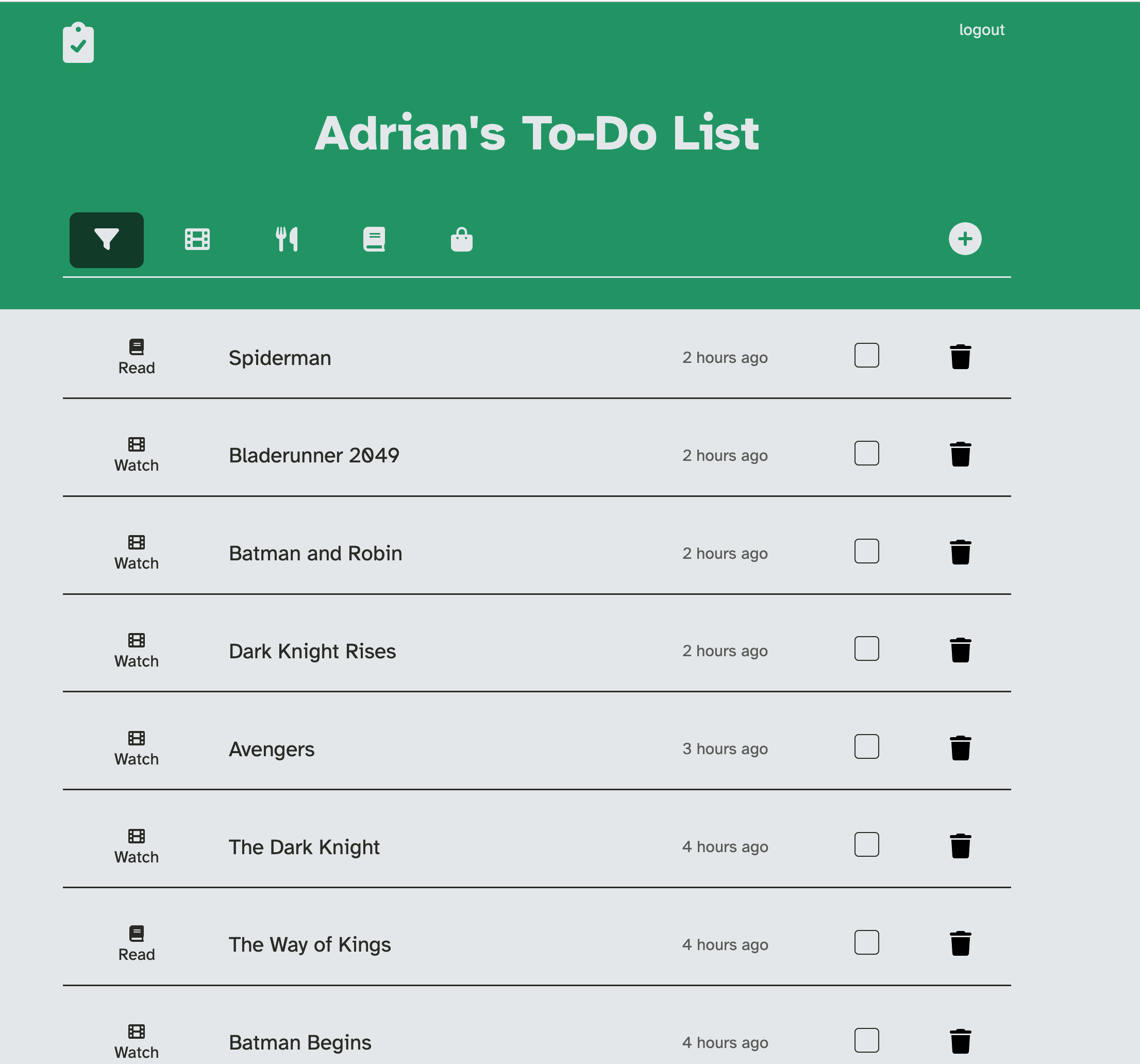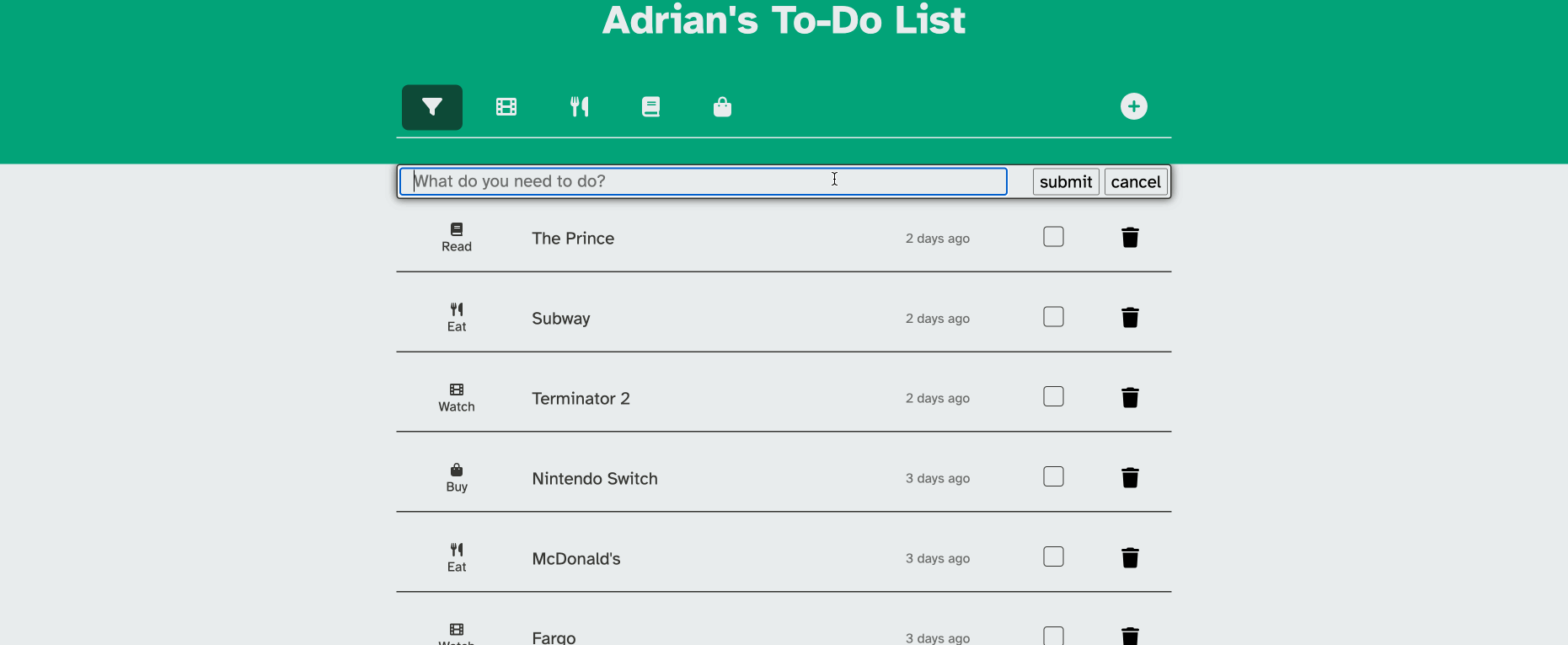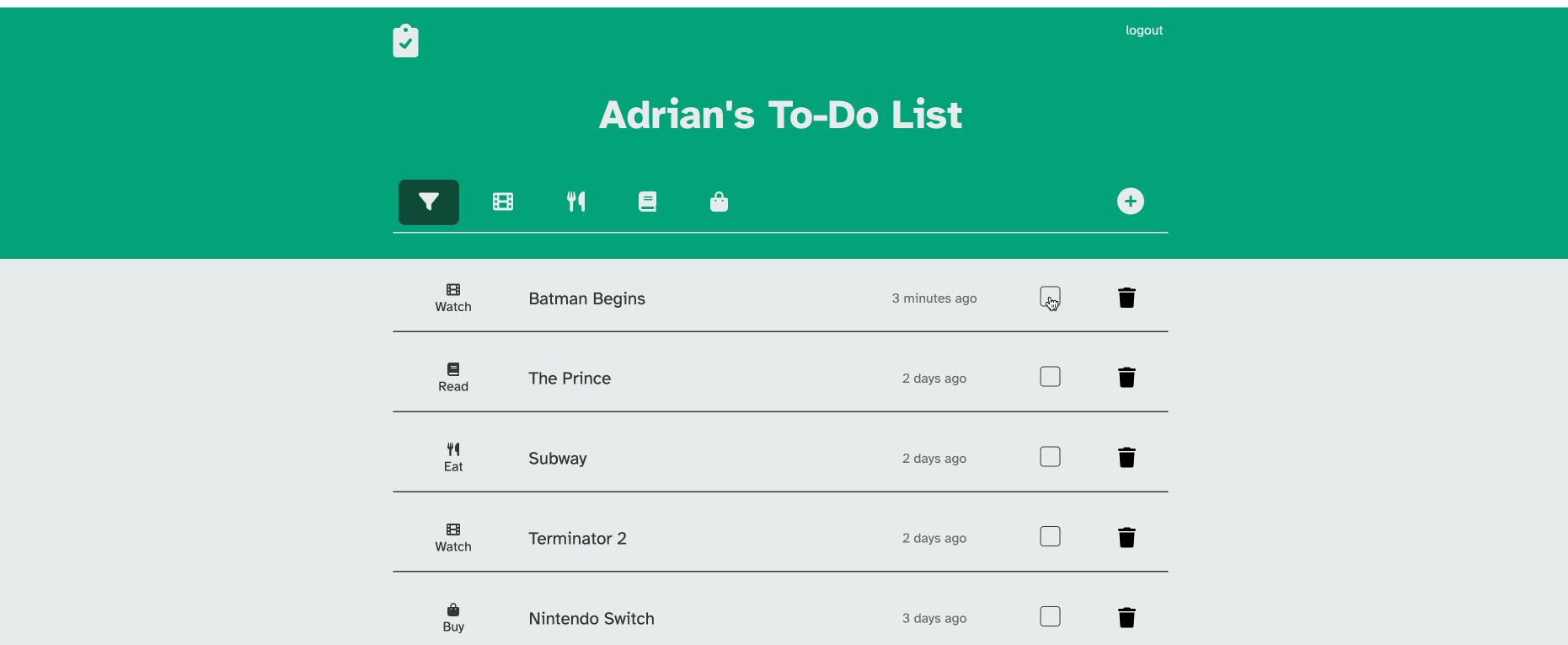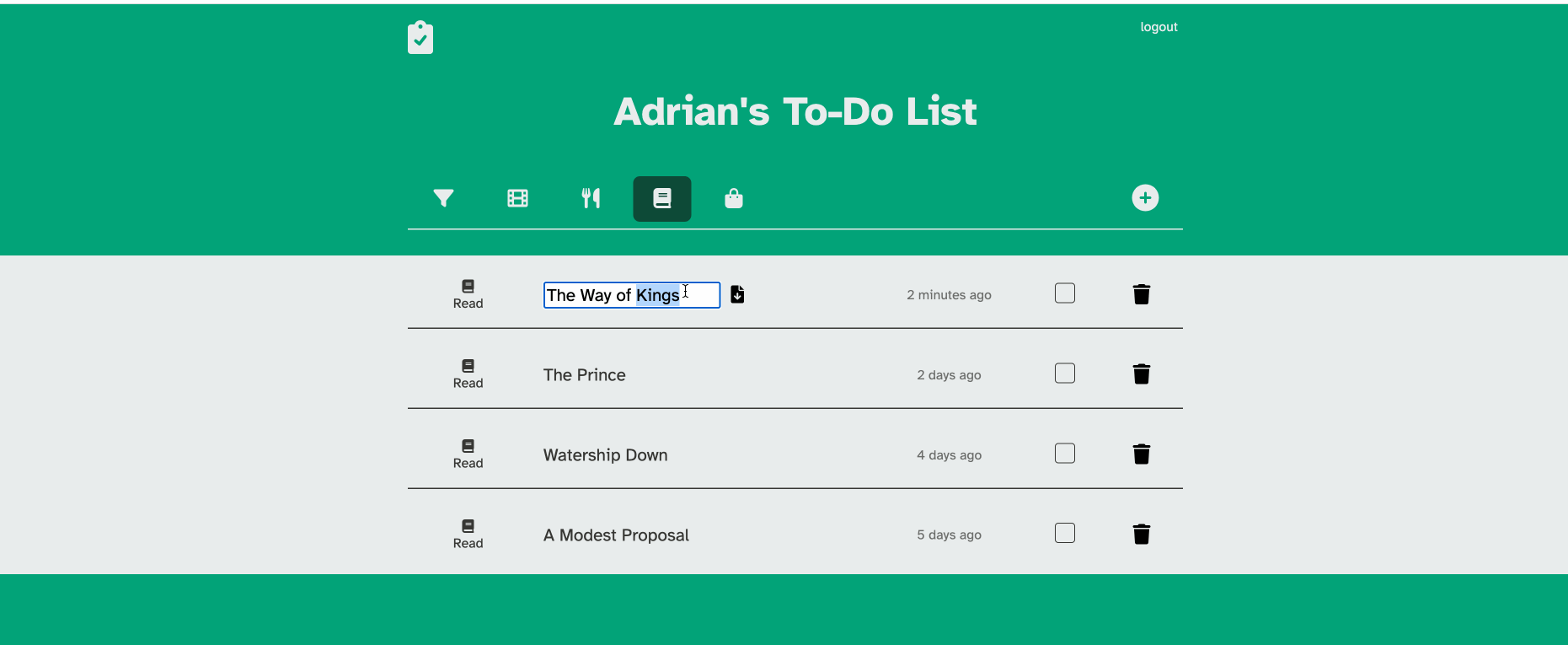This project is the midterm project for Lighthouse Labs' Web Development Bootcamp.
We set out to build the "Smart Todo List" project which should be able to not only track a users tasks, but also automatically classify them into certain categories.
Todo List
Classifying a new task
Marking a task as complete
Editing a task
- Create the
.envby using.env.exampleas a reference:cp .env.example .env. - Update the .env file with your correct local information.
- Install all dependencies:
npm install - Fix to binaries for sass:
npm rebuild node-sass - Reset database:
npm run db:reset - Run the server:
npm run local - Visit:
http://localhost:8080/login
We first collaborated on planning out our app by visiting user stories. From that, the database schema, a wireframe, and routes were planned. It was decided that we could split the work into frontend and backend and we set out to get each part functioning separately.
Some research was done into data sources that might help us to classify our tasks. After getting developer access to the APIs, we collaborated on the logic to process the data and reduce the output to a single backend route that could control the classification of new tasks upon creation.
We teamed up on a huge restyle to make the app look more modern and refine the user interface. Finally, some documentation was made up and a couple lingering bugs were squashed.
- Backend: Postgres, Express
- Frontend: jQuery, Sass
- CSS subsequent-sibling combinator
~to apply styles to an element based on the state of a different element - Testing backend APIs using curl to ensure that routes and processing are done correctly before attempting to attach frontend.
- Parsing API documentation to find out how to actually make a request. This is generally quite difficult, and you have to get an API key to even see what the data is like. An awful experience on most platforms. Luckily, the npm package request allows the request to be formatted once using a nice javascript object.
- Redirection after login not working, refresh needed
- Database deployed in the cloud
- Login/Registration for new users
- Node 10.x or above
- NPM 5.x or above
- PG 6.x
Adrian To | github.com/adrianetodesign
Logan Woolf | github.com/loganwoolf | twitter.com/logan__woolf