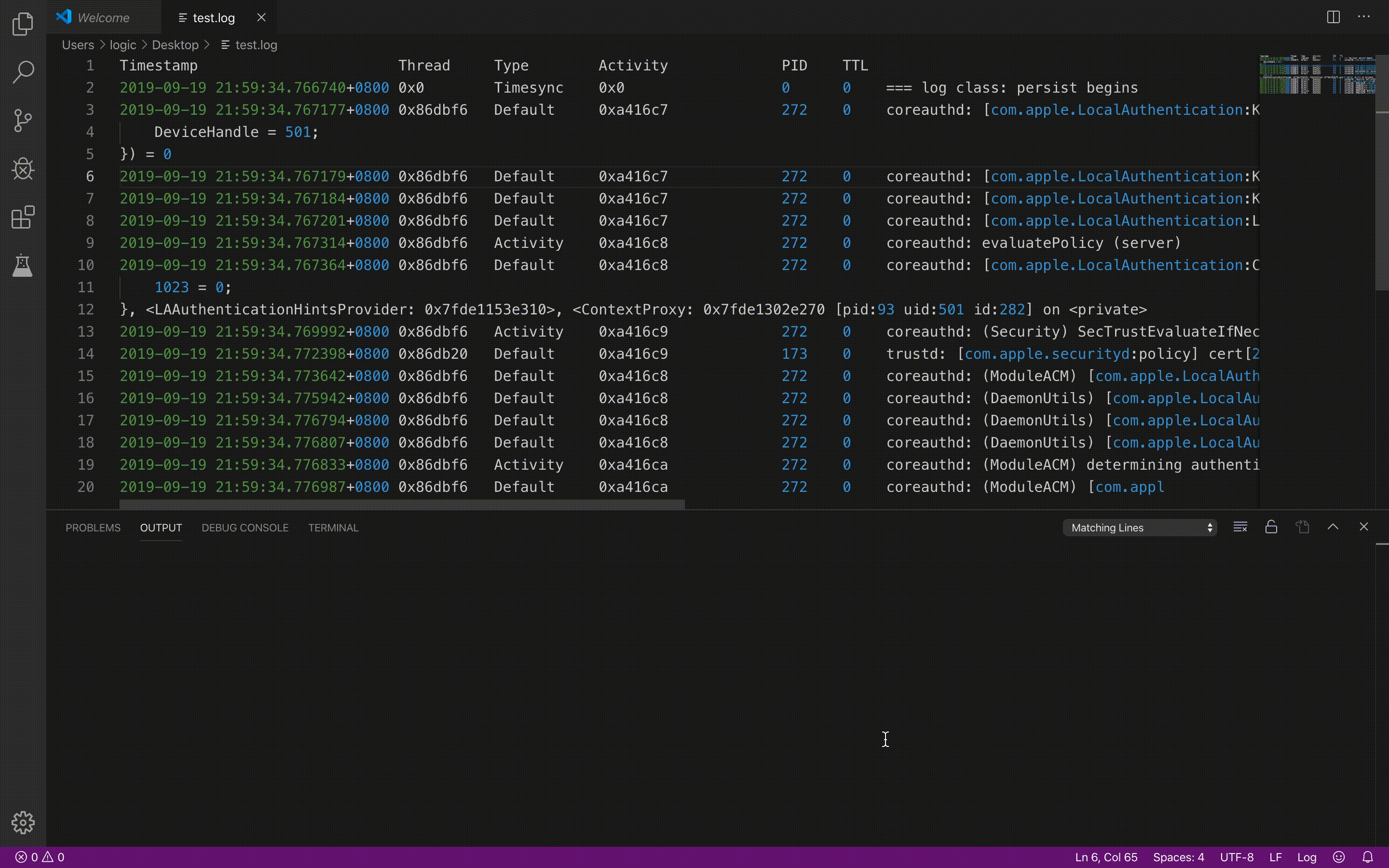The aim of the Log Helper is to make it easy to analyze log in vscode.
- Print matching lines
- Open
Command Palette. - Type
LogHelper:Print Matching Lines. - Type a regular expression matching the lines you want to show.
- Delete matching lines
Coming soon.
- Print ASan information
Coming soon.
Add feature Print Matching Lines.
Change the name.