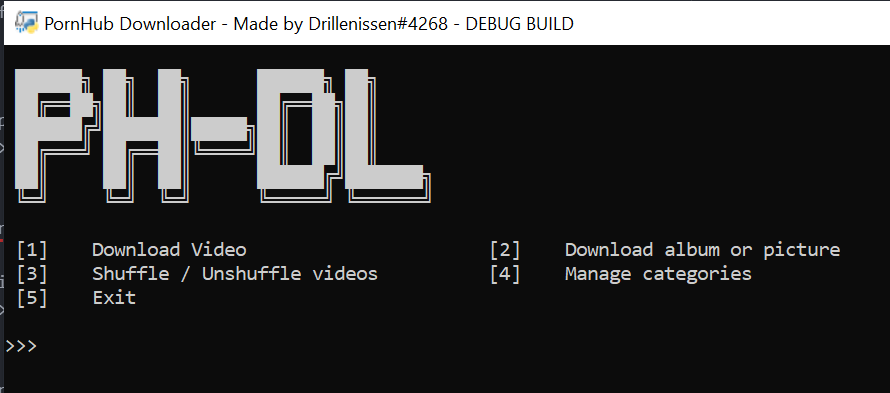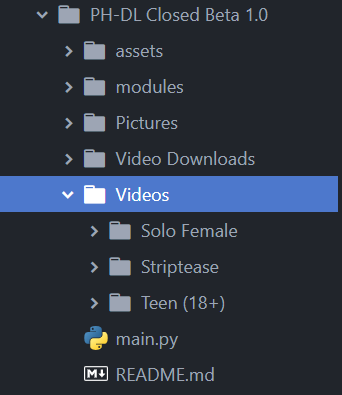The PornHub Downloader is a powerfull script used to download and manage both videos and pictures
Explore the docs »
Report Bug
·
Request Feature
·
Join the discord
Table of Contents
The script will allow you to download both images and also files
If you don't know what I'm talking about when I say images you can locate them here (NSFW)
The script supports what I call categories, when you download a video the script will prompt you to type out a category where it will put the downloaded file there, see the image below
The script takes the full url when downloading the files, that looks like this:
https://www.pornhub.com/view_video.php?viewkey=ph600dfff994b80
On inital launch the script will automatically prompt you to install them
To get a local copy up and running follow these simple steps.
You need to install Python, that can be done here
-
Clone the repo
git clone https://github.com/logicguy1/Discord-Nitro-Generator-and-Checker.git
-
Run the files
python main.py
From there simply say yes to everything the script asks you for (after reading and agreeing of course) and you're set
After running the files everything should be set-up and ready to go for you, if you want to download a video, press 1 and insert the URL, it will download the files, give you a notification and then you can choose where you want the video to be saved (what category)
Downloading pictures and albums is a little different since you can either use a single image or a whole album
Album urls: https://www.pornhub.com/album/70564671
Picture urls: https://www.pornhub.com/photo/803965741
They get downloaded at the same place in the script
See the open issues for a list of proposed features (and known issues).
Contributions are what make the open source community such an amazing place to learn, inspire, and create. Any contributions you make are greatly appreciated.
- Fork the Project
- Create your Feature Branch (
git checkout -b feature/AmazingFeature) - Commit your Changes (
git commit -m 'Add some AmazingFeature') - Push to the Branch (
git push origin feature/AmazingFeature) - Open a Pull Request
Copyright © 2021 Drillenissen#4268 - logicguy.mailandcontact@gmail.com
Permission is hereby granted, free of charge, to any person obtaining a copy of this software and associated documentation files (the “Software”), to deal in the Software without restriction, including without limitation the rights to use, copy, modify, merge, publish, distribute, sublicense, and/or sell copies of the Software, and to permit persons to whom the Software is furnished to do so, subject to the following conditions:
The above copyright notice and this permission notice shall be included in all copies or substantial portions of the Software.
THE SOFTWARE IS PROVIDED “AS IS”, WITHOUT WARRANTY OF ANY KIND, EXPRESS OR IMPLIED, INCLUDING BUT NOT LIMITED TO THE WARRANTIES OF MERCHANTABILITY, FITNESS FOR A PARTICULAR PURPOSE AND NONINFRINGEMENT. IN NO EVENT SHALL THE AUTHORS OR COPYRIGHT HOLDERS BE LIABLE FOR ANY CLAIM, DAMAGES OR OTHER LIABILITY, WHETHER IN AN ACTION OF CONTRACT, TORT OR OTHERWISE, ARISING FROM, OUT OF OR IN CONNECTION WITH THE SOFTWARE OR THE USE OR OTHER DEALINGS IN THE SOFTWARE.
Logicguy - @Drillenissen#4268 - logicguy.mailandcontact@gmail.com
Project Link: https://github.com/logicguy1/PH-DL