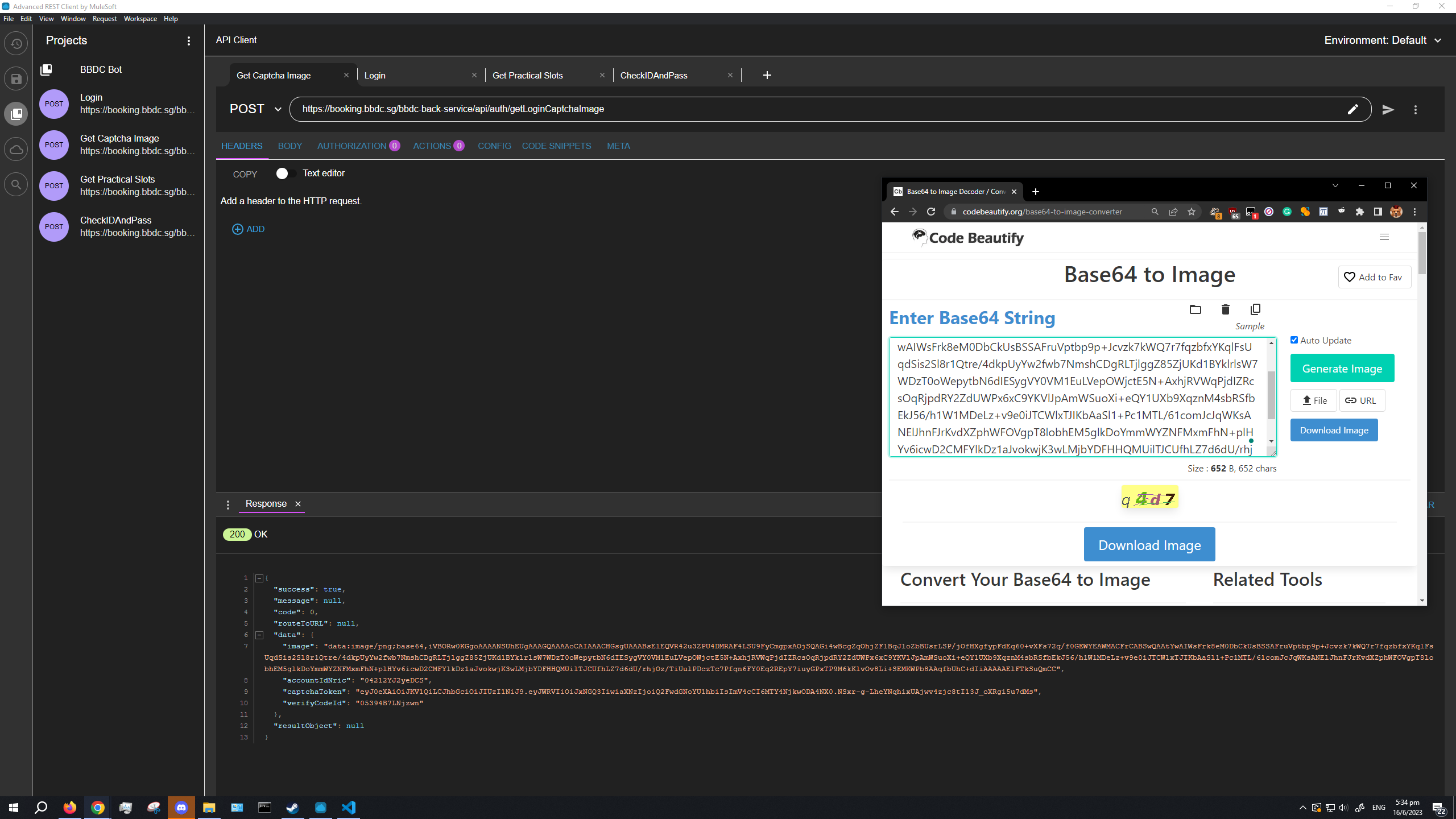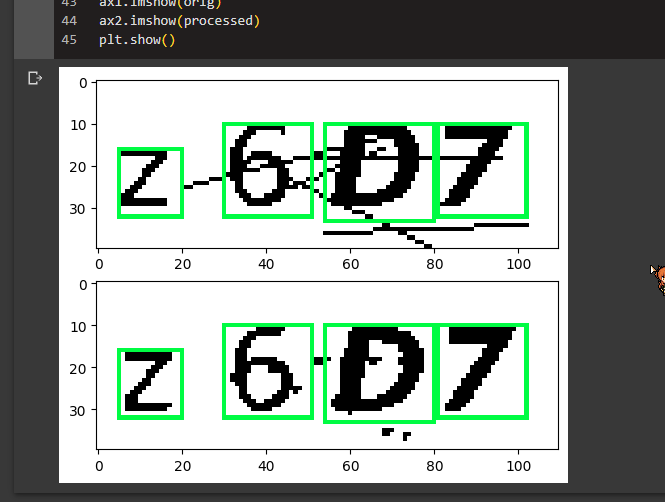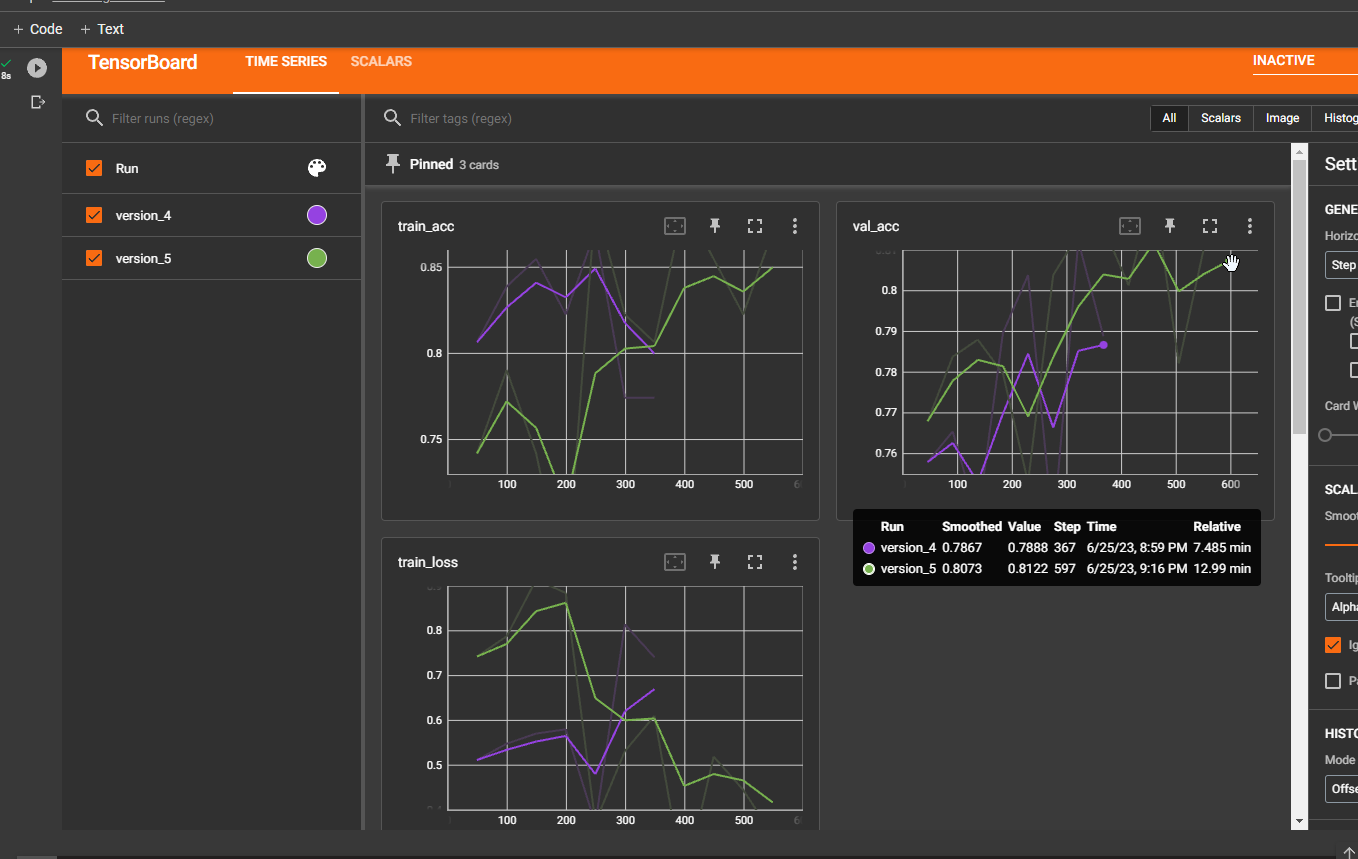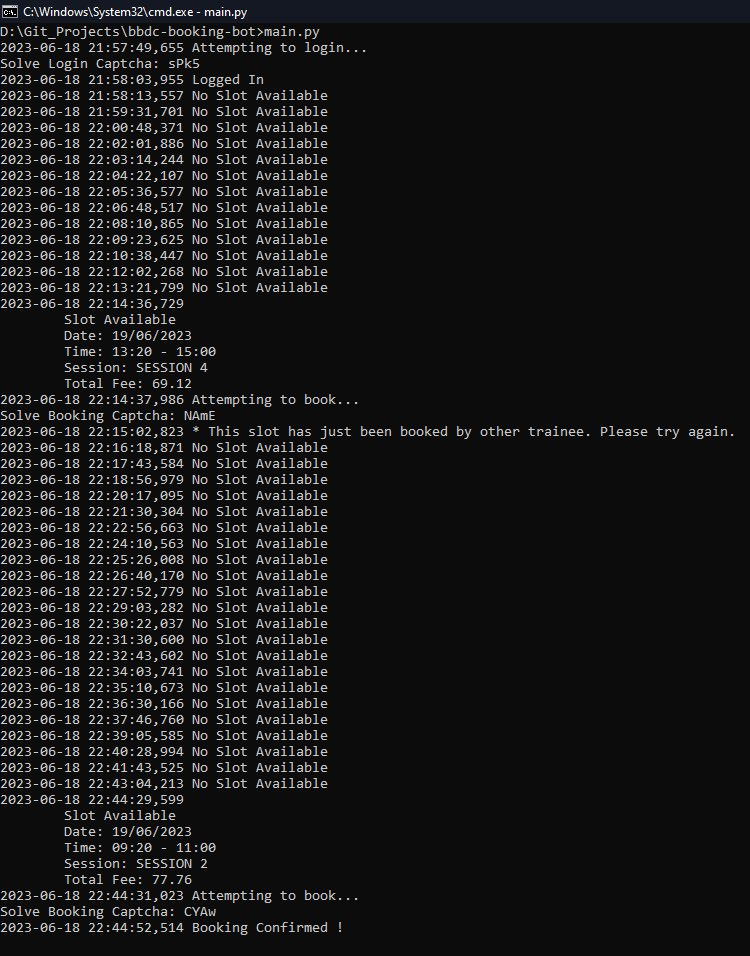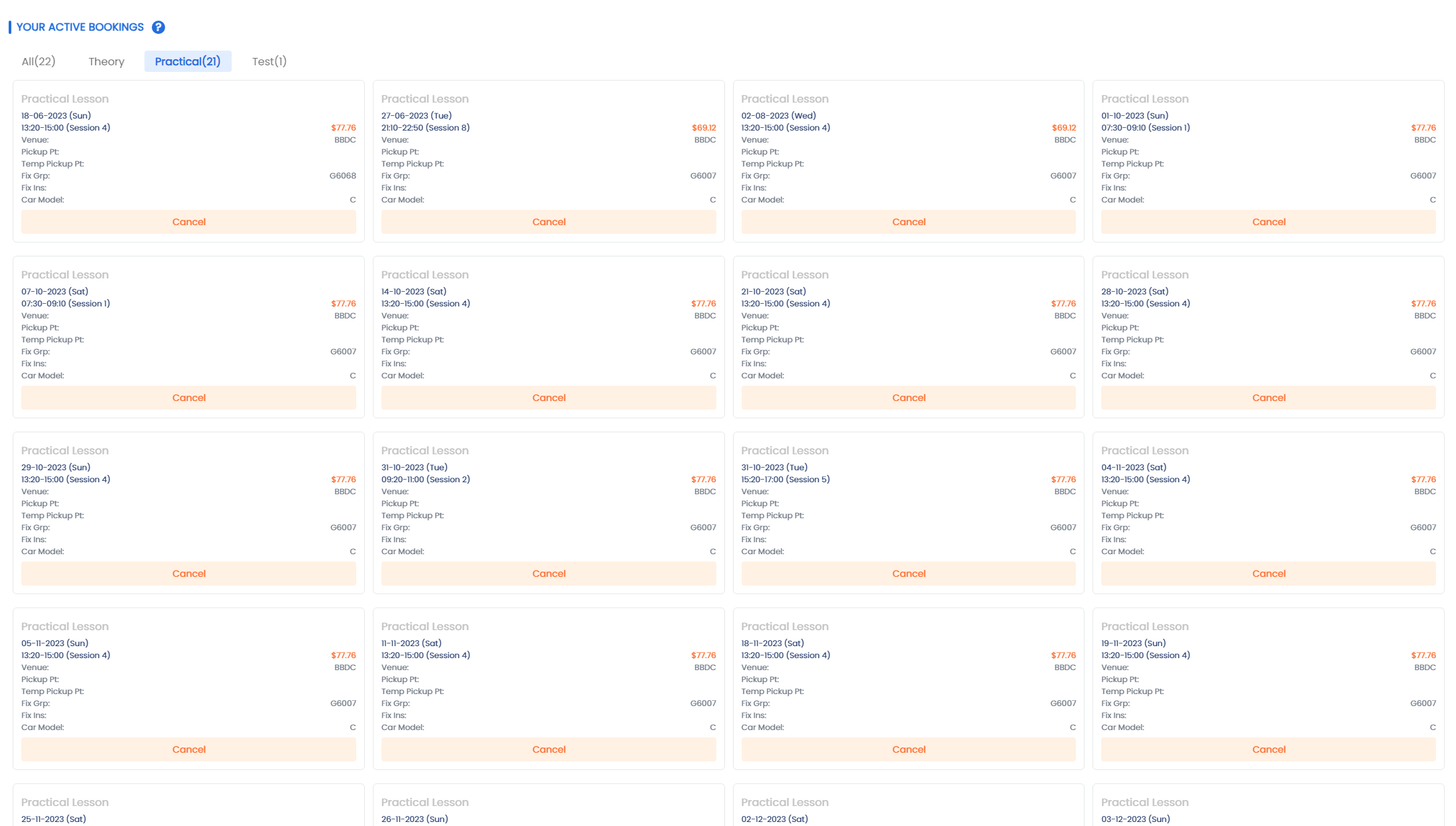Developed a 2023 side project to train a model that solves CAPTCHAs generated by BBDC's login system, automating the booking of practical slots.
Tip
And when I'm old and I've had my fun, I'll share my inventions so that everyone can be superheroes.
Everyone can be a super!
And when everyone's super… no one will be.
Warning
This repository serves as an archive of the methods I used during my past project. Please be aware that this and the relevant repositories are NOT GURANTEED to work in their current state. Some tinkering may be required, as I no longer maintain them.
Important
I deeply value any feedback and appreciate all the feedback to improve the exisitng code. However, this is no longer an active project of mine so feel free to create a fork and continue building on the work that has been done.
Thank you for your understanding!
- Retrieve captcha JSON payload from
https://booking.bbdc.sg/bbdc-back-service/api/auth/getLoginCaptchaImageusingAdvance Rest Clientwith a POST request. - From the JSON Payload decode the
base64string into animageto build your dataset.
- Example:
- Refer to example-response-body.json
- Go to
["data"]["image"]field. - Extract Base64 string from
data:image/png;base64, <Base64 String>. - Convert it from Base64 to an image using the above converter OR in Python3 using the following code.
import base64 img_data = "<Base64 String>" with open("imageToSave.png", "wb") as fh: fh.write(base64.decodebytes(img_data))
- Repeat ~1000x to obtain a suitable size for your dataset.
- Label each image based on the ACTUAL captcha for easier evaluation.
- Split the dataset into
90% Training/10% Validation. - Train the model using the attached captcha_solver.ipynb file utilising
Google Collab T4 GPUruntime. - Download trained model for use with BBDC Booking Bot