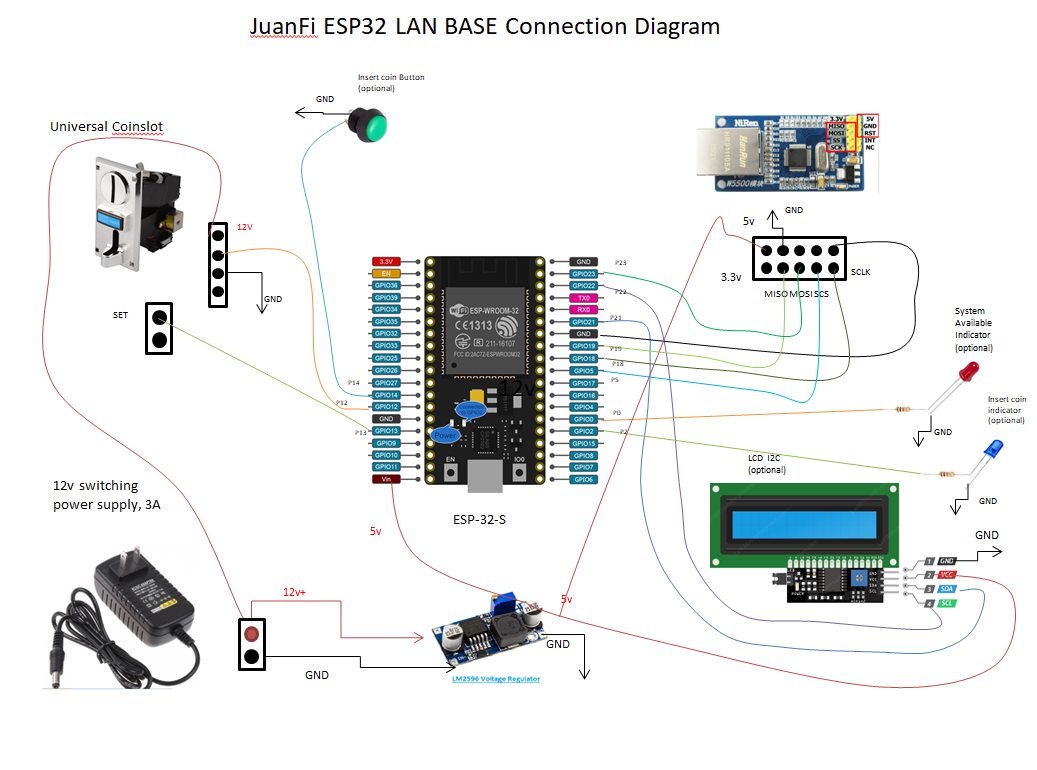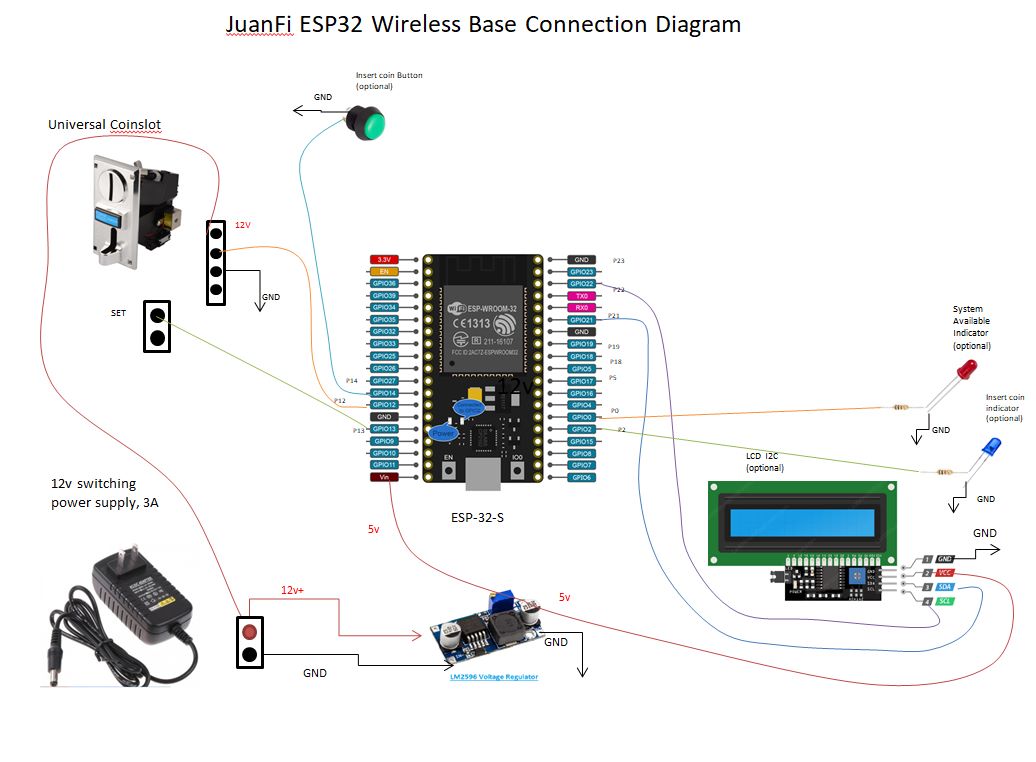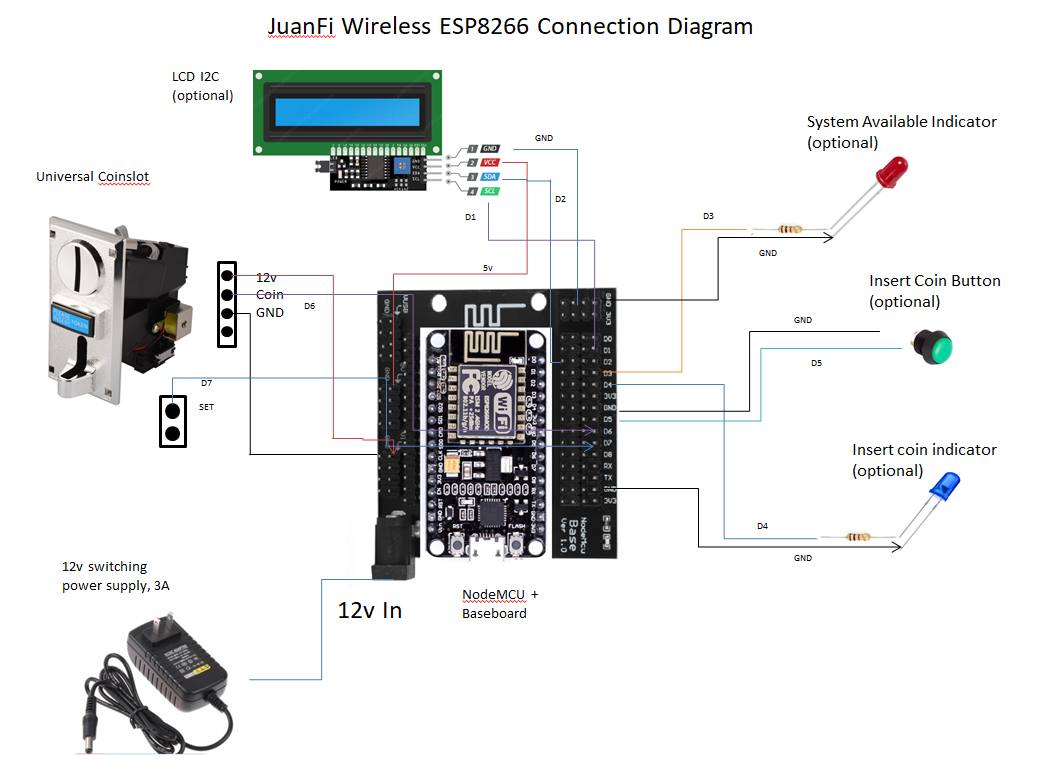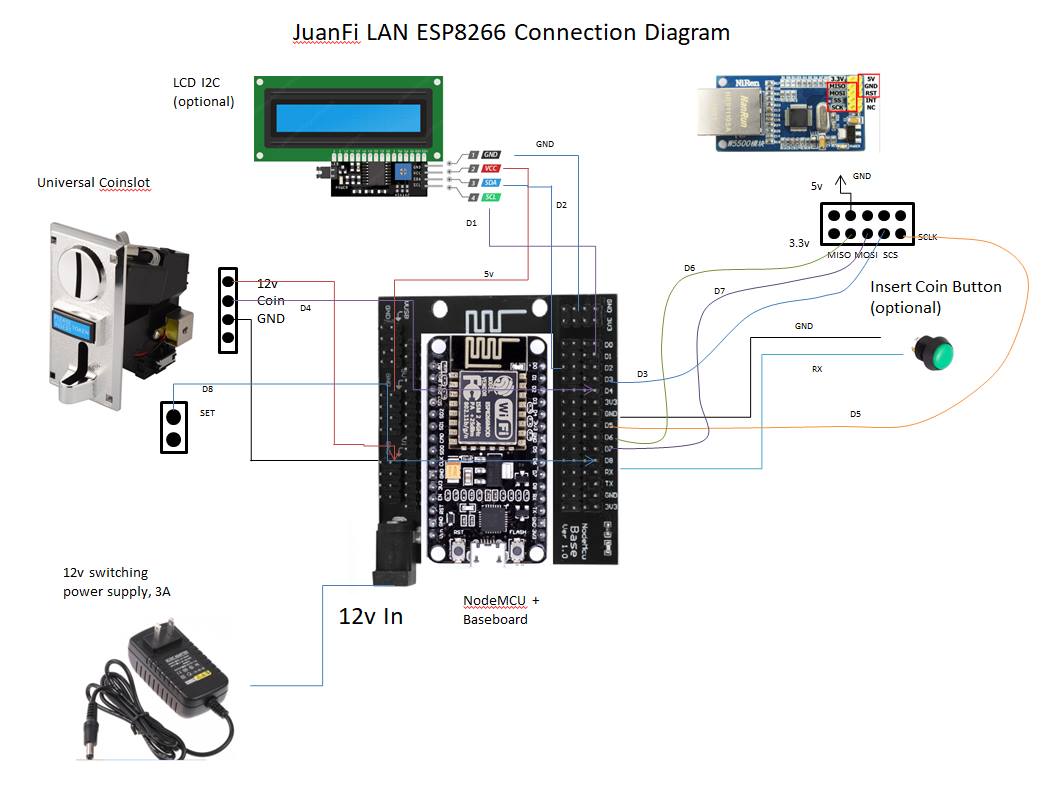JuanFi is an open source system for coinslot integration for mikrotik hotspot
Donation is very welcome, if you want to donate, you can donate using
Gcash account: Ivan Julius Alayan 09175425572
Paypal account: https://www.paypal.com/paypalme/ivanalayan
FB: https://www.facebook.com/groups/1172413279934139
- Wireless based
- Lan based
- Mikrotik integration
- Pause expiration
- Codeless generation
- Anti Coinslot abuse system
- LCD Display
- Code generation in vendo using LCD without device needed
- Multi vendo system
- Initial setup of the system
- Mikrotik connection setup, SSID setup, coinslot settings
- Promo Rates configuration ( Rates, expiration)
- Dashboard, Sales report
- Custom pin configuration
- coinslot abuse system config
1.) NodeMCU(ESP8266) for wireless/lan or NodemCU(ESP32) for wireless/lan
2.) Coinslot
3.) Mikrotik Router
4.) Access Point
5.) Node MCU baseboard( Optional for wireless)
6.) Power Supply (12v for nodemcu, another 12v for Mikrotik)
7.) W5500 for Lan based
8.) LM2596 or any DC to DC buck that can convert to 5v for (Lan based only since no available baseboard for ESP32)
There are 2 ways how to upload the software in NodeMCU
a.) Install the binary release file, follow this guide on how to flash the bin file https://github.com/ivanalayan15/JuanFi/tree/master/release
(SKIP THIS STEP IF YOU CHOOSE THE BIN FILES) GOTO Step #4 directly
1.) Download and install Arduino IDE https://www.arduino.cc/en/software
2.) Install nodemcu board and libraries https://randomnerdtutorials.com/how-to-install-esp8266-board-arduino-ide/
install dependency libraries at arduino libraries folder
- Download this https://github.com/videojedi/ESP8266-Telnet-Client and put it on ardunio library folder
- From arduino, Go to Tools->Manage Libararies->Seach for LiquidCrystal_I2C and installl
3.) Compile and upload code
a.) Open JuanFi.ino
c.) Upload sketchup data using SIFSS, follow this instruction https://randomnerdtutorials.com/install-esp8266-filesystem-uploader-arduino-ide/

4.) JuanFi initial setup
a.) Connect to JuanFi Setup SSID
1.) For Nodemcu/esp8622 wireless JuanFI setup will appear
2.) For ESP32 Lanbase, you need to plugin first in your PC/Laptop ethernet and set your IP address as static 172.217.28.2
After you set to static you can access the admin in your browser as 172.217.28.1
b.) Login to admin panel, Default user and password : admin / admin
c.) Configure System, change the necessary fields to your configuration, system will restart to take effect,
default mikrotik user and password is pisonet / abc123
1.) Setup mikrotik hotspot according to your configuration
2.) Make the NodeMCU IP address static
3.) Add IP Bindings exception on hotspot
4.) Modify vendoIpAddress (NodeMcu IPaddress) in the core.js file, you can do a multivendo setup just follow the comment in javascript for instruction
5.) Upload html template to mikrotik in Files option of mikrotik
6.) Create user for nodemcu access, default user for nodemcu is pisonet / abc123 you can change it by your own
7.) Execute the following script in mikrotik telnet terminal replace 10.0.10.253 with your own nodemcu IP address
/ip hotspot walled-garden ip add action=accept disabled=no dst-address=10.0.10.253
/ip firewall filter add action=accept chain=input place-before=0 comment=NodeMCUIP src-address=10.0.10.2538.) Please add this script in the hotspot user profile on login event(credits to kristoff for adding sales)
Execute on mirkotik terminal
/system scheduler add interval=1d name="Reset Daily Income" on-event="/system script set source=\"0\" todayincome " policy=ftp,reboot,read,write,policy,test,password,sniff,sensitive,romon start-date=Sep/28/2021 start-time=00:00:00;
/system scheduler add interval=30d name="Reset Monthly Income" on-event="/system script set source=\"0\" monthlyincome " policy=ftp,reboot,read,write,policy,test,password,sniff,sensitive,romon start-date=Sep/28/2021 start-time=00:00:00;
/system script add dont-require-permissions=no name=todayincome owner=admin policy=ftp,reboot,read,write,policy,test,password,sniff,sensitive,romon source="0";
/system script add dont-require-permissions=no name= monthlyincome owner=admin policy=ftp,reboot,read,write,policy,test,password,sniff,sensitive,romon source="0";Put on the on login script (with telegram support) please change accordinly with your hotspot folder(hex or haplite)
### enable telegram notification, change from 0 to 1 if you want to enable telegram
:local enableTelegram 0;
###replace telegram token
:local telegramToken "2021159313:AAHEBoOLogYjLCpSwVeKPVmKKO4TIxa02vQ";
###replace telegram chat id / group id
:local chatId "----";
### enable JuanFi online monitoring 0 = DoNotSend, 1=send data to api
:local apiSend 0;
### derive from the JuanFi online monitoring, create account in genman.projectdorsu.com
:local URLvendoID 5;
### enable Random MAC synchronizer
:local enableRandomMacSyncFix 1;
### hotspot folder for HEX put flash/hotspot for haplite put hotspot only
:local hotspotFolder "flash/hotspot";
:local com [/ip hotspot user get [find name=$user] comment];
/ip hotspot user set comment="" $user;
:if ($com!="") do={
:local mac $"mac-address";
:local macNoCol;
:for i from=0 to=([:len $mac] - 1) do={
:local char [:pick $mac $i]
:if ($char = ":") do={
:set $char ""
}
:set macNoCol ($macNoCol . $char)
}
:local validity [:pick $com 0 [:find $com ","]];
:if ( $validity!="0m" ) do={
:local sc [/sys scheduler find name=$user]; :if ($sc="") do={ :local a [/ip hotspot user get [find name=$user] limit-uptime]; :local c ($validity); :local date [ /system clock get date]; /sys sch add name="$user" disable=no start-date=$date interval=$c on-event="/ip hotspot user remove [find name=$user]; /ip hotspot active remove [find user=$user]; /ip hotspot cookie remove [find user=$user]; /system sche remove [find name=$user]; /file remove \"$hotspotFolder/data/$macNoCol.txt\";" policy=ftp,reboot,read,write,policy,test,password,sniff,sensitive,romon; :delay 2s; } else={ :local sint [/sys scheduler get $user interval]; :if ( $validity!="" ) do={ /sys scheduler set $user interval ($sint+$validity); } };
}
:local infoArray [:toarray [:pick $com ([:find $com ","]+1) [:len $com]]];
:local totaltime [/ip hotspot user get [find name="$user"] limit-uptime];
:local amt [:pick $infoArray 0];
:local ext [:pick $infoArray 1];
:local vendo [:pick $infoArray 2];
:local uactive [/ip hotspot active print count-only];
#api tracking
#BOF
{ /do {
:local URLamount "$amt";
:local URLcomment "ScriptOnLoginFINAL";
:local URLip [:put [:tostr $address]];
:local URLusr [$user];
:local URLmac [$"mac-address"];
:local URLipmac "$URLusr_$URLip_$URLmac";
:local URLactive [/ip hotspot active print count-only];
#fixed declaration
:if ($apiSend!=0) do={
/do {
:local fixUrl [("https://juanfiapi.projectdorsu.com/serve.js\?s=stats&i=OE-IBX-12345&m=direct&payload=$URLvendoID")];
:local apiUrl "$fixUrl_$URLamount_$URLipmac_$URLactive_$URLcomment";
:log debug "API SendInfo: $apiUrl ";
/tool fetch mode=https http-method=get url=$apiUrl keep-result=no
:delay 1s;
} on-error={:log error "API Vendo ERROR: $apiUrl ";} }
} on-error={:log error "APIvendoRoutineError";} }
#EOF
#end of api tracking
:local getIncome [:put ([/system script get [find name=todayincome] source])];
/system script set source="$getIncome" todayincome;
:local getSales ($amt + $getIncome);
/system script set source="$getSales" todayincome;
:local getMonthlyIncome [:put ([/system script get [find name=monthlyincome] source])];
/system script set source="$getMonthlyIncome" monthlyincome;
:local getMonthlySales ($amt + $getMonthlyIncome);
/system script set source="$getMonthlySales" monthlyincome;
:local validUntil [/sys scheduler get $user next-run];
/file print file="$hotspotFolder/data/$macNoCol" where name="dummyfile";
:delay 1s;
/file set "$hotspotFolder/data/$macNoCol" contents="$user#$validUntil";
:if ($enableTelegram=1) do={
:local vendoNew;
:for i from=0 to=([:len $vendo] - 1) do={
:local char [:pick $vendo $i]
:if ($char = " ") do={
:set $char "%20"
}
:set vendoNew ($vendoNew . $char)
}
/tool fetch url="https://api.telegram.org/bot$telegramToken/sendmessage?chat_id=$chatId&text=<<======New Sales======>> %0A Vendo: $vendoNew %0A Voucher: $user %0A IP: $address %0A MAC: $mac %0A Amount: $amt %0A Extended: $ext %0A Total Time: $totaltime %0A %0AToday Sales: $getSales %0AMonthly Sales : $getMonthlySales %0AActive Users: $uactive%0A <<=====================>>" keep-result=no;
}
};
:if ($enableRandomMacSyncFix=1) do={
:local cmac $"mac-address"
:foreach AU in=[/ip hotspot active find user="$username"] do={
:local amac [/ip hotspot active get $AU mac-address];
:if ($cmac!=$amac) do={ /ip hotspot active remove [/ip hotspot active find mac-address="$amac"]; }
}
}Put on the on logout script please change accordinly with your hotspot folder(hex or haplite)
### hotspot folder for HEX put flash/hotspot for haplite put hotspot only
:local hotspotFolder "flash/hotspot";
:local mac $"mac-address";
:local macNoCol;
:for i from=0 to=([:len $mac] - 1) do={
:local char [:pick $mac $i]
:if ($char = ":") do={
:set $char ""
}
:set macNoCol ($macNoCol . $char)
}
:if ([/ip hotspot user get [/ip hotspot user find where name="$user"] limit-uptime] <= [/ip hotspot user get [/ip hotspot user find where name="$user"] uptime]) do={
/ip hotspot user remove $user;
/file remove "$hotspotFolder/data/$macNoCol.txt";
/system sche remove [find name=$user];
}You can create a scheduler to restart (System - > Scheduler) add your desired schedule and put this script or modify the existing template scripts below in your desired settings
38vz2rb6nk - this is the API KEY you generate in admin panel 10.10.10.251 - this is your ESP IP Address
Replace those value with your own setting
Sample Script that run at 3am:
/system scheduler add interval=1d name="Restart Vendo" on-event="/tool fetch http-method=post http-header-field=\"X-TOKEN: 38vz2rb6nk\" url=\"http://10.10.10.251/admin/api/restartSystem\"" policy=ftp,reboot,read,write,policy,test,password,sniff,sensitive,romon start-date=Sep/28/2021 start-time=03:00:00;Sample Script that turn on nightlight at 6 pm:
/system scheduler add interval=1d name="Turn ON Night Light" on-event="/tool fetch http-method=post http-header-field=\"X-TOKEN: 38vz2rb6nk\" url=\"http://10.10.10.251/admin/api/toggerNightLight\?toggle=1\"" policy=ftp,reboot,read,write,policy,test,password,sniff,sensitive,romon start-date=Sep/28/2021 start-time=18:00:00;Sample Script that turn off nightlight at 6 am:
/system scheduler add interval=1d name="Turn OFF Night Light" on-event="/tool fetch http-method=post http-header-field=\"X-TOKEN: 38vz2rb6nk\" url=\"http://10.10.10.251/admin/api/toggerNightLight\?toggle=0\"" policy=ftp,reboot,read,write,policy,test,password,sniff,sensitive,romon start-date=Sep/28/2021 start-time=06:00:00;Pull requests are welcome. For major changes, please open an issue first to discuss what you would like to change.
Please make sure to update tests as appropriate.