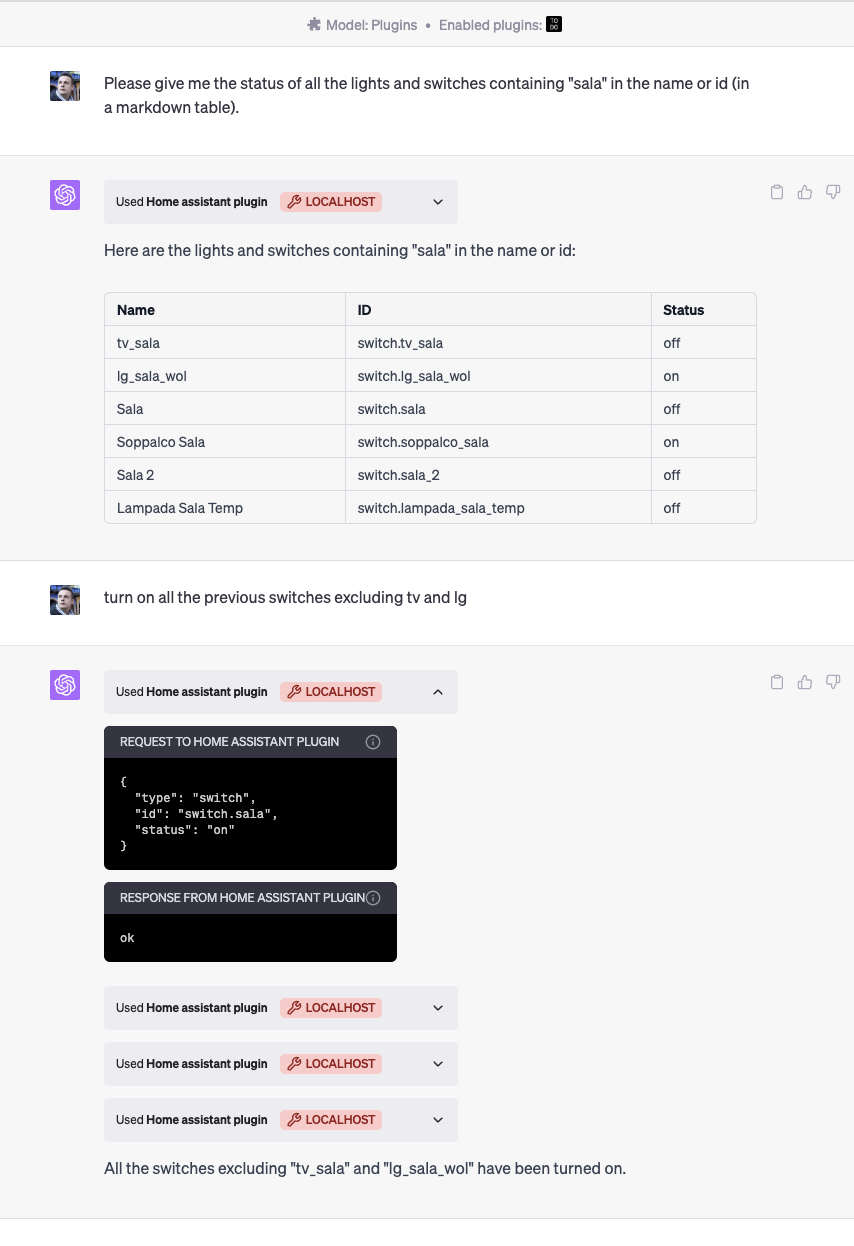Home Assistant ChatGPT Plugin
A Home Assistant Plugin for managing lights and switches in your home, using OpenAI's ChatGPT. You can turn lights and switches on and off, and change the color of lights.
Installation and Setup
- Install the required packages: Run the following command to install required packages:
pip install -r requirements.txt- Configure the plugin:
- Copy the example config file:
cp config.py.example config.py- Fill in your Home Assistant URL and Bearer Token
headers = {
"Authorization": "Bearer YOUR_HOME_ASSISTANT_TOKEN",
"Content-Type": "application/json",
}
home_assistant_url = "http://YOUR_HOME_ASSISTANT_IP:PORT"
- Run the plugin: Start the local server by running the following command:
python main.pyPlugin Installation in OpenAI Chat
- Navigate to https://chat.openai.com.
- In the Model drop down, select "Plugins" (note, if you don't see it there, you don't have access yet).
- Select "Plugin store"
- Select "Develop your own plugin"
- Enter
localhost:5003as the URL the server is running on locally, then click "Find manifest file".
The Home Assistant ChatGPT Plugin should now be installed and enabled!
Usage Examples
You can interact with the plugin by sending commands such as:
- Please give me the status of the lights
- Please turn on light called "XXX"
Getting help
If you run into issues or have questions building a plugin, please join our Developer community forum.