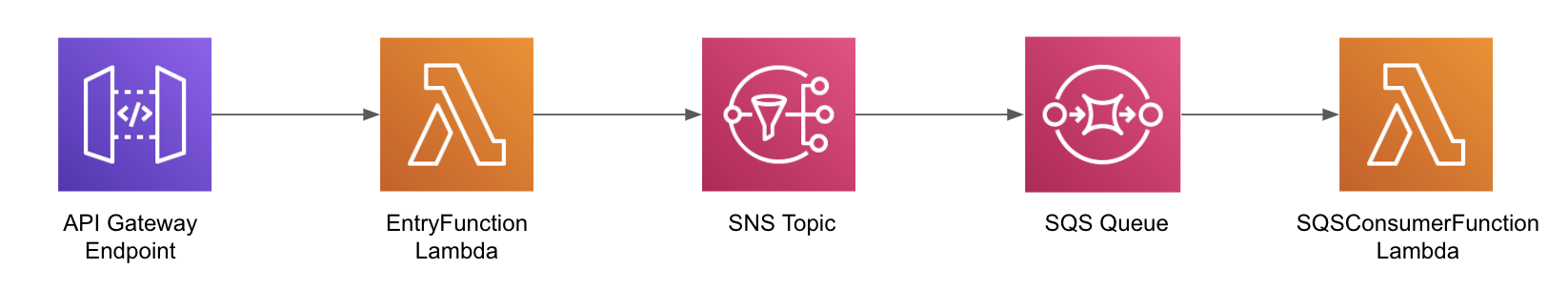For more information on Datadog Serverless, check out our Serverless Info page!
- Click "Launch Stack" above.
- Enter Datadog API Key and the Datadog Site you are registered with, acknowledge IAM Capabilities, and click
Create Stack. See this link for more info on API keys. - Once the stack has finished creating, open the
Outputstab in the stack information view. - Invoke your stack 3-4 times by visiting the
ApiGatewayInvokeURLurl given in theOutputstab. - Wait a couple minutes for the data to finish flushing to Datadog.
- Visit the
DatadogFunctionLinkin theOutputstab to explore your data.- Alternatively, visit Datadog's serverless view for your registered site (such as https://app.datadoghq.com/functions for those registered on the US1 site).
- Under
Function Nameon the left side of the site, search for the the entry function name also given in the stackOutputstab.
- The trace map of your resources you can expect to see in Datadog.
This repository is organized into four main files: template.yaml, handler.js, handler.py, and publish.sh.
While our distributed template contains inline lambda code, the code is separated into handler.js and handler.py files in this repo for easier development. The code in these two files are injected into the template.yaml during the publishing process through the publish.sh script.
For information on how to inject the code and create a ready-to-use template outside publishing, refer to the CONTRIBUTING.md file.