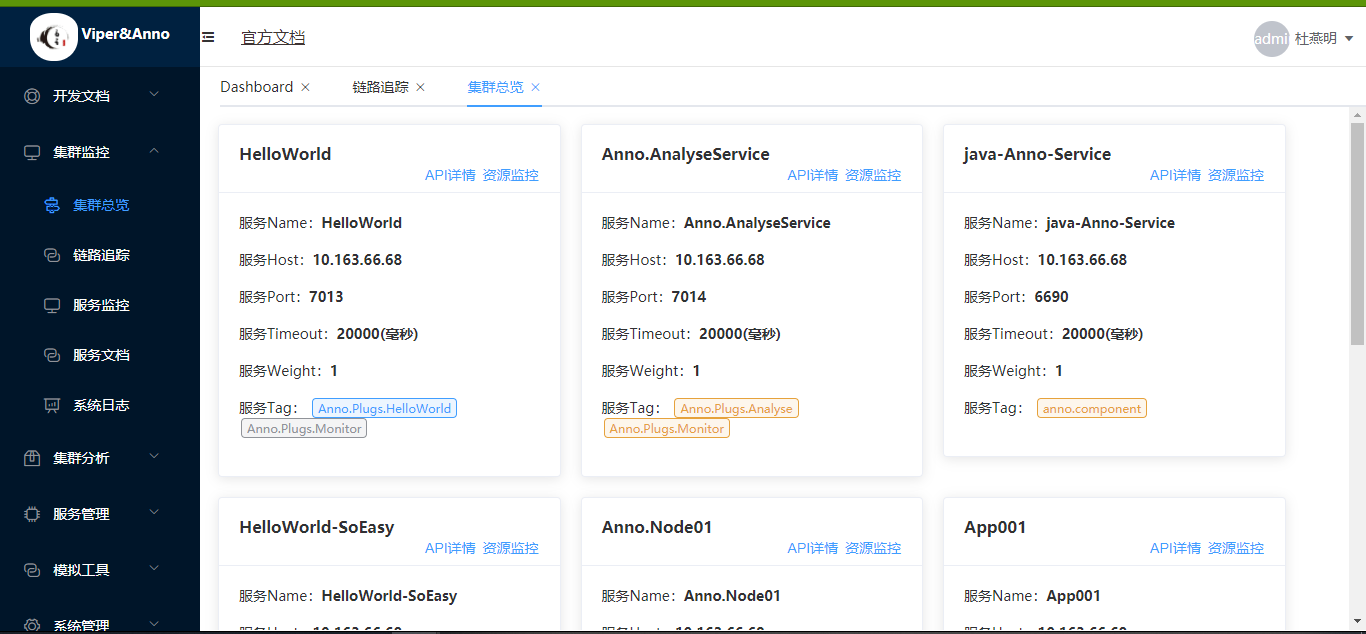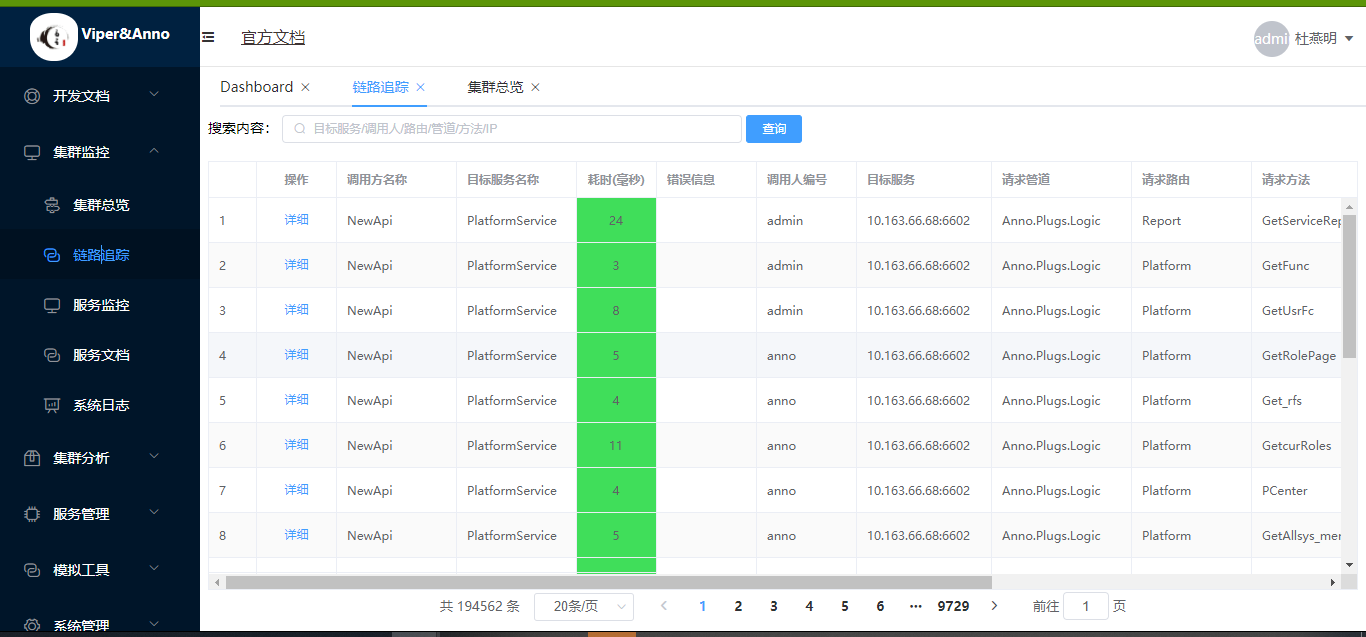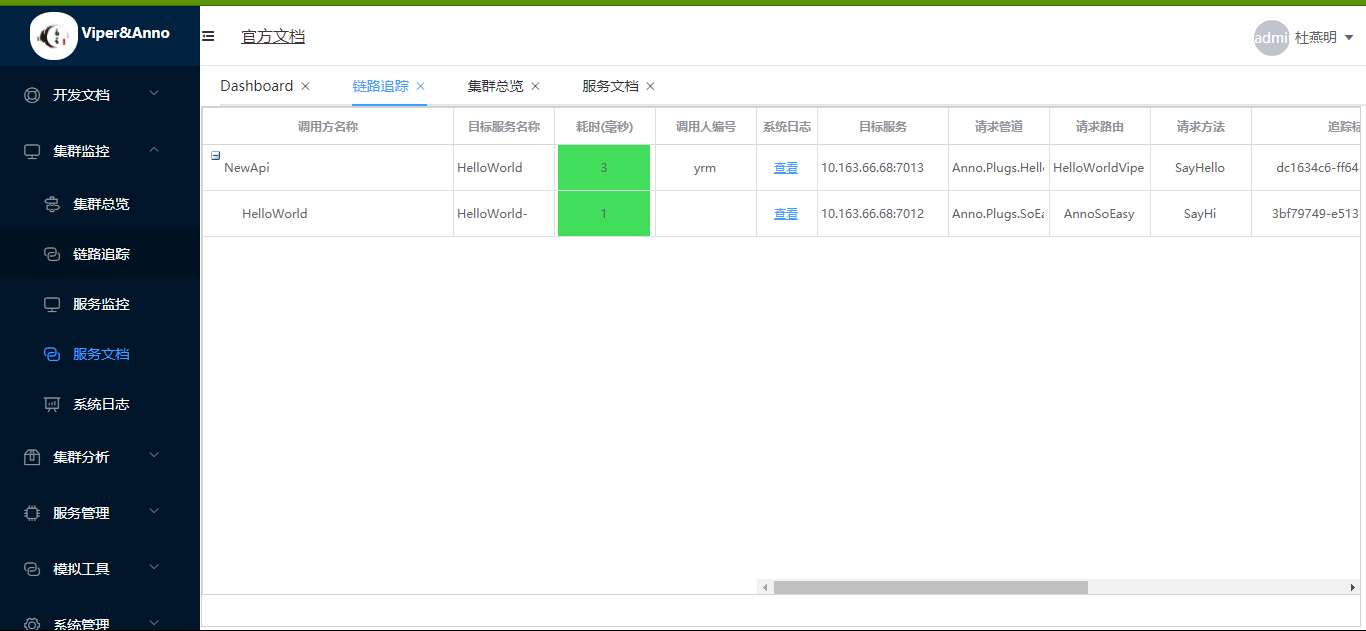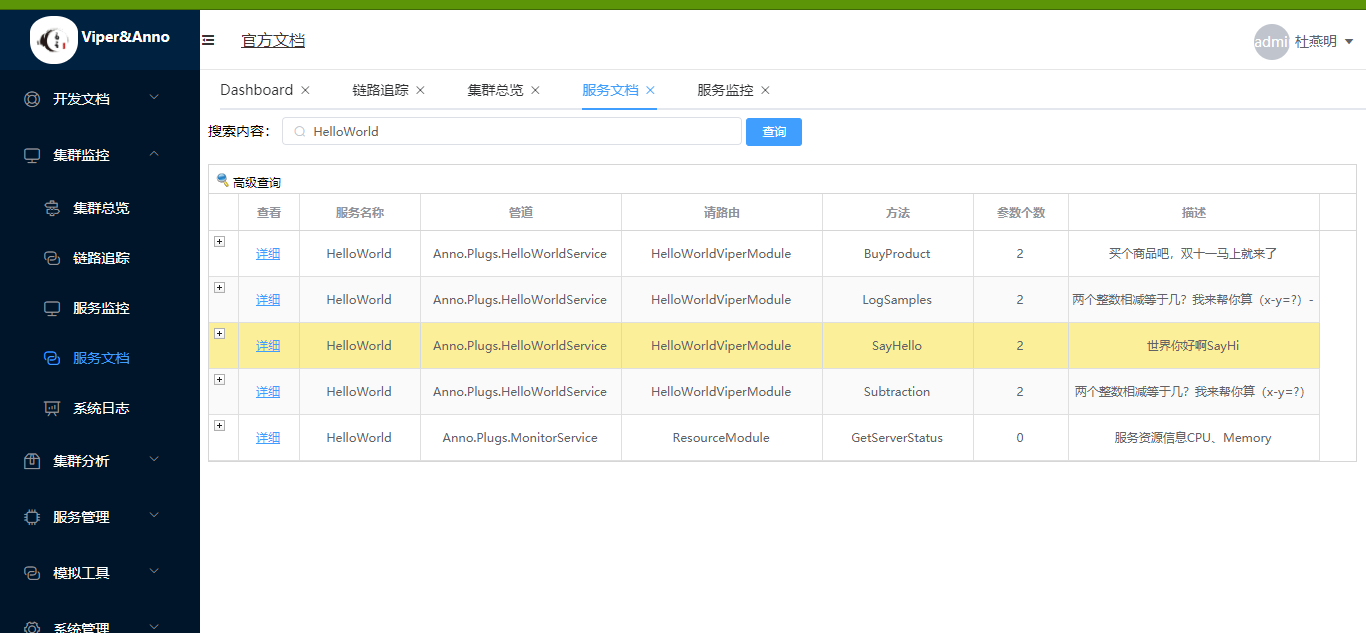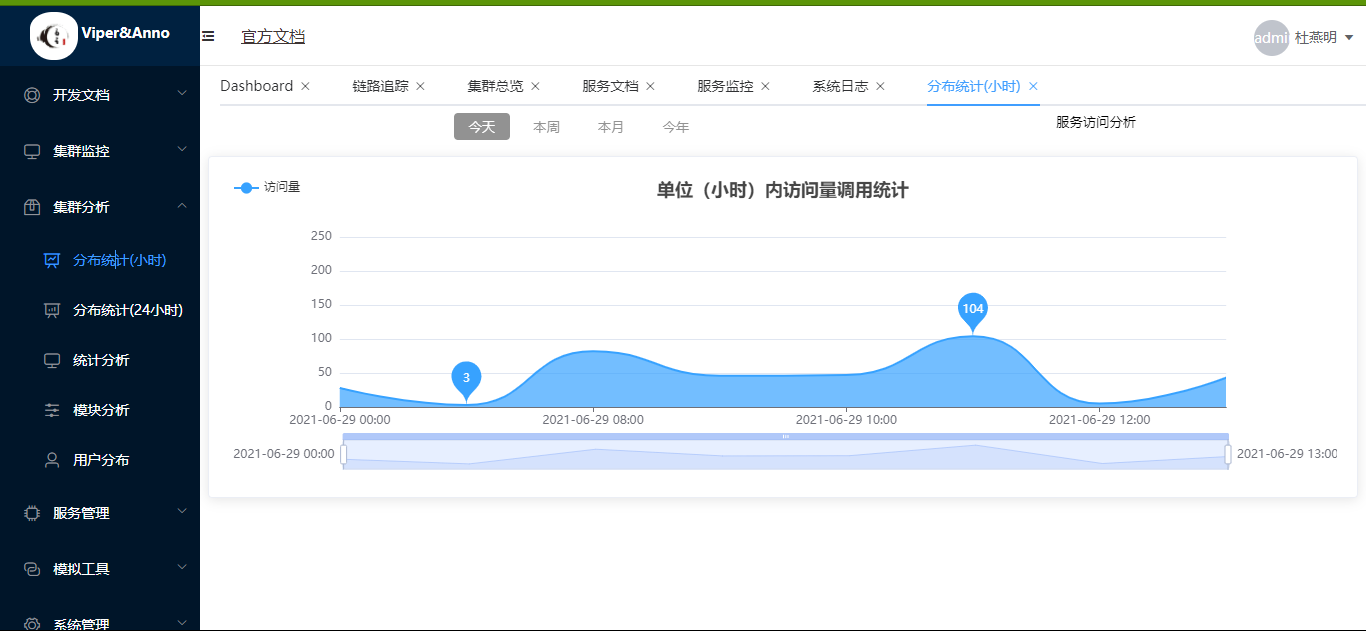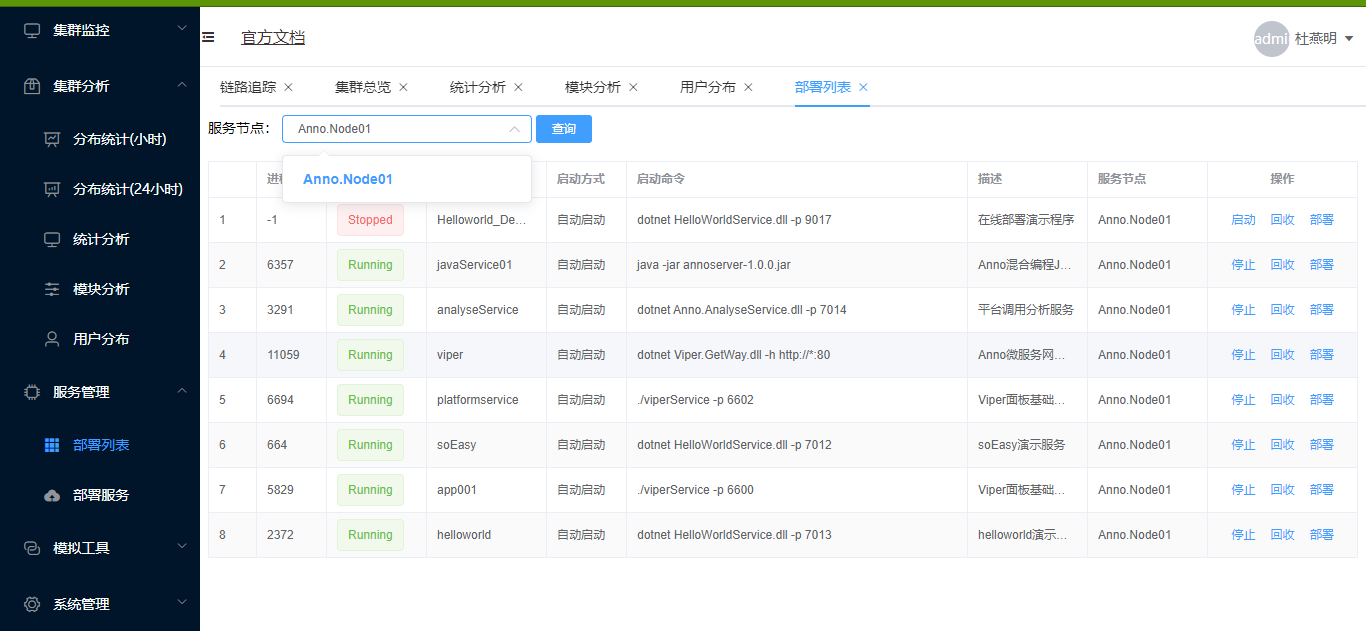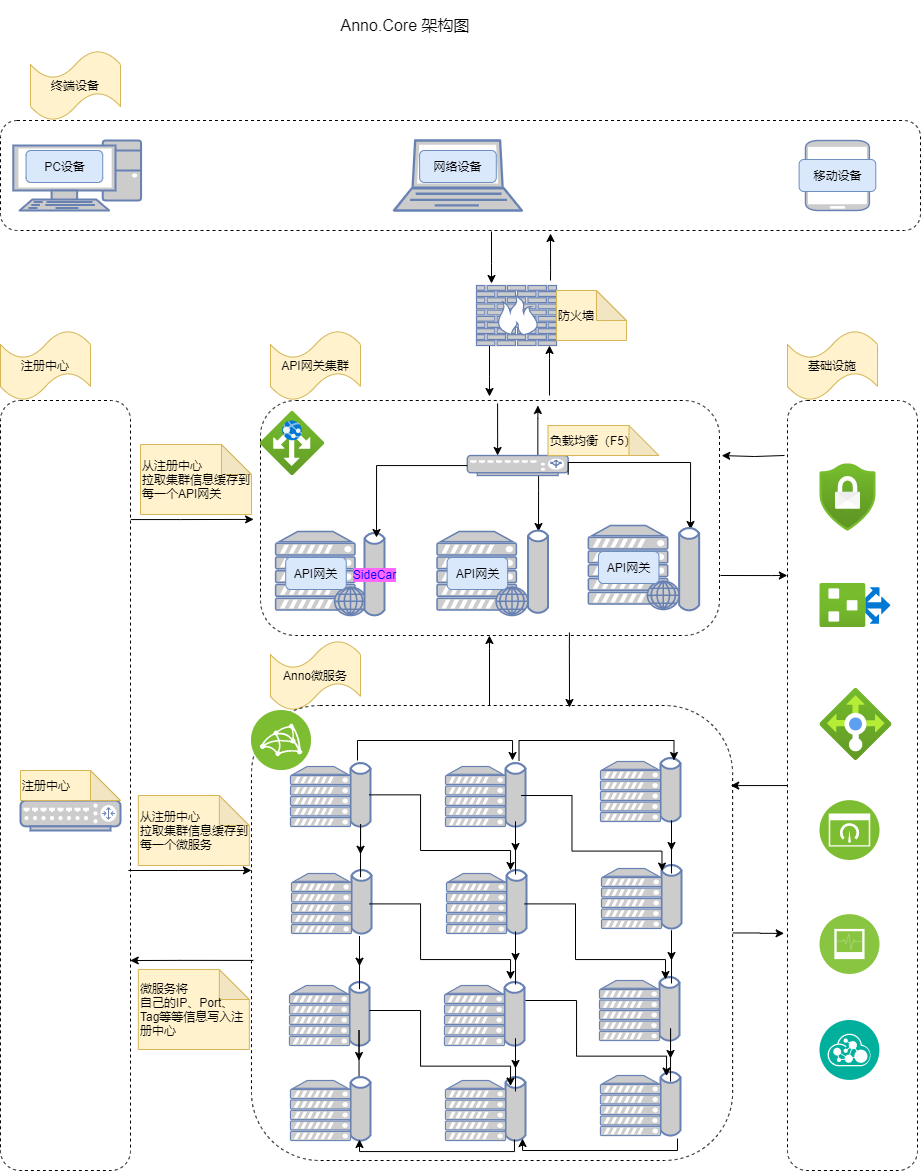Anno 是一个分布式开发框架,专注于服务治理、监控、链路追踪。RPC可选用高性能跨语言的Thrift(推荐)、Grpc。同时支持 .net core 、.net framework、java。

示例项目 :https://github.com/duyanming/Viper
| Package name | Description | Version | Downloads |
|---|---|---|---|
Anno.Const |
配置库 |  |
 |
Anno.Log |
日志库 |  |
 |
Anno.Loader |
依赖注入库 |  |
 |
Anno.CronNET |
任务调度库 |  |
 |
Anno.EngineData |
业务处理基础库 |  |
 |
整体架构主要分为三个部分
1、注册中心:AnnoCenter
2、微服务:AnnoService(可以是多个服务例如:订单服务A、库存服务B、支付服务C、用户服务D)
3、ApiGateway:参考Viper
服务注册中心、服务发现、健康检查、负载均衡、限流、失败重试、链路追踪、资源监控等功能
AnnoCenter 是一个服务注册中心,主要职责是 发现服务(例如订单服务A、库存服务B)、存储服务配置信息、健康检查、简单键值KV存储。客户端定时从注册中心获取服务信息缓存到本地。即便注册中心宕机也不影响整个集群运行,因为客户端已经缓存了整个集群的服务信息。但是新加入的服务无法注册进来,需要启动注册中心才可以。 客户端(例如:ApiGateway )发送过来请求时,客户端类库从本地缓存找出能够处理此请求的服务列表(这个过程可能涉及权重等策略)选择一个去处理请求,然后返回,如果失败会有重试机制。 注册中心会定时对每个服务做健康检查,如果连接不上服务则标记此服务为亚健康状态,此时不会将此服务踢出也不会将自服务返回给客户单使用,然后开始重复做检查。如果一分钟内恢复正常则重新标记为健康状态切可以对外提供服务,否则永久踢出服务。
服务注册中心(AnnoCenter) 是整个集群第一个需要运行起来的程序。
配置文件:只需要配置端口、超时时间即可。服务节点信息会在服务注册进来的时候自动写入
<?xml version="1.0" encoding="utf-8"?>
<configuration>
<!--#lbs 配置 Port 注册中心监听端口 TimeOut 超时时间毫秒
dc:节点
dc:nickname:服务名称 App001
dc:name: 功能tag
dc:ip:服务IP
dc:port:服务端口
dc:timeout:服务超时时间
dc:weight:服务权重 数字
-->
<Port>6660</Port>
<TimeOut>120000</TimeOut>
<Servers>
<dc name="Anno.Plugs.TraceService,Anno.Plugs.DLockService,Anno.Plugs.EsLogService" nickname="App001" ip="10.112.93.122" port="6659" timeout="20000" weight="1" />
</Servers>
</configuration>
服务宿主程序,本着约定大于配置的开发原则。 插件式开发具体参考: Packages
命名空间和程序集名称相同,格式为Anno.Plugs.XXXService 例如:Anno.Plugs.HelloWorldService
初始化配置
实现接口:IPlugsConfigurationBootstrap
using Anno.EngineData;
using System;
namespace Anno.Plugs.HelloWorldService
{
/// <summary>
/// 插件启动引导器
/// DependsOn 依赖的类型程序集自动注入DI容器
/// </summary>
[DependsOn(
//typeof(Domain.Bootstrap)
//, typeof(QueryServices.Bootstrap)
//, typeof(Repository.Bootstrap)
//, typeof(Command.Handler.Bootstrap
)]
public class HelloWorldBootStrap : IPlugsConfigurationBootstrap
{
/// <summary>
/// Service 依赖注入构建之后调用
/// </summary>
public void ConfigurationBootstrap()
{
//throw new NotImplementedException();
}
/// <summary>
/// Service 依赖注入构建之前调用
/// </summary>
/// </summary>
public void PreConfigurationBootstrap()
{
//throw new NotImplementedException();
}
}
}功能模块实现 继承: BaseModule
Module命名规范为 XXXModule,以Module结尾 例如:HelloWorldViperModule
/******************************************************
Writer:Du YanMing
Mail:dym880@163.com
Create Date:2020/10/30 13:15:24
Functional description: HelloWorldViperModule
******************************************************/
using System;
using System.Collections.Generic;
using System.Text;
namespace Anno.Plugs.HelloWorldService
{
using Anno.Const.Attribute;
using Anno.EngineData;
using HelloWorldDto;
using System.ComponentModel.DataAnnotations;
public class HelloWorldViperModule : BaseModule
{
[AnnoInfo(Desc = "世界你好啊SayHi")]
public dynamic SayHello([AnnoInfo(Desc = "称呼")] string name, [AnnoInfo(Desc = "年龄")] int age)
{
Dictionary<string, string> input = new Dictionary<string, string>();
input.Add("vname", name);
input.Add("vage", age.ToString());
var soEasyMsg = Newtonsoft.Json.JsonConvert.DeserializeObject<ActionResult<string>>(this.InvokeProcessor("Anno.Plugs.SoEasy", "AnnoSoEasy", "SayHi", input)).OutputData;
return new { HelloWorldViperMsg = $"{name}你好啊,今年{age}岁了", SoEasyMsg = soEasyMsg };
}
[AnnoInfo(Desc = "两个整数相减等于几?我来帮你算(x-y=?)")]
public int Subtraction([AnnoInfo(Desc = "整数X")] int x, [AnnoInfo(Desc = "整数Y")] int y)
{
return x - y;
}
[AnnoInfo(Desc = "买个商品吧,双十一马上就来了")]
public ProductDto BuyProduct([AnnoInfo(Desc = "商品名称")] string productName, [AnnoInfo(Desc = "商品数量")] int number)
{
double price = new Random().Next(2, 90);
Dictionary<string, string> input = new Dictionary<string, string>();
input.Add("productName", productName);
input.Add("number", number.ToString());
var product = Newtonsoft.Json.JsonConvert.DeserializeObject<ActionResult<ProductDto>>(this.InvokeProcessor("Anno.Plugs.SoEasy", "AnnoSoEasy", "BuyProduct", input)).OutputData;
product.CountryOfOrigin = $"**北京中转--{ product.CountryOfOrigin}";
return product;
}
}
}配置文件:
<?xml version="1.0" encoding="utf-8" ?>
<configuration>
<!--0,0 第一位是 工作站,第二位数据中心
(所有的 AnnoService 的 两位数不能重复例如不能存在【1,2】【1,2】)
可以存在【1,2】【2,1】
-->
<IdWorker>0,0</IdWorker>
<!--App名称-->
<AppName>App001</AppName>
<!--监听端口-->
<Port>6659</Port>
<!--权重-->
<Weight>1</Weight>
<!--功能-->
<FuncName>Anno.Plugs.LogicService,Anno.Plugs.TraceService</FuncName>
<!--忽略的功能 Trace,Logic-->
<IgnoreFuncName></IgnoreFuncName>
<!--超时时间毫秒-->
<TimeOut>20000</TimeOut>
<!--注册到的目标-->
<Ts Ip="10.112.93.122" Port="6660"/>
<IocDll>
<!-- IOC 仓储、领域-->
<Assembly>Anno.Repository</Assembly>
</IocDll>
<appSettings>
</appSettings>
</configuration>