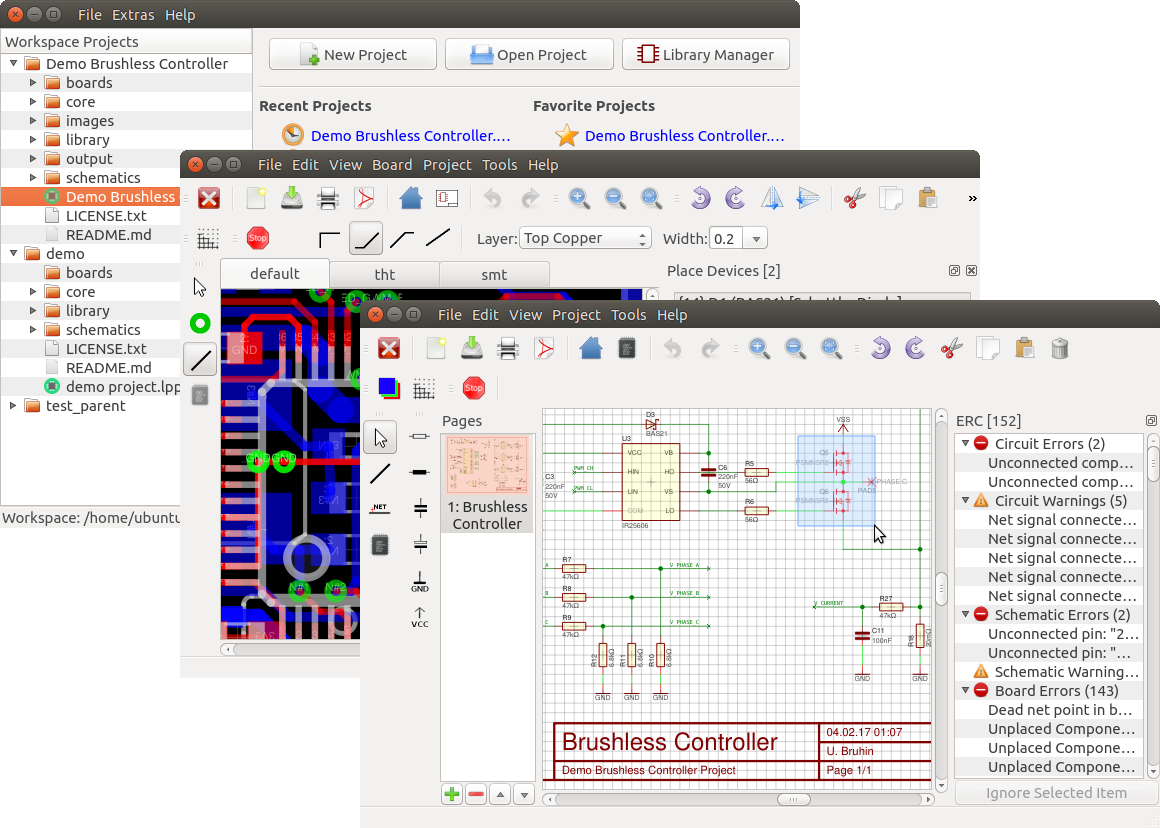LibrePCB is a free EDA software to develop printed circuit boards. It runs on Linux, Windows and Mac. The project is still in a rather early development stage. See Project Status for more information about the currently available features, limitations and known bugs.
- Cross-platform (Unix/Linux/BSD/Solaris, macOS, Windows)
- Multilingual (both application and library elements)
- All-In-One: project management + library/schematic/board editors
- Intuitive, modern and easy-to-use graphical user interface
- Very powerful library design with some innovative concepts
- Human-readable file formats for both libraries and projects
- Multi-PCB feature (different PCB variants of the same schematic)
- Automatic netlist synchronisation between schematic and board
Official stable releases are provided at our download page.
Please read our user manual to see how you can install and use LibrePCB. The Getting Started guide gives you a quick introduction to LibrePCB.
Contributions are welcome! See our Contributing Guide for details.
For internal details take a look at the automatically generated documentation (doxygen)
WARNING: The master branch always contains the latest UNSTABLE version of
LibrePCB. Everything you do with this unstable version could break your
workspace, libraries or projects, so you should not use it productively! For
productive use, please install an official release as described in the
user manual. For development, please read details
here.
Instead of building LibrePCB manually, Arch Linux users could install the
package librepcb-git from
the AUR. The package clones and builds the latest (unstable!) version of the
master branch from GitHub.
To compile LibrePCB, you need the following software components:
- g++ >= 4.8, MinGW >= 4.8, or Clang >= 3.3 (C++11 support is required)
- Qt >= 5.5
- zlib
- OpenSSL
- CMake 3.5 or newer
Instead of installing the dependencies manually on your system (see instructions below), you can also use one of our Docker images with all dependencies pre-installed (except GUI tools like QtCreator). These images are actually used for CI, but are also useful to build LibrePCB locally.
sudo apt-get install git build-essential qt5-default qttools5-dev-tools qttools5-dev \
libglu1-mesa-dev openssl zlib1g zlib1g-dev libqt5opengl5-dev libqt5svg5-dev cmake
sudo apt-get install qt5-doc qtcreator # optionalsudo pacman -S git base-devel qt5-base qt5-svg qt5-tools desktop-file-utils shared-mime-info \
openssl zlib cmake
sudo pacman -S qt5-doc qtcreator # optional- Install Xcode through the app store and start it at least once (for the license)
- Install homebrew (the package manager)
- Install qt5 and cmake:
brew update && brew install qt5 cmake - Make the toolchain available:
brew unlink qt && brew link --force qt5
Download and run the Qt for Windows (MinGW) installer from here. LibrePCB does not compile with MSVC, so you must install following components with the Qt installer:
- The MinGW compiler itself
- The Qt libraries for MinGW
- cmake
It's important to clone the repository recursively to get all submodules too:
git clone --recursive https://github.com/LibrePCB/LibrePCB.git && cd LibrePCBWhen updating the repository, make sure to also update all the submodules recursively. Otherwise you may get strange compilation errors:
git submodule update --init --recursiveYou can either build LibrePCB using Qt Creator, or you can build on the command line using cmake. To build LibrePCB using cmake/make:
mkdir build && cd build
cmake ..
make -j8The binary can then be found in build/apps/librepcb/.
For more detailed instructions (including how to set up Qt Creator), see https://developers.librepcb.org/d5/d96/doc_building.html
- First of all, many thanks to all of our contributors!
- Thanks also to cloudscale.ch for sponsoring our API server!
LibrePCB is published under the GNU GPLv3 license.