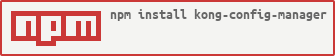Yet another Kong CLI tool who can operate CURD on configs of dozens of live Kong instances. In this way, the config of Kong can be version-controlled and rollback with the help of git.
npm i -g kong-config-manager-
kcm -h: check the manual. -
kcm init: the default directory name iskong-config, you can use-doption to specify one another. In the directory,kcm-config.jsonwould be created here as a demo config file. The default instance name ismain. -
cd kong-config: enter the git repo, the dir name should stay the same with step 1. -
kcm dump: dump config of Kong instancemainto this repo. -
If you make any changes over your local configs, make good use of
kcm applyto apply changes to live Kong instances.
Get more details below.
kcm init: init a git repo and create a demo config filekcm dump: dump live Kong configs to your git repo, referring to R(Retrieve) operationkcm apply: update Kong configs to live Kong instances, including CUD(Create, Update, Delete) operations
Run kcm [command] -h to check the manual for details.
Under any folder which kcm dump creates, create a new JSON file with arbitrary file name. Then check the Kong Admin API document to get to know what params are required and fill them in the new JSON file.
NOTE:
-
As Kong's Admin APIs' document implies,
/clusterhas NO POST API. -
Adding new plugin should be paid more attention. If you want to add a new plugin under some specific api, use
api_idfield in the new JSON file to achieve it. This field would be used as URL route's param forPOST - /apis/{name or id}/plugins/API. -
After successfully adding items, the JSON files you create manually would be removed.
Just modify any existing items with the identifying field unchanged, then run kcm apply.
NOTE: As Kong's Admin APIs' document implies, /cluster and /upstreams/{name or id}/targets do NOT have PATCH and PUT APIs.
All you need to do is to remove the file of items you want to delete, then run kcm apply.
NOTE: Be careful about deleting cluster node.
SOMETHING GOOD TO KNOW:
After each kcm apply, the tool will exec dump automatically to keep your local config is always refreshed and the same with the remote Kong config.
If you want to review your change before kcm apply, you can make good use of git diff yourself. Of course, kcm apply will ask you to determine changes before applying for real.
For example, kcm-config.json in the current working directory:
{
// the value can be a string as `host`
"main": "http://192.168.99.100:8001",
"sec_test": "https://localhost:8444",
// but a plain object is recommended
"third_test": {
// `host` is a required field
"host": "http://localhost:8001",
// specify which objects are your real concerns to dump and apply
// this can be used to avoid too many `consumers` here
// see ./enums/index.js to get valid objects
// `targets` are bound up with `upstreams`, so use `upstreams` rather than `targets`
"objects": ["apis", "plugins", "certificates", "snis", "upstreams"]
}
}NOTE: the protocol like http or https can NOT be omitted.
# init a git repo `kong-config`
kcm init
# init a git repo `my-kong-config`
kcm init --dir my-kong-config
# use `kcm-config.json` and dump Kong instance `main`
kcm dump
# use `kcm-config.json` and dump all instances listed in it
kcm dump --all
# use `https://localhost:8444` as host and store configs in `main` folder
kcm dump --host https://localhost:8444
# use `kcm-config.json` and dump Kong instance `sec_test`
kcm dump --instance sec_test
# use `https://localhost:8444` as host and store configs in `sec_test` folder
kcm dump --host https://localhost:8444 --instance sec_test
# use `kcm-config.json` and apply configs of Kong instance `main`
kcm apply
# use `kcm-config.json` and apply configs of all Kong instances concurrently
kcm apply --all
# use `https://localhost:8444` as host and apply configs in `main` folder
kcm apply --host https://localhost:8444
# use `kcm-config.json` to find corresponding host and apply configs in `sec_test` folder
kcm apply --instance sec_test
# use `https://localhost:8444` as host and apply configs in `sec_test` folder
kcm apply --host https://localhost:8444 --instance sec_testAdd DEBUG=kcm:* before any commands to see more debug information, e.g. DEBUG=kcm:* kcm apply.
This tool are fully tested under version 0.10.x of Kong, any other versions are NOT guaranteed. Theoretically, once the admin APIs of Kong remain unchanged, this tool would work perfectly. But again, nothing is determined for sure.
If you want to contribute to this project, feel free to raise any PRs.
Firstly, pull git submodule kong-mock-server and install all npm dependencies for test.
Then, make sure you have installed CLI tool kong-config-manager or run npm link in the root directory of this project.
Finally, run npm test.