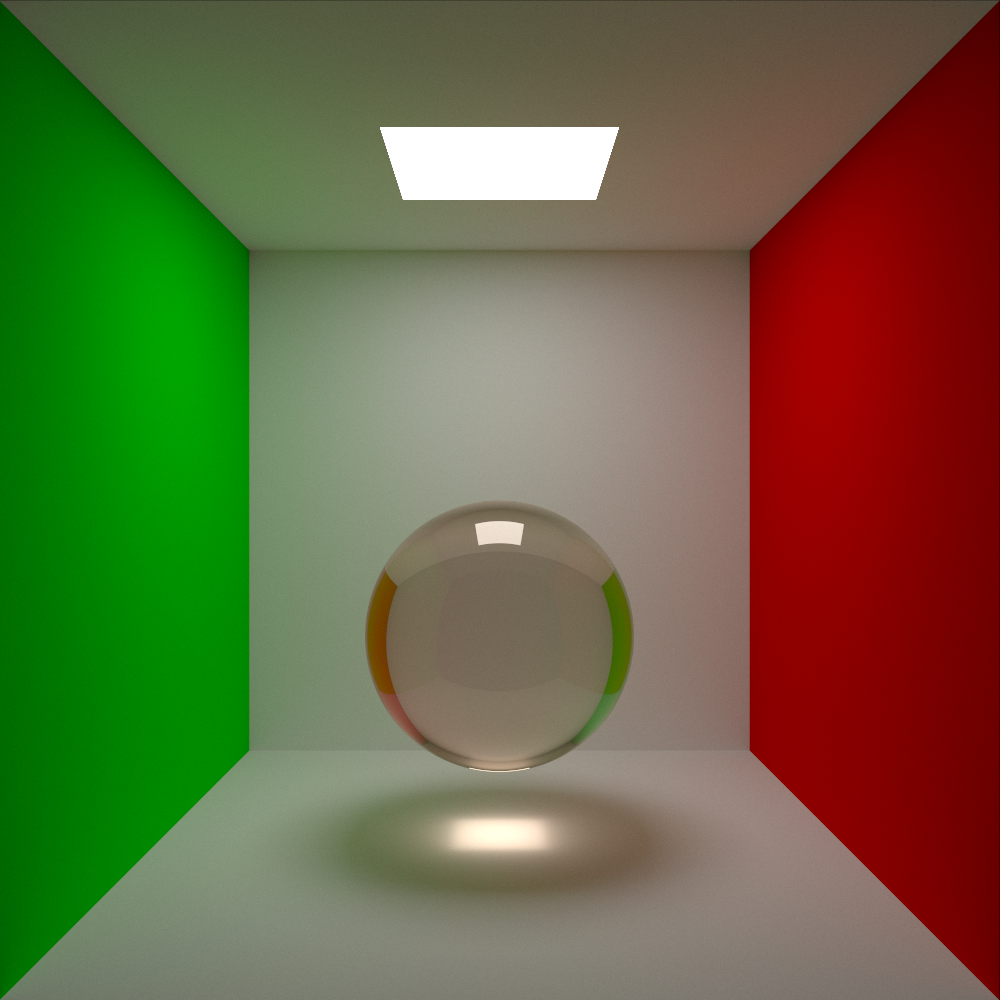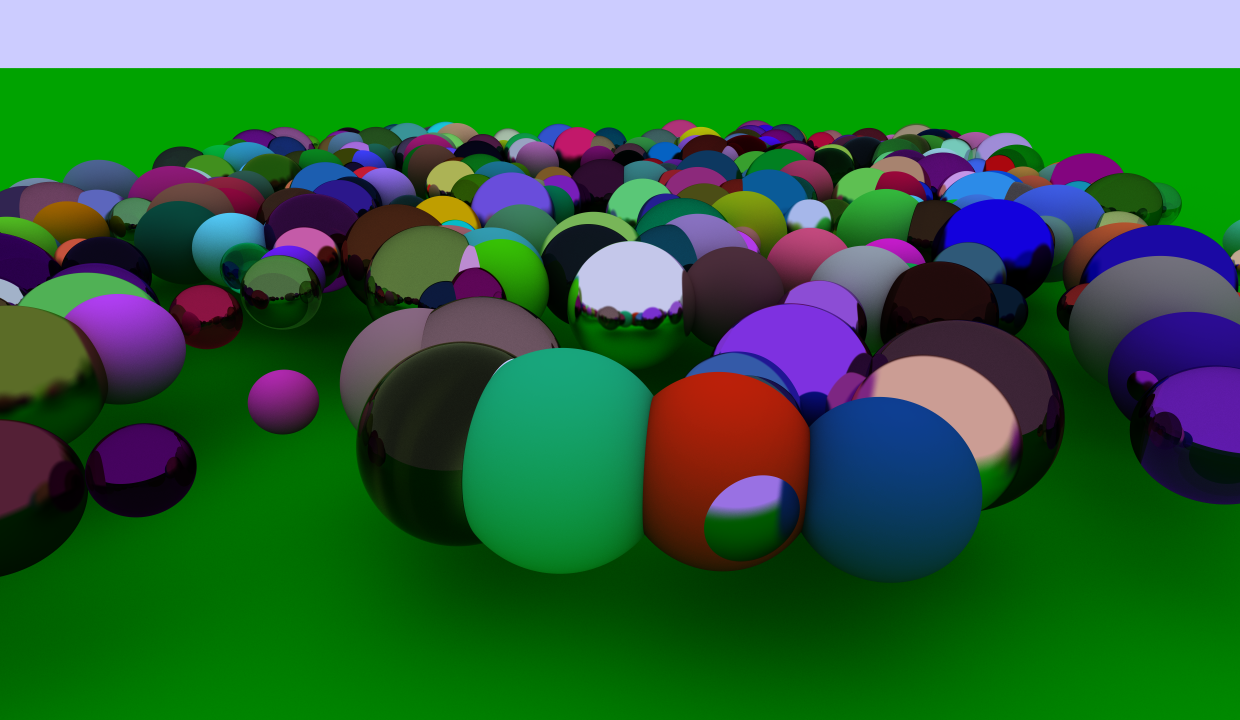An OpenGL-based path tracer inspired by Zeta Path Tracer
You will need glew and cmake installed to
start the tracer.
Clone the repository and navigate to main.cpp.
Then uncomment any example you want to see
Be careful: complex scenes may hang up your videocard, so you will have to reboot your computer, or wait for OpenGL to raise a timeout error and crash the program.
You may need to adjust the scene to render it in
smaller portions. To do that, increase the parameter
passed to set_dynamic_frame_substeps and
set_static_frame_substeps methods, which are present in
each example. By default, all examples are set up to run
smoothly on AMD Radeon Pro 5500M.
For MacOS users: As OpenGL has been deprecated on MacOS, funny things can happen to your system, including total crash with screen filled with pink noise. Be sure to save everything you're editing before running this program.
- Full-HD 9.500 triangle tank mesh render
- A glass sphere in a cornell box
- 400 randomized spheres