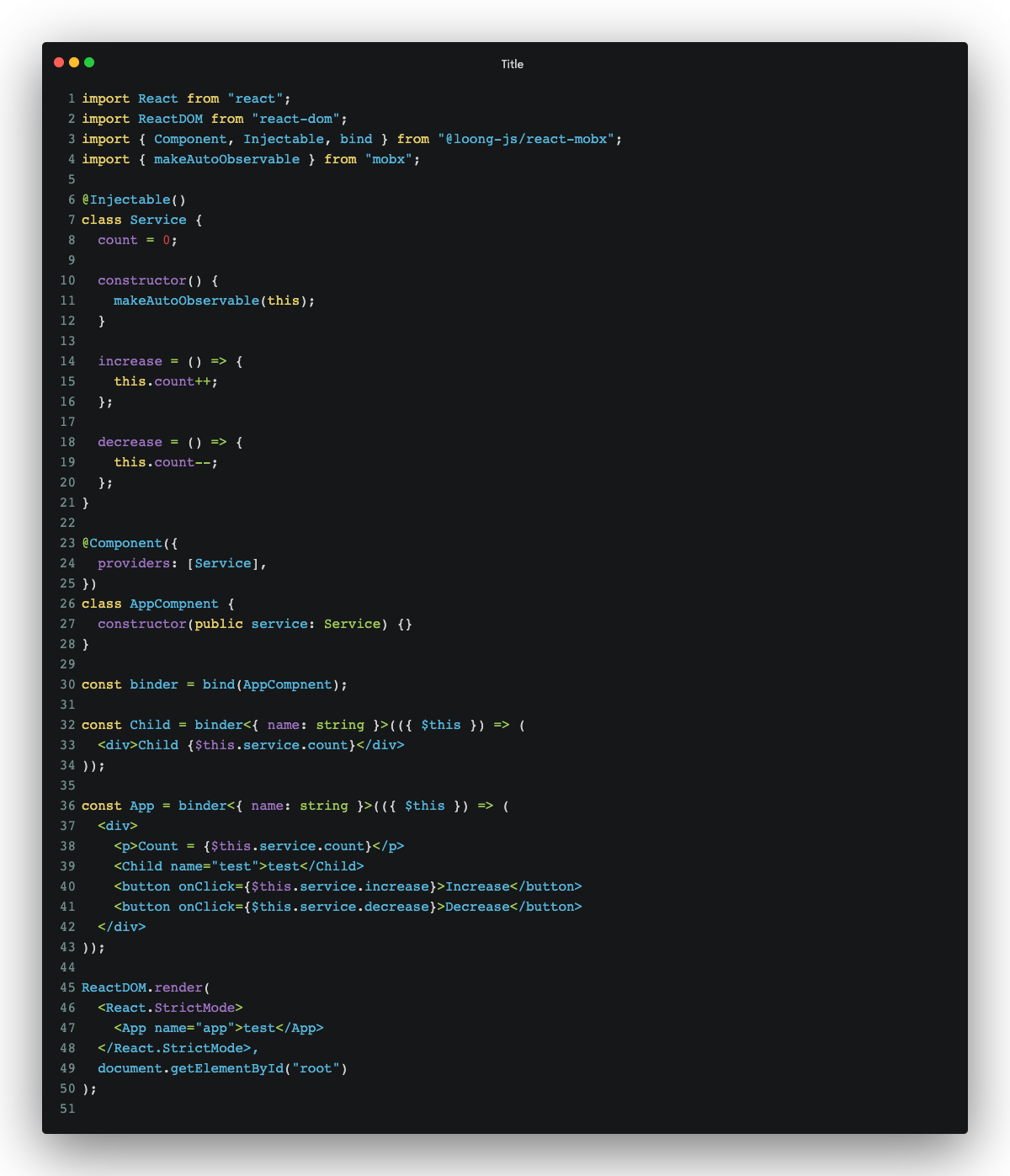通过依赖注入的方式搭建 React 应用。
yarn add @loong-js/react-mobx
# 需要前置安装 react mobx mobx-react-lite
yarn add react mobx mobx-react-lite首先需要配置 typescript 输出元信息,如果使用 Babel 还需要额外配置。
{
"compilerOptions": {
"experimentalDecorators": true,
// 输出编译信息
"emitDecoratorMetadata": true
}
}如果使用 Babel 编译 ts,需要添加 babel-plugin-transform-typescript-metadata,并且顺序如下(如果涉及装饰器的 Babel 插件还没装,也需要安装)。
{
"plugins": [
"babel-plugin-transform-typescript-metadata",
["@babel/plugin-proposal-decorators", { "legacy": true }],
["@babel/plugin-proposal-class-properties", { "loose": true }]
]
}一个简单的例子(代码地址)
bind,用来绑定使用Component注解的 UI 控制类;Component,注解一个 UI 控制类,接受{ providers: [...Services] }配置,Services是服务类集合;Injectable,注解一个服务。
使用 Component 或者 Injectable 注解的类,可以通过在构造函数中声明来使用 Component 注解配置的服务类,服务类之间也可相互调用。
在组件上绑定使用 Component 注解的 UI 控制类,执行 bind 会返回 binder 函数。使用方法:
import { Component, bind } from '@loong-js/react-mobx';
// 1. 注解一个 UI 控制类
@Component()
class AppCompnent {
constructor() {}
}
// 2. 生成 binder 函数
const binder = bind(Component);
// 3. 使用 binder 绑定组件
const App = binder(() => <div>App</div>);
const App2 = binder(() => <div>App</div>);binder 函数接受两个参数,第一个函数组件,第二个 options 的接口定义是:
interface IBinderOptions {
// 使用 ref
forwardRef?: boolean;
}使用方式:
// binder 接受两个泛型,第一个定义了 Props 的类型,第二个定义了 Ref 的类型
const App = binder<Record<string, unknown>, HTMLDivElement>(
(props, ref) => <div ref={ref}>App</div>,
{
forwardRef: true,
}
);import { FC } from 'react';
import { Component, BoundProps, bind } from '@loong-js/react-mobx';
@Component()
class AppCompnent {
count = 0;
constructor() {}
}
// 1. 直接使用
interface IAppProps {
name?: string;
}
const App = bind(AppCompnent)<IAppProps>(({ $this }) => <div>Count: {$this.count}</div>);
// 2. 生成 binder
const binder = bind(AppComponent);
type PropsFromBinder = BoundProps<typeof binder>;
interface IApp2Props extends PropsFromBinder {
name?: string;
}
const App2FC: FC<IApp2Props> = ({ $this }) => <div>{$this.count}</div>;
const App2 = binder(App2FC);注解一个 UI 控制类,具体看 bind 的使用方式,Component 接受的 options 接口:
// IClassType 指的是服务类或者 UI 控制类
interface IComponentOptions {
providers: IClassType[];
}注解一个服务,使用方式很简单:
import { Injectable } from '@loong-js/react-mobx';
@Injectable()
class Service {}在 UI 控制类或者服务上注入服务,使用方式:
import { Component, bind, Autowired, Injectable } from '@loong-js/react-mobx';
@Injectable()
class Service1 {}
@Injectable()
class Service2 {
// 在 Service2 中注入 Service1
@Autowired()
service1!: Service1;
}
@Component({
providers: [
Service1,
Service2,
],
})
class AppCompnent {
constructor(
// 另一种注入服务的方式
public service1: Service1,
) {}
}
const App = bind(AppCompnent)(({ $this }) => <div>App</div>);有时候如果两个服务相互依赖,就会造成循环引用,以及在类实例化前声明的问题,这个时候可以通过 forwardRef 解决这个问题:
import { forwardRef, Autowired, Injectable } from '@loong-js/react-mobx';
@Injectable()
class Service1 {
@Autowired()
service2 = forwardRef(() => Service2);
}
@Injectable()
class Service2 {
// 在 Service2 中注入 Service1
@Autowired()
service1!: Service1;
}在 UI 控制类或者服务上绑定组件的 props,使用方式:
import ReactDOM from 'react-dom';
import { Component, bind, Prop } from '@/index';
@Component()
class AppCompnent {
// 默认使用属性名作为绑定的 prop 名称
@Prop()
name!: string;
// 如果属性名与 prop 名称不一样,传入绑定的 prop 名称
@Prop('name')
nameAlias!: string;
constructor() {
console.log(this.name, this.nameAlias);
}
printName = () => {
console.log(this.name);
};
}
const App = bind(AppCompnent)<{ name: string }>(({ $this }) => (
<div>
<button onClick={$this.printName}>printName</button>
</div>
));
ReactDOM.render(<App name="app" />, document.getElementById('root'));在 UI 控制类或者服务上绑定组件的钩子,使用方式:
import { Component, bind, Hook } from '@/index';
@Component()
class AppCompnent {
// 默认传入方法的名称作为钩子名
@Hook()
mounted() {
console.log('mounted');
}
// 如果方法与 hook 名称不一样,传入绑定的 hook 名称
@Hook('unmount')
unmountAlias() {
console.log('unmountAlias');
}
}
const App = bind(AppCompnent)(({ $this }) => <div>App</div>);观察值的变化,第一次执行或者满足条件都会执行注解的方法,注解接受一个函数,函数类型是:
// $this 是注解的类的实例,可以返回 boolean 或者依赖的属性数组
type Data = ($this: any) => boolean | any[];
export function Watch(data: Data): any;
// 接受依赖的属性字符串
export function Watch(...names: string[]): any;
export function Watch(...args: (Data | string)[]): any;使用方式:
@Component()
class AppCompnent {
count = 0;
count2 = 0;
@Prop()
name!: string;
constructor() {
makeAutoObservable(this);
}
increase = () => {
this.count++;
};
increase2 = () => {
this.count2++;
};
// 依赖的两个属性某个变化,就会触发方法
@Watch('count', 'count2')
change() {
console.log('change >>>', this.count, this.count2);
}
// 依赖的三个属性某个变化,就会触发方法
@Watch(({ count, count2, name }) => [count, count2, name])
change2() {
console.log('change2 >>>', this.count, this.count2, this.name);
}
// 满足条件才会触发方法
@Watch(({ count }) => count >= 1)
change3() {
console.log('change3 >>>', this.count);
}
}yarn devIf you find a bug, please file an issue on our issue tracker on GitHub.
Changes are tracked in the CHANGELOG.md.
@loong-js/react-mobx is available under the MIT License.