WPF版的键盘指示器
A WPF application of low-level keyboard hook(or keyboard indicator/monitor,
use NONE 3rd party dependency and NONE Nuget)
在B站搜索 香辣恐龙蛋 有本项目完整的开发过程 https://www.bilibili.com/video/av89450038/
The comment of this project was almost written in both 中文 and English
It class relationship is easy to learn.
You can inherit from the BaseLobalListenner to creat your own
mouse listener i did not implemetn yet.
You can refer to my WPF solution
LoongEgg.LoongKeys\ViewModels\MainContentViewModel.cs
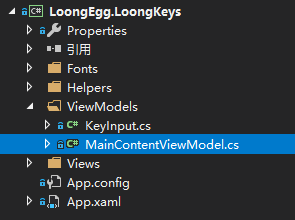
/// <summary>
/// 全局键盘监控器
/// </summary>
readonly GlobalKeyboardListener listenerOnKeyboard;// step1: insert a listener into you VIEW MODEL
/// <summary>
/// The Constructor of <see cref="MainContentViewModel"/>
/// </summary>
public MainContentViewModel()
{
listenerOnKeyboard = new GlobalKeyboardListener();// step2: initialize the listener
listenerOnKeyboard.SetHook();// step3:let the hool start work
listenerOnKeyboard.GlobalKeyboardInputEvent += GlobalKeyboard_InputEvent;// step4:register a event handler
}
/// <summary>
/// Raised when a keybord input happen
/// </summary>
/// <param name="sender">
/// The <see cref="GlobalKeyboardListener"/>
/// </param>
/// <param name="e">
/// A Event Args Defined in name space <see cref="KeyboardHook"/>
/// </param>
private void GlobalKeyboard_InputEvent(object sender, GlobalKeyboardInputEventArgs e)
{
// step5: your logical
}