A reimplement of PSENet with tensorflow. Only trained on IC15,TD500,and CTW1500. The preformence is low compared to paper's result. Maybe because of partial data training (For each dataset I don't use extra data, but the paper use MLT data), or just maybe because of some bug in this code.
- The pse algrithm is implemented with C++ and warped by cython in floder in
./PSE_C - Support simple hype-parameter search for test(such as threshold)
- Support checkpoint restore.
- summary logging by tensorboard
Thanks for the author's (@whai362) great work!
pip install -r requriment.txt
- tensorflow = 1.8
- pudb(for debug)
- pyclipper(to clip polygon)
- skimage
- Polygon3
- Cython
| Dataset | precision | recall | F-measure (%) |
|---|---|---|---|
| ICDAR15 | 84.5 | 77.3 | 80.7 |
| TD500 | - | - | 80.2(?) |
| CTW1500 | - | - | 76(?) |
- this model had been removed in my server, so I forget exact f-measure, just for reference
- Converting the dataset to tfrecord for high performence reading. This converter support IC15,TD500,CTW1500. Default for IC15. And you need to change dataset_dir path in
dataset_factory.py.cd dataset python write_tfrecord.py --data-folder 'your path here'
- To use
ImageNetPretrained model, download the model toLogs/modelfrom model - Train the model, you need edit
configuration.pyto adjust the patameter of trianing such as bactch size,learning rate.mkdir Logs/train python train_PSENet.py --run_name test --restore=True --use_pretrain=True --gpus '0' --ss=10 --se=10 --about='' - you can monitor the progress of training by tensorboard
tensorboard --host localhost --samples_per_plugin images=500 --port 7000 --logdir Logs/train/test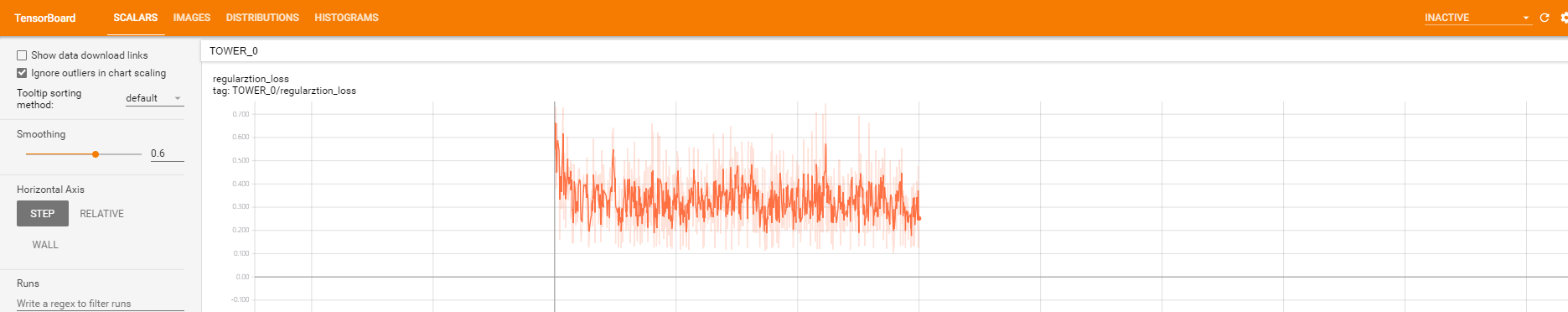
- Compile the PSE code
python setup.py build_ext --inplace
- Edit test config in
configuration.pysuch as threshold, image size, test_dir is the path of your test images.(such as/you/path/icdar2015/ch4_test_images)python eval_metric.py --ma=True --train_name test --gpus='2' --lg=False
- If
lgisTrue, you can view detect result in folderLogs/test/<run_name>/model.ckpt-399999_0/image_log
